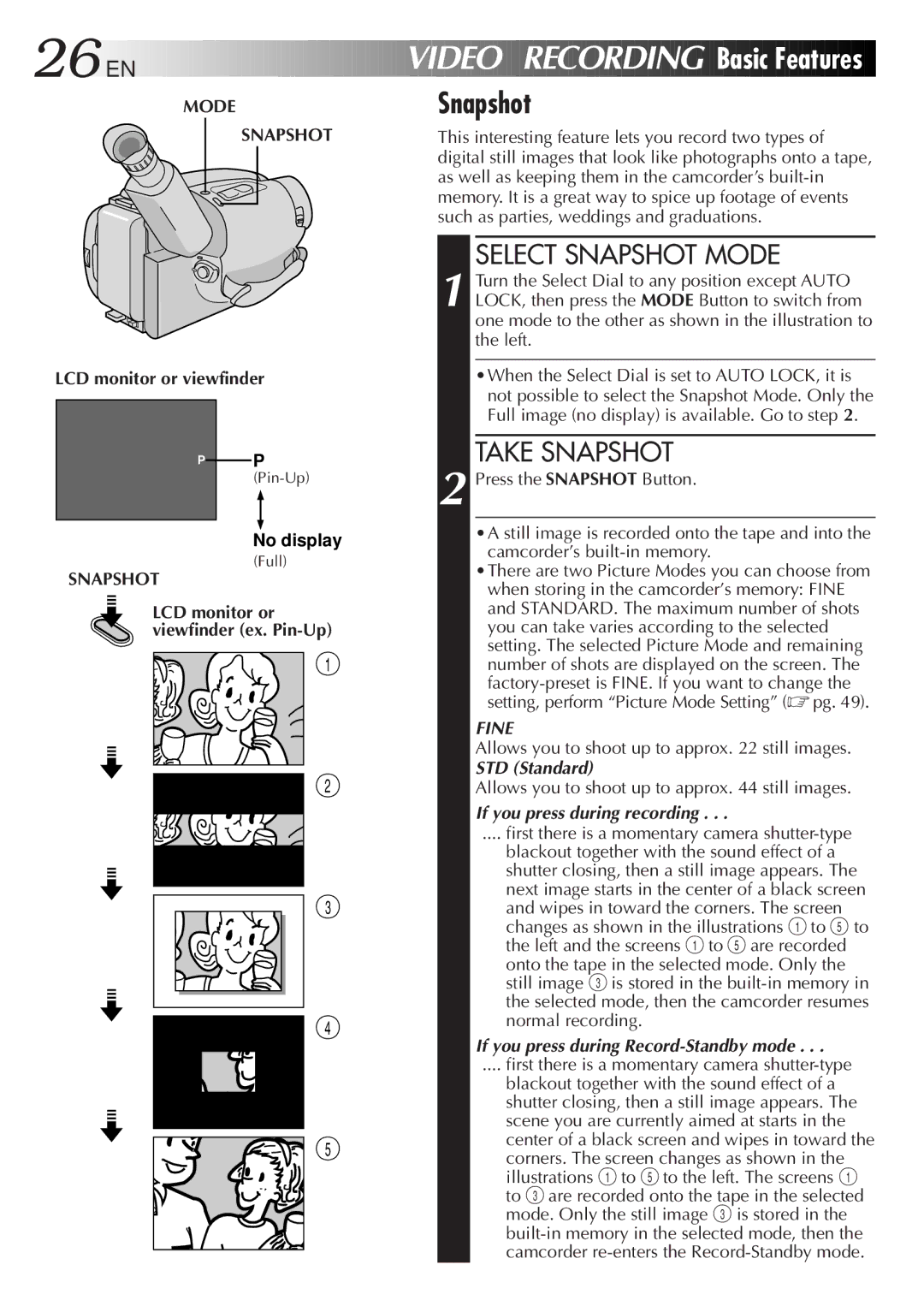GR-AXM900
For Customer Use
Dear Customer
It is recommended that you
Installation
Antenna Installation Instructions
USE
Servicing
Zoom-out
Major Features
Zoom-in
Cassettes marked can be used with this camcorder
BATT. Release
Using the battery pack
To remove the battery pack
Push Eject
Quick Operation Guide D.S.C. EN
Contents
BN-V11U
AC Power Adapter Cassette Adapter
Charger AA-V15U
Software programs
Attach Battery Pack
Power
Supply Power
Detach Battery Pack
Car Battery Charger/Adapter
To AC outlet DC OUT terminal To DC Jack AC Power
Car Battery Cord Lighter socket
Charge marker
Close Cover
Insert Battery
Getting Started
Close the compartment cover until it clicks in place
Jog Dial LCD monitor or viewfinder
Select Dial
Menu
Grip Adjustment
Viewfinder Adjustment
Tripod Mounting
Adjust Length
Shoulder Strap Attachment
Attach Strap
Recording Mode Setting
Tape Length Setting
Loading/Unloading a Cassette
Load a Cassette
Enter RECORD-STANDBY Mode
Basic Recording
Start Shooting
Now calculating
Tape remaining time indicator
Stop Recording
Blinking
Power Switch Start/Stop Button
Lights while recording Switch Is in progress
Brightness control
Journalistic shooting
Interface shooting
When the Select Dial is set to Auto Lock
Basic Features
Zoom Speed Setting Menu Zooming Speed 1 4 in order of speed
Menu Screen
Operation
Feature
Purpose
DATE/TIME
Video Recording Basic Features
Feature Purpose Operation
Display Select Dial
Mode when you use the video light
To brighten the scene when natural lighting is too dim
Set the Light OFF/AUTO/ON Switch as required
Video Light
Snapshot
Video Recording Basic Features
Select Snapshot Mode
Take Snapshot
Full
Pictrue mode display Fine or STD standard Pin-Up
LCD monitor or viewfinder Fine 12Remaining number of shots
Program AE With Special Effects
EN Video Recording Advanced Features
Second later, the mode is activated After 1 sec
LCD monitor or viewfinder Mark
Electronic Fog Filter
Auto Mode Lock
Auto Mode Release
ND Effect
To Cancel FADE- or WIPE- Standby Mode
Advanced Features
Engage FADE- or Wipe Standby Mode
Fade/Wipe
Wide
Engage Wide Mode
Select Super Lolux Mode
Super LoLuxGain Up
LCD monitor or viewfinder Title display
Select Preset Title
Instant Titles
Title
END Setting
Using Menu For Detailed Adjustment
Make Setting
Setting Menu Ex. Title Lang
EN Video Recording
Setting is
Tally lamp comes on to signal the start of recording
Functions are disabled
Etc. When Demo Mode is set to on and the Menu Screen
Focusing
Patterns that are regularly repeated
Manual Focus Screen
END Adjustment of Focus
Focus Menu Screen
Manual Exposure Screen To brighten the image
To darken the image
Manual White Balance Adjustment M.W.B
REC Time Menu
Indicator
INT. Time Menu
INT. Time
SET Interval Between Recordings
Release Animation Mode
Time-Lapse
SET Recording Time
Play Back
Basic Playback
Rewind or Fast-forward the tape
REW
Adjust Volume
Features EN
Speaker volume control
Tracking
Video Playback Features
Counter R/M REW
Insert Cassette in Adapter
Using The Cassette Adapter EN
Cassette Adapter VHS Playpak
Play Back on Connected VCR
Connect Camcorder to TV
When connecting the cables, open the jack cover
Connect Camcorder to VCR
Turn on the camcorder, the VCR and the TV
PLAY/PAUSE
To Audio Video OUT connectors Video in connectors
VCR Recording deck
Basic Shooting
Select Picture Mode
Mode Snapshot
Shoot
SET Picture Mode
Picture Mode Setting Menu
Picture Mode Setting
Select Function
C. Shooting Advanced Features
Mode Function
High shutter speed clearly captures fast-moving action pg
Focusing pg
Captures faster action than Sports mode pg
Colors of a picture are reversed pg
If you select FOCUS, Exposure or DATE/ Time
Production on a PC
Mode when you wish to shoot many still images
Is better than STANDARD, Fine is more suitable for post
On Next
By turning off the camcorder, Demo Mode is set to OFF
Setting is impossible
Titles etc. When Demo Mode is set to on and the Menu
Disabled
C. Playback
Basic Playback EN
C. Playback Advanced Features
Normal Screen
Select
Mode Effect
Images you shot beforehand pg
ALL
View Index Images
Access Index Menu Screen
Index
Protect
SET Protect
Delete
Access Delete Menu Screen
Select Delete Mode
Screen
Access Delete Execute Menu Screen
Case of Select
Slide Show
Menu Screen Ex. Slide Show
RUN Image Transfer SOFT- Ware
C. Playback Connection
Connect to Personal Computer
END Transferring
RM-V705URM-V700U Providedoptional
Pull OUT Battery Holder
Replace Battery Holder
Functions
Transmitted beam effective area
Interval Timer Indicator
Rec Time Indicator
SET Remote to Operate VCR
Using Remote Control Unit
Random Assemble Editing R.A.Edit
Operate VCR
Prepare VCR
Connect to
Prepare Camcorder
Recording deck
Cont
END Automatic Editing
Engage VCR’S RECORD-PAUSE Mode
Begin Automatic Editing
ON/OFF VCR REC Stby
RM-V700URM-V705U Optional or provided
LCD monitor or viewfinder System Select Switch
START/STOP REW Play Pause Insert
Begin Insert Editing
Button Power Switch
Select Still Image
END Insert Editing
Audio dubbing indicator
REW Play Pause DUB
BATT. Release Push Eject
Open/Close Switch Set to Power OFF
Lens Cover
Remove Marks
74EN
Tape Length Indicator
Recording Mode SP/EP
Displayed when any of the buttons located
@ Picture Stabilizer Indicator
76EN
DATE/TIME Button
Diopter Adjustment
Select Dial
Picture Stabilizer Button REW Button
Fast-Forward Tape
Charging the Battery Pack
Discharge The Battery Pack High Speed Shutter Mode
Delete Select Menu Screen
Remove Cassette
Random Assemble Editing
Recording, Start/Stop Video
Pg , 51
No power is supplied
Some functions are not available
Playback
Recording cannot be performed Recording does not start
Troubleshooting
Format Menu Screen
To avoid hazard
To prevent damage and prolong service life
Using Household AC Plug Adapter
Plug adapter
During use
For safety, do not
Avoid using the unit
Store cassettes
About moisture condensation
To prolong service life
To prevent damage to the LCD monitor, do not
Serious malfunctioning
Specifications
Alimentacion
Español
Alimentación
Colocacion DE LA Bateria
Enganche Empuje
Utilización de la batería
Para extraer la batería
Abra
Colóquelo en Camera
Guia Para Operacion Rapida D.S.C. EN
Enganche 4Botón Snapshot 2Empuje Perilla de
3Botón página
HOW to Locate Your JVC Service Center
EN for Servicing Only in U.S.A
Warranty Only in U.S.A. EN
Limited Warranty
GR-AXM900