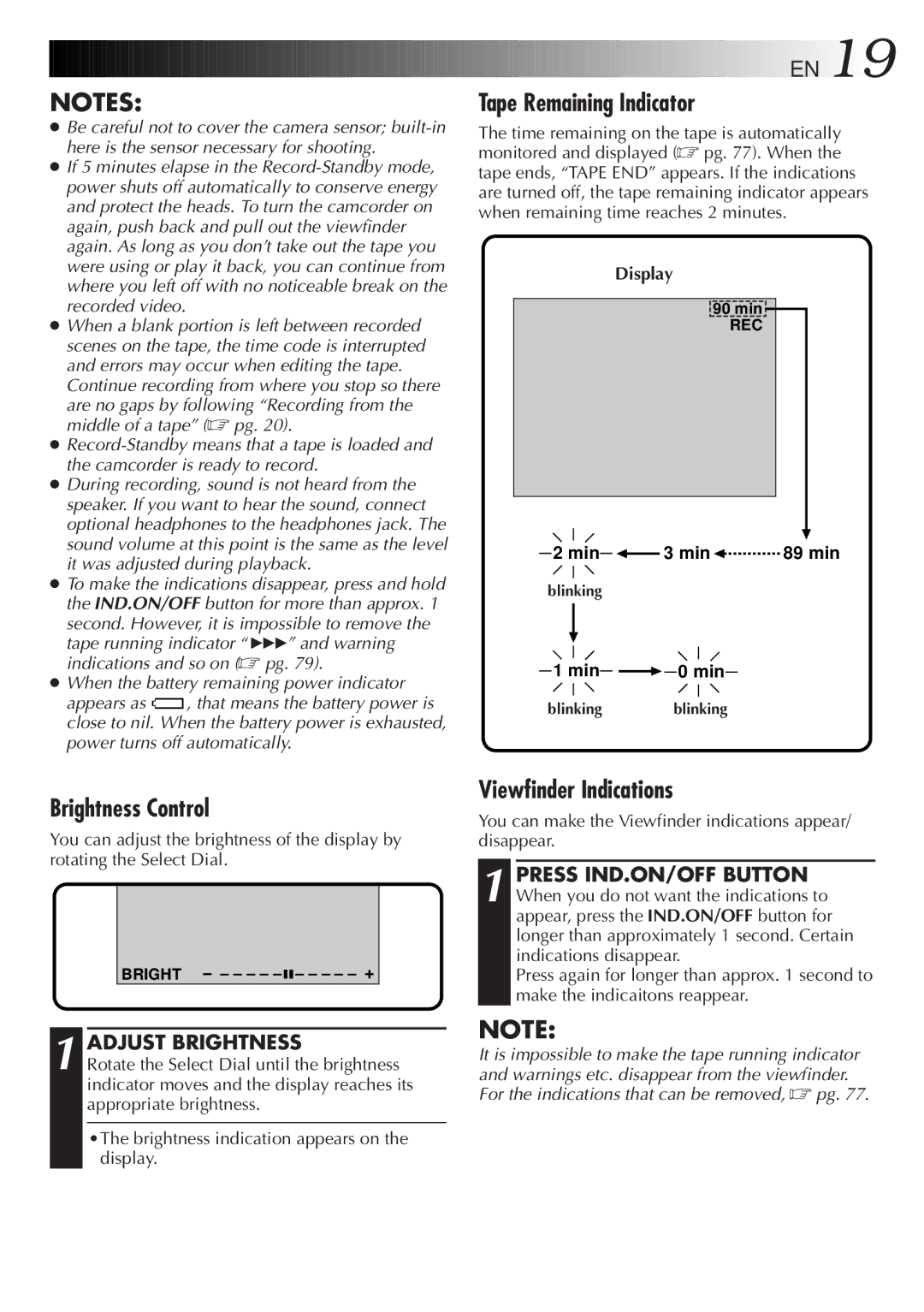GR-DV808 specifications
The JVC GR-DV808 is a versatile MiniDV camcorder that gained popularity for its innovative features and user-friendly design when it was released. This compact device encapsulates the essence of portable filming without compromising on video quality. With its sleek design, the GR-DV808 appeals significantly to amateur filmmakers and casual users alike, providing a variety of functionalities for capturing memories in rich, vivid detail.One of the standout features of the GR-DV808 is its advanced image capture capabilities. It is equipped with a 1/4-inch CCD sensor that delivers impressive video resolution, ensuring that footage recorded is sharp and vibrant. The camera supports the MiniDV format, which allows for high quality digital video recording with excellent color reproduction and clarity.
The GR-DV808 includes a 20x optical zoom lens, offering exceptional versatility in various shooting situations. This optical zoom allows users to get closer shots without sacrificing quality, making it ideal for wildlife photography and events where you may be filming from a distance. Additionally, the camcorders come with a 500x digital zoom feature, though it is primarily recommended to utilize the optical zoom for clearer images.
In terms of convenience, JVC incorporated a 2.5-inch color LCD monitor that provides a clear view of the subject while recording or reviewing footage. The flexible monitor design allows for various angles, making shooting at odd positions easier. Moreover, the camcorder features a built-in speaker and microphone, enhancing the functionality for playback and sound capture.
The GR-DV808 also supports digital video editing, facilitated by its FireWire (IEEE 1394) connectivity. This capability allows users to transfer footage to a computer for editing and sharing with ease. Along with its compact size, the camcorder accommodates long recording sessions with its efficient power consumption, making it a practical choice for on-the-go videography.
Lastly, the camcorder offers various shooting modes and effects, enhancing ease of use and creative expression. Features like digital image stabilization help reduce the effect of shaky hands for smoother playback, while programmable scene modes allow users to adapt to different lighting conditions. Whether capturing weddings, family events, or travel adventures, the JVC GR-DV808 remains a significant choice for those valuing quality and convenience in a portable digital camcorder.