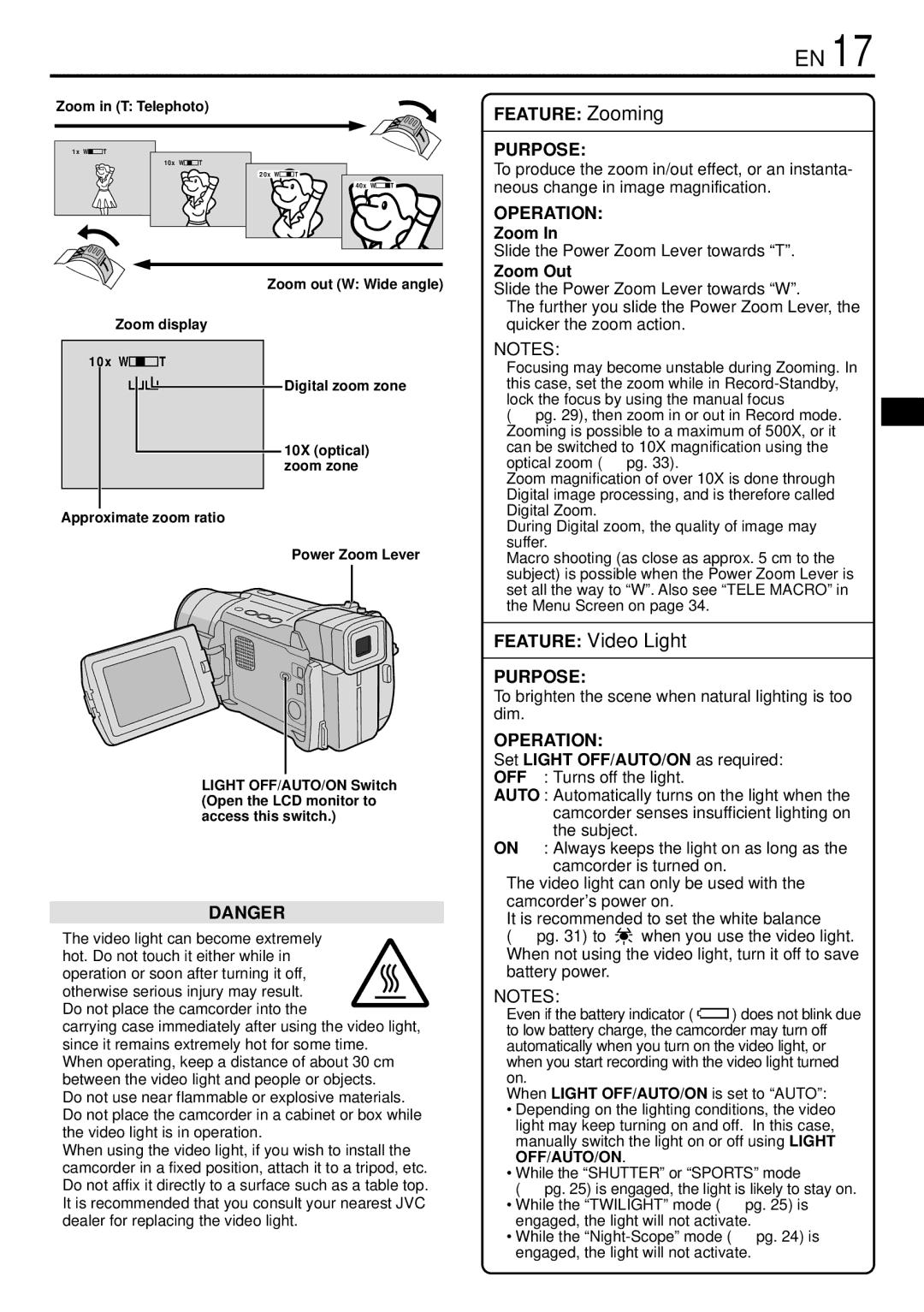GR-DVL166 specifications
The JVC GR-DVL166 is a compact digital video camcorder that was designed for both amateurs and budding filmmakers seeking to capture high-quality footage without the complexities of more advanced systems. Released in the early 2000s, this model has a range of impressive features and characteristics that set it apart in its class.One of the standout features of the GR-DVL166 is its ability to record in a 16:9 aspect ratio, which was a key innovation at the time. This widescreen feature allows users to capture a cinematic feel in their home videos, making it particularly appealing for those who wanted to create more engaging visual content. The camcorder also boasts a 1/6-inch 680,000 pixel CCD image sensor, which delivers quality video that remains vibrant and clear, even in various lighting conditions.
Another noteworthy characteristic of the GR-DVL166 is its 20x optical zoom lens. This impressive zoom capability allows users to get up close to the action without sacrificing image quality. In addition to the optical zoom, the camcorder also supports a digital zoom feature, extending the range even further. However, it's the optical zoom that truly enhances the overall shooting experience, making it versatile for different filming scenarios.
The GR-DVL166 incorporates a built-in USB 2.0 interface, making it easier for users to transfer their footage to a computer for editing or sharing. This connectivity option was ahead of its time and simplified the post-production process. It also features a FireWire (IEEE 1394) connection, facilitating faster data transfer rates, particularly beneficial for larger video files.
The ergonomics of the JVC GR-DVL166 are also commendable. Its lightweight design, combined with an easy-to-navigate interface and a 2.5-inch LCD screen, ensures that users can easily handle the device and monitor their shots with precision. The LCD is flip-out, providing flexibility for shooting from different angles.
Battery life is another positive aspect, with the camcorder providing ample recording time on a single charge, which is ideal for capturing events that may require extended filming periods.
Overall, the JVC GR-DVL166 remains a notable choice for entry-level videographers. With its combination of a wide aspect ratio, optical zoom capabilities, user-friendly features, and solid build quality, it provides an appealing option for those looking to capture their memories in a more cinematic fashion. As digital photography and videography continue to evolve, models like the GR-DVL166 highlight the technological advancements of their time and their lasting impact on consumer video recording.