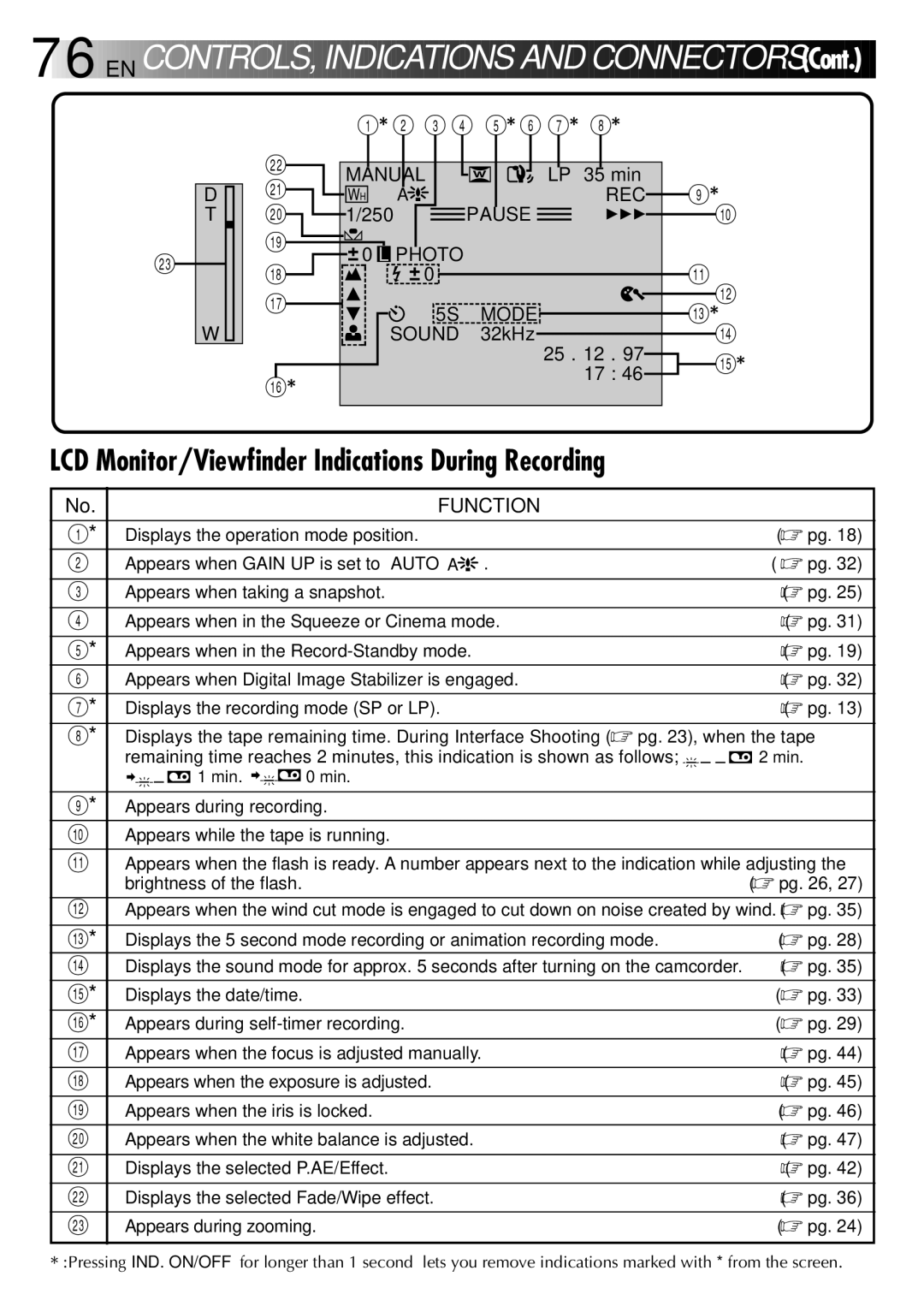GR-DVX818, GR-DVX818 PRO, LYT0002-0Y3A specifications
The JVC LYT0002-0Y3A is an exceptional camcorder that offers a multitude of features and technologies designed for both amateur enthusiasts and professional videographers. This model combines advanced imaging capabilities with user-friendly controls, making it suitable for various filming environments, from casual home videos to more complex projects.One of the standout features of the JVC LYT0002-0Y3A is its high-definition recording capabilities. The camcorder supports multiple HD formats, providing users with the ability to create stunning, high-resolution videos. It boasts a powerful zoom lens that allows for significant detail capture, making it easier to shoot distant subjects with clarity. The lens is coupled with advanced optical stabilizing technology, which ensures smooth video footage even in challenging shooting conditions.
The GR-DVX818 Pro version of this camcorder enhances these features further by integrating professional-grade functionalities. It includes enhanced manual controls that allow advanced users to fine-tune settings such as exposure, focus, and white balance, making it ideal for those who wish to achieve a cinematic look. Its large sensor size ensures low-light performance is exceptional, capturing bright and vibrant footage even in dimly lit environments.
Additionally, the GR-DVX818 comes equipped with built-in filters and color effects that enable users to creatively manipulate their shots without requiring extensive post-production work. This is particularly useful for filmmakers looking to produce unique visual styles directly in-camera.
Battery life is another notable characteristic of the JVC LYT0002-0Y3A, providing extended usage for long shoots without disruptions. The camcorder’s ergonomic design includes a comfortable grip, ensuring ease of use during extended filming sessions.
Moreover, JVC has integrated advanced connectivity options into the LYT0002-0Y3A, allowing for seamless transfer of video files to computers or external drives for easy sharing and editing. With additional features like built-in Wi-Fi and HDMI outputs, users can effortlessly stream their content or connect to external devices.
In conclusion, the JVC LYT0002-0Y3A, along with the GR-DVX818 and GR-DVX818 Pro models, presents a comprehensive package of features that cater to both novice and experienced videographers. Its combination of high-definition recording, advanced manual controls, and user-friendly design makes it a standout choice for anyone serious about videography.