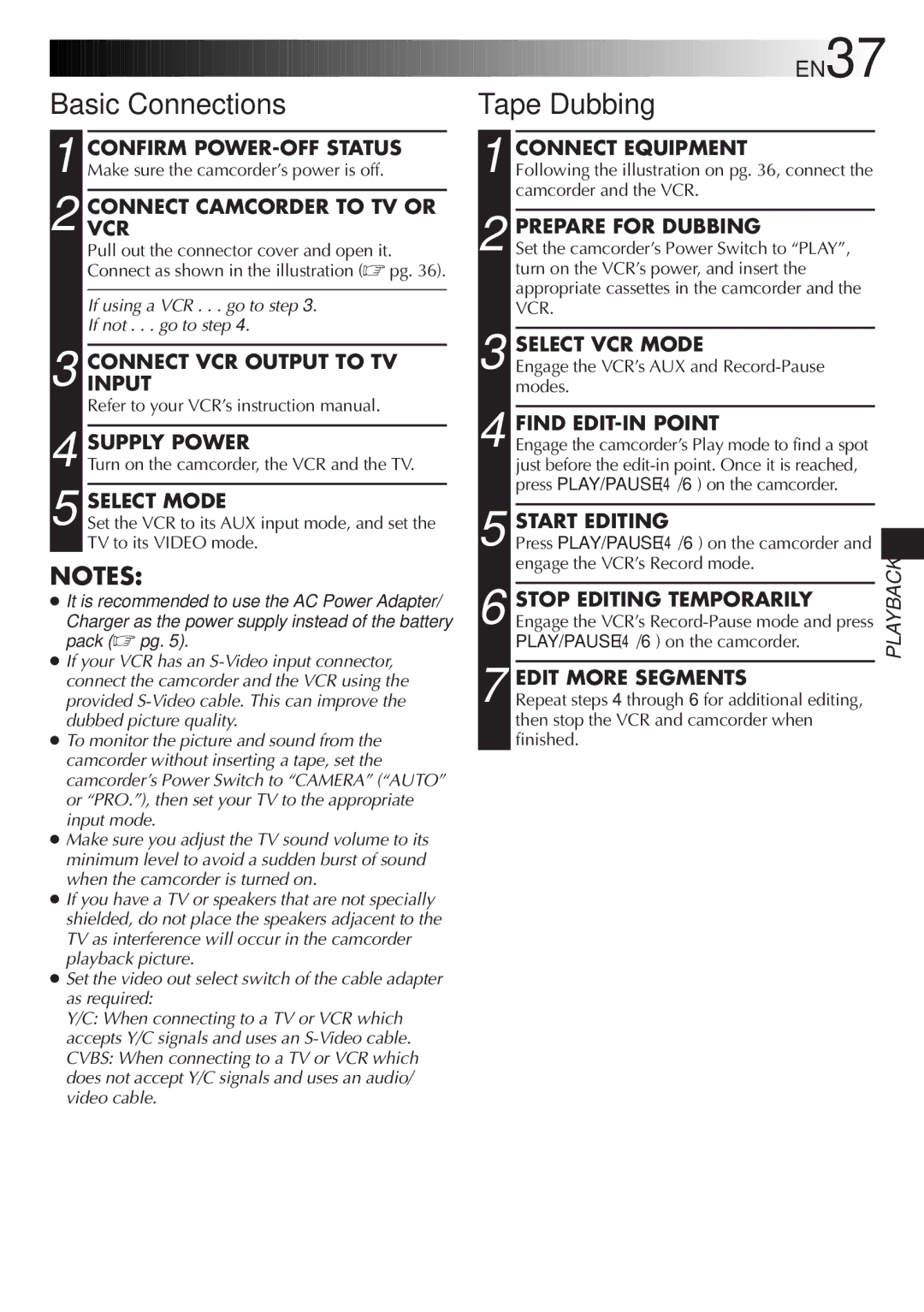GR-SX20 specifications
The JVC GR-SX20 is a compact and innovative camcorder that gained popularity in the late 1990s for its remarkable features and user-friendly design. At the heart of the GR-SX20's appeal is its VHS-C format, which allows users to record video in a smaller, more manageable cassette size while maintaining a high level of picture quality typical of traditional VHS tapes. This format made it perfect for both amateur and semi-professional videographers seeking convenience without sacrificing performance.One of the standout features of the GR-SX20 is its 1/4-inch Super VHS (S-VHS) capability, which enhances image clarity and detail compared to standard VHS. This feature is complemented by the camcorder's 20x optical zoom lens, allowing users to easily capture distant subjects without loss of sharpness. The built-in image stabilization technology further elevates the shooting experience by reducing the effects of shaky hands, resulting in smoother and more professional-looking videos.
The GR-SX20 is equipped with a vibrant and clear LCD screen that simplifies framing shots and navigating through menus. This LCD display, combined with a 0.5-inch viewfinder, provides added versatility for shooting in various lighting conditions, as users can choose their preferred viewing method. Additionally, the camcorder's intuitive control layout enhances usability, making it easier for beginners to operate and access essential settings.
In terms of connectivity, the JVC GR-SX20 comes with composite video outputs, allowing users to easily transfer their footage to televisions or VCRs for playback. It also supports external microphones, giving users the option to enhance audio quality, which is crucial for capturing dialogue and ambient sounds during recordings.
Another significant feature is the camcorder's red-eye reduction and various shooting modes, which help users adapt to different environments and creative needs. The night shot mode allows for video recording in low-light conditions, making it suitable for nighttime events, while the digital effects and scene transitions offer opportunities for creative storytelling.
Overall, the JVC GR-SX20 is a versatile and capable camcorder that combines ease of use, excellent video quality, and a host of features, making it an appealing choice for aspiring videographers in the late ’90s and beyond. Its combination of performance and convenience helped it carve a niche in the ever-evolving world of video technology.