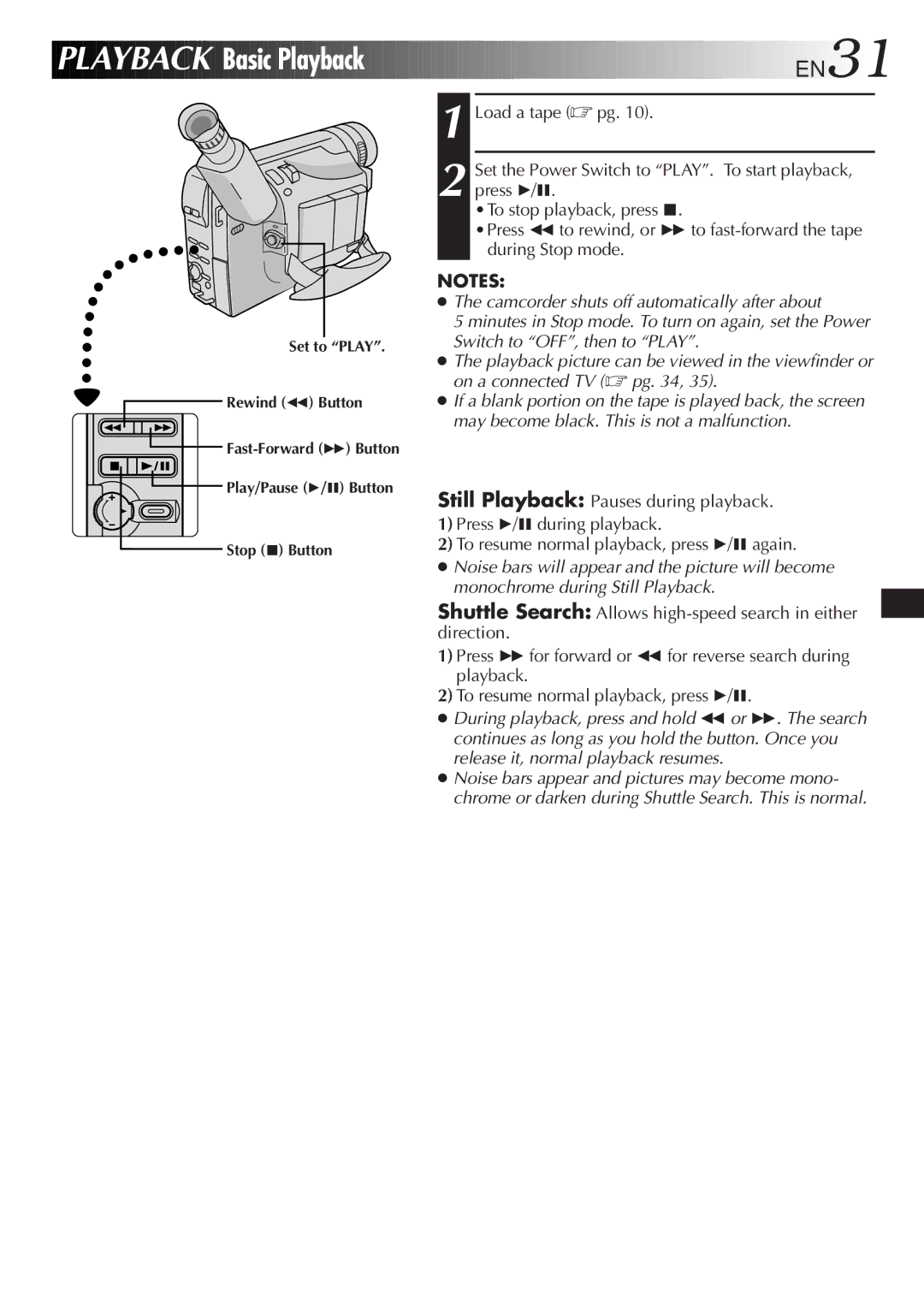PLAYBACK

 Basic
Basic
 Playback
Playback
















































 EN31
EN31
Set to “PLAY”.
Rewind (2) Button
Stop (5) Button
1 Load a tape (☞ pg. 10).
2 Set the Power Switch to “PLAY”. To start playback, press 4/6.
•To stop playback, press 5.
•Press 2to rewind, or 3 to
NOTES:
●The camcorder shuts off automatically after about
5 minutes in Stop mode. To turn on again, set the Power Switch to “OFF”, then to “PLAY”.
●The playback picture can be viewed in the viewfinder or on a connected TV (☞ pg. 34, 35).
●If a blank portion on the tape is played back, the screen may become black. This is not a malfunction.
Still Playback: Pauses during playback.
1)Press 4/6during playback.
2)To resume normal playback, press 4/6again.
●Noise bars will appear and the picture will become monochrome during Still Playback.
Shuttle Search: Allows
1)Press 3for forward or 2 for reverse search during playback.
2)To resume normal playback, press 4/6.
●During playback, press and hold 2or 3. The search continues as long as you hold the button. Once you release it, normal playback resumes.
●Noise bars appear and pictures may become mono- chrome or darken during Shuttle Search. This is normal.