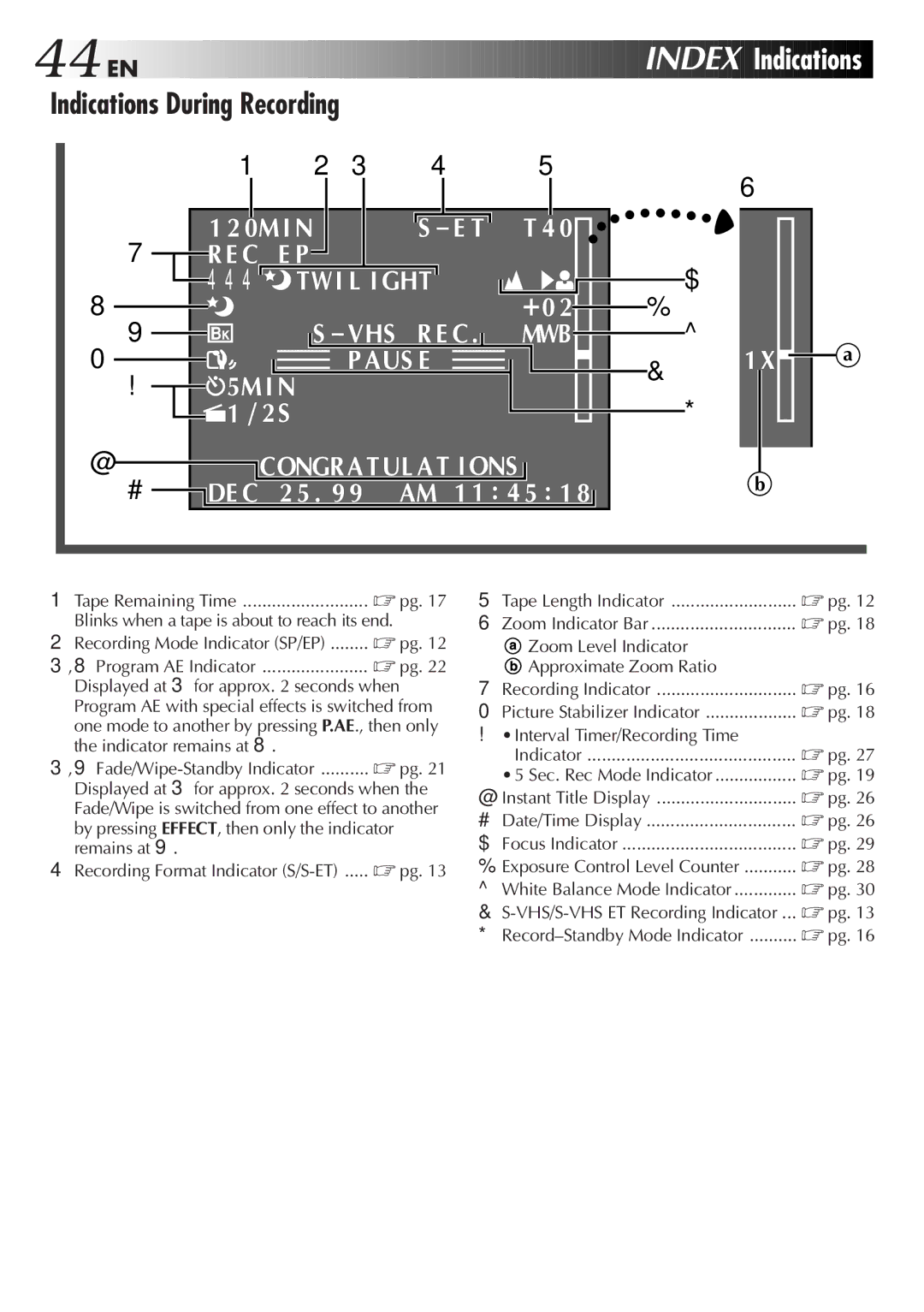44
 EN
EN







































Indications During Recording

















 INDEX
INDEX


Indications

| 1 | 2 3 | 4 | 5 |
| 6 |
|
|
|
|
|
|
|
| |
| 1 2 0M I N | S – ET T 4 0 |
|
|
| ||
7 | REC EP |
|
|
|
|
| |
8 | 444 | TW I L I GHT | +0 2 | % | $ |
| |
| S – VHS | REC. |
|
| |||
9 |
| MWB |
| ^ | a | ||
0 |
| PAUSE |
| & | 1 X | ||
|
|
| |||||
! | 5M I N |
|
|
|
| ||
|
|
| * |
| |||
| 1 / 2 S |
|
|
|
| ||
@ | CONGRATULAT I ONS |
|
| b |
| ||
# | DEC | 2 5 . 9 9 | AM 1 1 : 4 | 5 : 1 8 |
|
| |
|
|
| |||||
1 Tape Remaining Time | ☞ pg. 17 |
Blinks when a tape is about to reach its end. | |
2 Recording Mode Indicator (SP/EP) | ☞ pg. 12 |
3,8 Program AE Indicator | ☞ pg. 22 |
Displayed at 3 for approx. 2 seconds when | |
Program AE with special effects is switched from | |
one mode to another by pressing P.AE., then only | |
the indicator remains at 8. |
|
3,9 | ☞ pg. 21 |
Displayed at 3 for approx. 2 seconds when the | |
Fade/Wipe is switched from one effect to another | |
by pressing EFFECT, then only the indicator | |
remains at 9. |
|
4 Recording Format Indicator | ☞ pg. 13 |
5 Tape Length Indicator | ☞ pg. 12 |
6 Zoom Indicator Bar | ☞ pg. 18 |
Zoom Level Indicator |
|
Approximate Zoom Ratio |
|
7 Recording Indicator | ☞ pg. 16 |
0 Picture Stabilizer Indicator | ☞ pg. 18 |
! •Interval Timer/Recording Time | ☞ pg. 27 |
Indicator | |
•5 Sec. Rec Mode Indicator | ☞ pg. 19 |
@ Instant Title Display | ☞ pg. 26 |
# Date/Time Display | ☞ pg. 26 |
$ Focus Indicator | ☞ pg. 29 |
% Exposure Control Level Counter | ☞ pg. 28 |
^ White Balance Mode Indicator | ☞ pg. 30 |
& | ☞ pg. 13 |
* | ☞ pg. 16 |