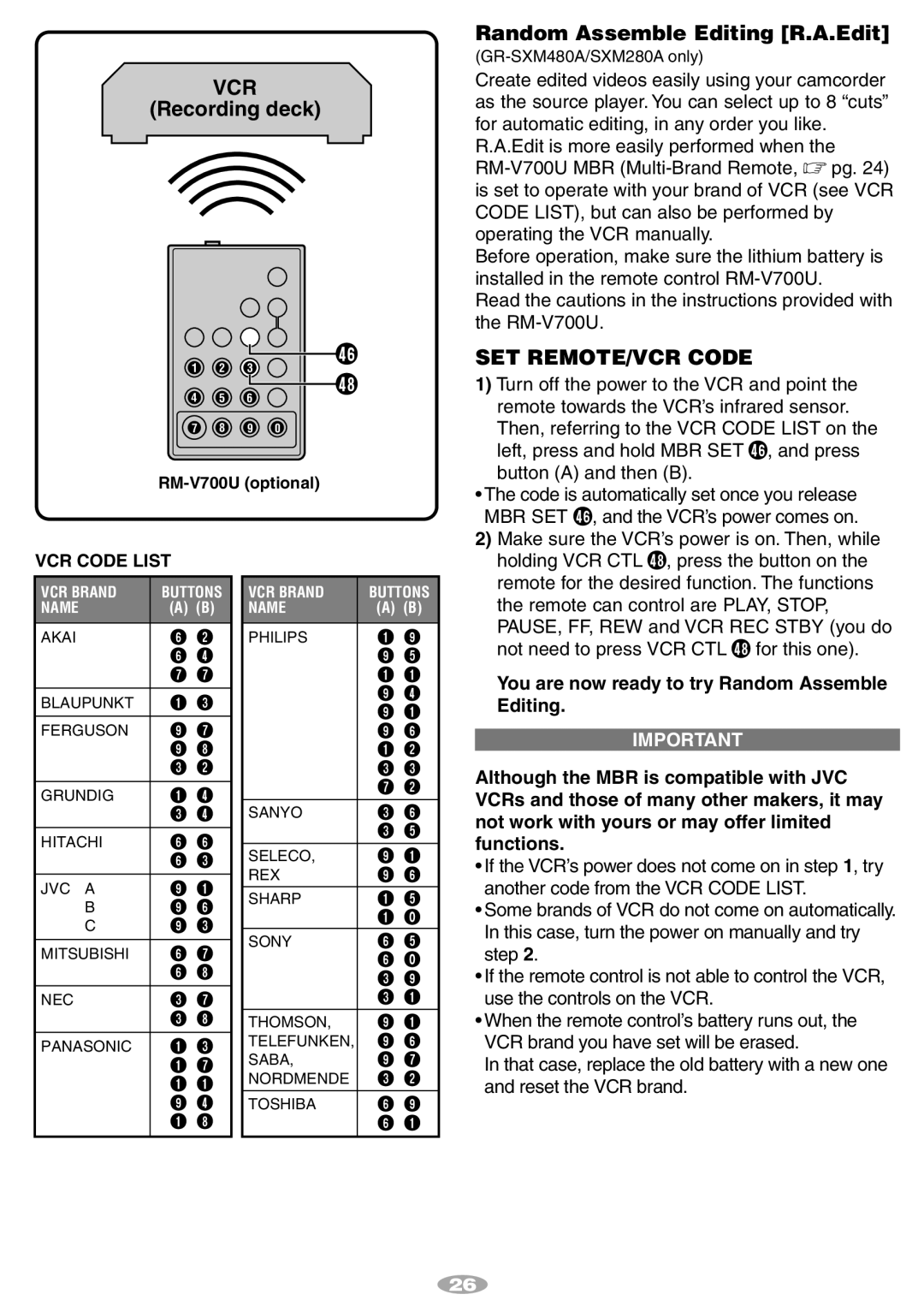GR-SXM48EA, GR-SX140A, GR-SXM480A, GR-SXM780A, GR-SXM78EA specifications
The JVC GR-SXM78EA, GR-SXM780A, GR-SXM480A, GR-SX140A, and GR-SXM48EA are notable camcorders that exemplify JVC's commitment to innovation in video recording technology. Each model showcases a unique blend of features that cater to various filming needs, making them excellent choices for both amateur and semi-professional videographers.The GR-SXM78EA features a compact design that accommodates portability without compromising on performance. It comes with a high-quality 16x optical zoom, allowing users to capture distant subjects with clarity. With a built-in image stabilizer, this camcorder reduces the effects of camera shake, resulting in smooth and steady videos even during dynamic filming situations. The model also supports digital effects and scene transitions, providing creative options for video editing.
On the other hand, the GR-SXM780A enhances the video recording experience with its advanced picture quality capabilities. It integrates a 3CCD sensor system, which ensures vibrant and accurate color reproduction. This model excels in low-light conditions, making it an ideal choice for nighttime filming or indoor events. The GR-SXM780A also supports multiple recording formats, allowing versatility in content creation.
The GR-SXM480A is designed for user-friendly operation, featuring a straightforward interface and a flip-out LCD screen for easy framing of shots. This camcorder is equipped with a powerful 30x optical zoom lens, making it suitable for capturing intricate details from a distance. Additionally, its onboard editing features empower users to create polished videos directly from the device.
In contrast, the GR-SX140A emphasizes high-definition recording capabilities. This camcorder supports HD video capture, ensuring sharp and lifelike footage. Its robust battery life allows for extended recording sessions, which is perfect for long events or outdoor filming. The GR-SX140A also features various connectivity options, including HDMI output for easy playback on larger screens.
Lastly, the GR-SXM48EA offers a balance of performance and affordability. It is equipped with essential recording features, including digital zoom and built-in microphone for high-quality audio capture. Its lightweight design makes it highly portable, appealing to casual users or vloggers who need to film on the go.
In summary, the JVC GR-SXM78EA, GR-SXM780A, GR-SXM480A, GR-SX140A, and GR-SXM48EA each bring distinct capabilities to the table, catering to a broad spectrum of videography requirements. With their advanced technologies and practical features, these camcorders represent JVC's dedication to providing high-quality solutions for modern content creators.