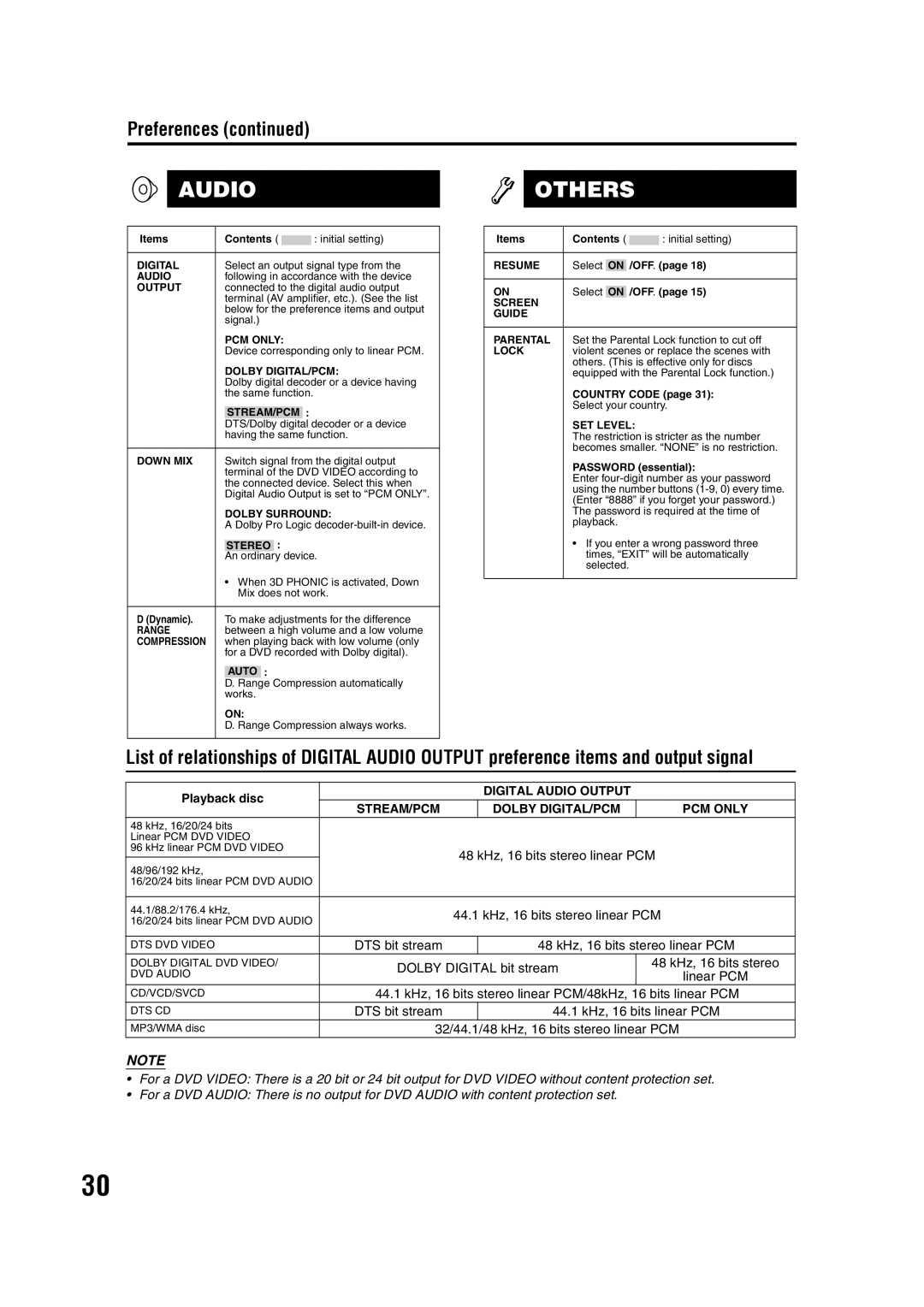GVT0144-005A specifications
The JVC GVT0144-005A is a versatile and innovative device that exemplifies the brand's commitment to high-quality audio and video performance. It stands out in the competitive landscape of consumer electronics with a range of features and technologies that cater to the needs of both casual users and audiophiles.At the core of the JVC GVT0144-005A is its advanced audio processing technology, which ensures that users experience sound as it was meant to be heard. The device incorporates high-resolution audio capabilities, allowing it to reproduce sound frequencies that capture the full spectrum of music, from deep bass to crisp highs. This is particularly beneficial for music enthusiasts who appreciate the nuances in their favorite tracks.
The GVT0144-005A supports a variety of audio formats, enhancing its versatility in playback. Whether it's streaming from online services, playing from USB devices, or using traditional media, the unit can handle numerous formats, making it user-friendly for various multimedia needs. Additionally, the integration of Bluetooth technology allows seamless connectivity with a plethora of devices, ensuring that users can easily enjoy wireless audio streaming from smartphones, tablets, and computers.
In terms of design, the JVC GVT0144-005A features a modern and sleek appearance that fits well in any home environment. The configuration of the device is intuitive, with easily accessible controls that simplify navigation and enhance user experience. The display provides clear visibility of settings and playback information, further facilitating straightforward operation.
One of the noteworthy characteristics of the GVT0144-005A is its robust speaker output. It is engineered to deliver powerful sound that can fill a room, making it ideal for gatherings, parties, or solo listening sessions. The device also includes various equalizer presets, allowing users to customize their sound experience according to their preferences.
Lastly, the JVC GVT0144-005A is built with durability in mind, constructed from quality materials that ensure longevity. Its operational efficiency is bolstered by energy-saving technologies, aligning with environmentally conscious consumer practices.
Overall, the JVC GVT0144-005A combines elegant design, advanced audio technology, and user-friendly features, making it a valuable addition to any audio setup. Whether for immersive listening experiences or casual use, this device positions itself as a reliable choice for various audiences.