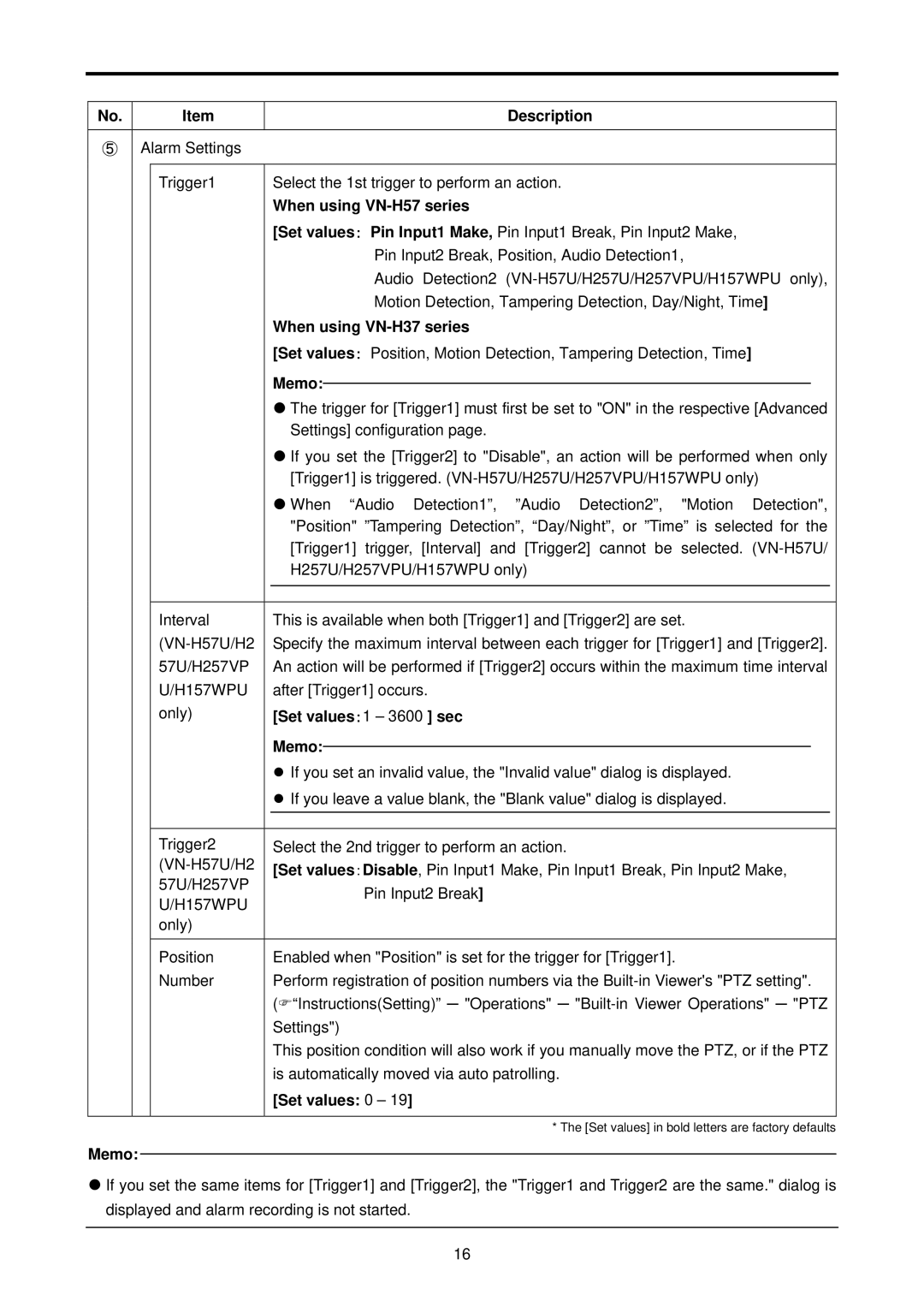VN-H37U, H57U specifications
The JVC H57U and VN-H37U are two prominent models in the domain of high-performance video cameras, widely recognized for their cutting-edge features and advanced technologies. Both models are designed with a focus on high-definition video capture, making them ideal choices for professionals in various sectors, including broadcasting, event videography, and surveillance.One of the standout features of the JVC H57U is its ability to record in full HD resolution. This model is equipped with a 1/3” 3CCD image sensor, which ensures excellent color reproduction and clarity. The H57U also offers high sensitivity, allowing it to perform well in low-light conditions, a critical aspect for a variety of filming environments. The camera supports multiple frame rates and has adjustable settings to cater to specific project requirements.
In terms of connectivity, the JVC H57U includes HD-SDI output, which allows for seamless integration with professional broadcasting equipment. This feature is vital for live events and broadcasting scenarios where real-time video streaming is necessary. Additionally, this model supports various video formats, providing flexibility for post-production processes.
On the other hand, the VN-H37U is notable for its robust design and versatile functionality, particularly in security and surveillance applications. This network camera boasts a high-resolution imaging capability, providing 1080p full HD video at frame rates up to 30 fps. One key characteristic of the VN-H37U is its advanced compression technologies, including H.264, which maximizes video quality while minimizing bandwidth consumption.
The VN-H37U also features a built-in infrared LED, enabling it to capture clear images even in complete darkness, making it perfect for 24/7 surveillance. Its weather-resistant design ensures reliability in various environmental conditions, enhancing its application for outdoor security purposes. Additionally, the camera supports Power over Ethernet (PoE), simplifying installation by allowing for both data and power to be delivered over a single cable.
Both models demonstrate JVC's commitment to delivering innovative technology tailored to the needs of professionals. With exceptional image quality, advanced connectivity options, and features designed for both live production and surveillance, the H57U and VN-H37U stand out in their respective categories, ensuring they meet the demands of modern broadcasting and security environments.