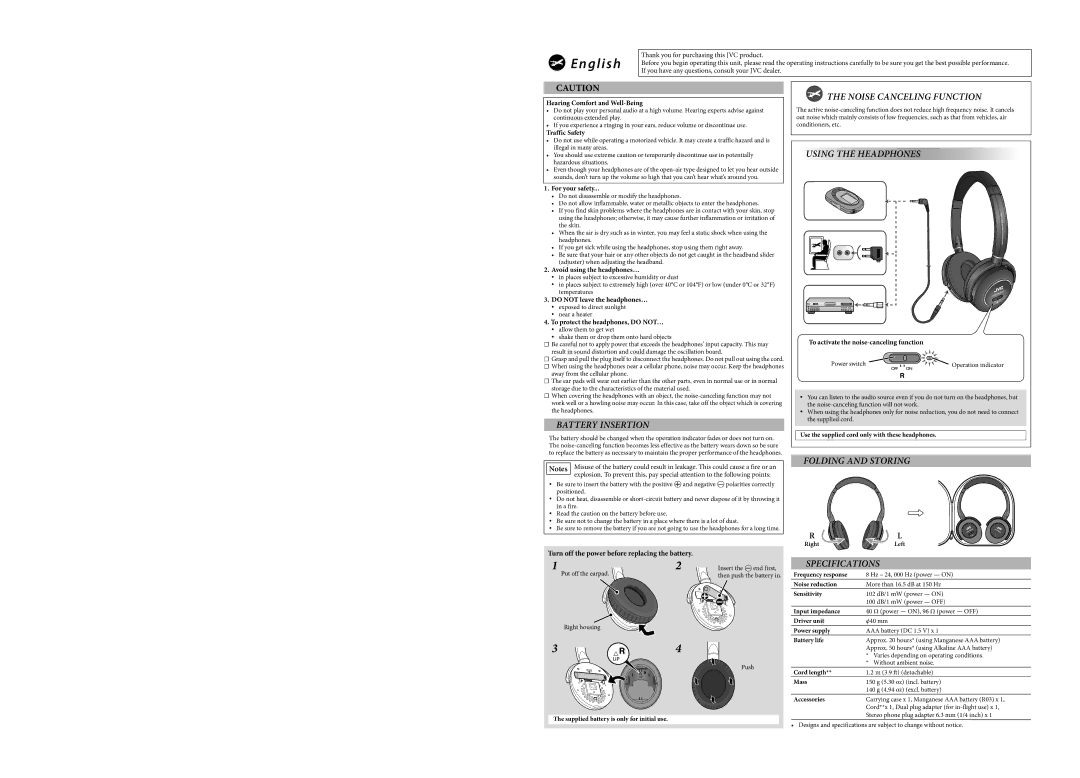HA-NC250 -J/C, HANC250 specifications
The JVC HANC250 is a remarkable pair of headphones that exemplifies the fusion of cutting-edge technology and user-oriented design. These headphone units are specifically engineered for audiophiles and casual listeners alike who value immersive sound experiences and comfort during extended listening sessions.One of the standout features of the HANC250 is its active noise-cancellation (ANC) technology. This innovation allows users to block out ambient noise, creating a personal sound sanctuary. The ANC works by employing microphones on the outside of the ear cups that pick up external sounds. The headphones then generate sound waves that are inversely aligned to the detected noise, effectively canceling it out. As a result, users can enjoy their audio without the distraction of background sounds, making these headphones ideal for use in busy environments like public transport or lively offices.
Another notable characteristic of the HANC250 is its impressive audio quality. The headphones are equipped with high-quality drivers that produce clear and balanced sound across a wide frequency range. This ensures that users can experience their music as it was intended to be heard, with rich bass, articulate midranges, and sparkling highs. The headphones also support a wide variety of audio formats, enhancing their versatility for different listening preferences.
Comfort is paramount in the design of the HANC250. The headphones feature plush ear cushions that mold to the user's ears, facilitating a snug yet gentle fit. The lightweight construction ensures that users can wear the headphones for extended periods without experiencing discomfort. Additionally, the adjustable headband allows for a personalized fit, catering to different head sizes.
For added convenience, the JVC HANC250 includes a built-in microphone, making them suitable for hands-free calls. The intuitive controls on the ear cups allow users to manage playback and volume with ease. Furthermore, the headphones boast an impressive battery life, capable of providing hours of continuous playback on a single charge, allowing users to enjoy their audio without interruption.
In summary, the JVC HANC250 headphones merge advanced active noise-cancellation technology, superior audio quality, and user-friendly features. With their comfort-driven design and excellent performance, they are an outstanding choice for anyone in search of a quality listening experience, whether at home or on the go.