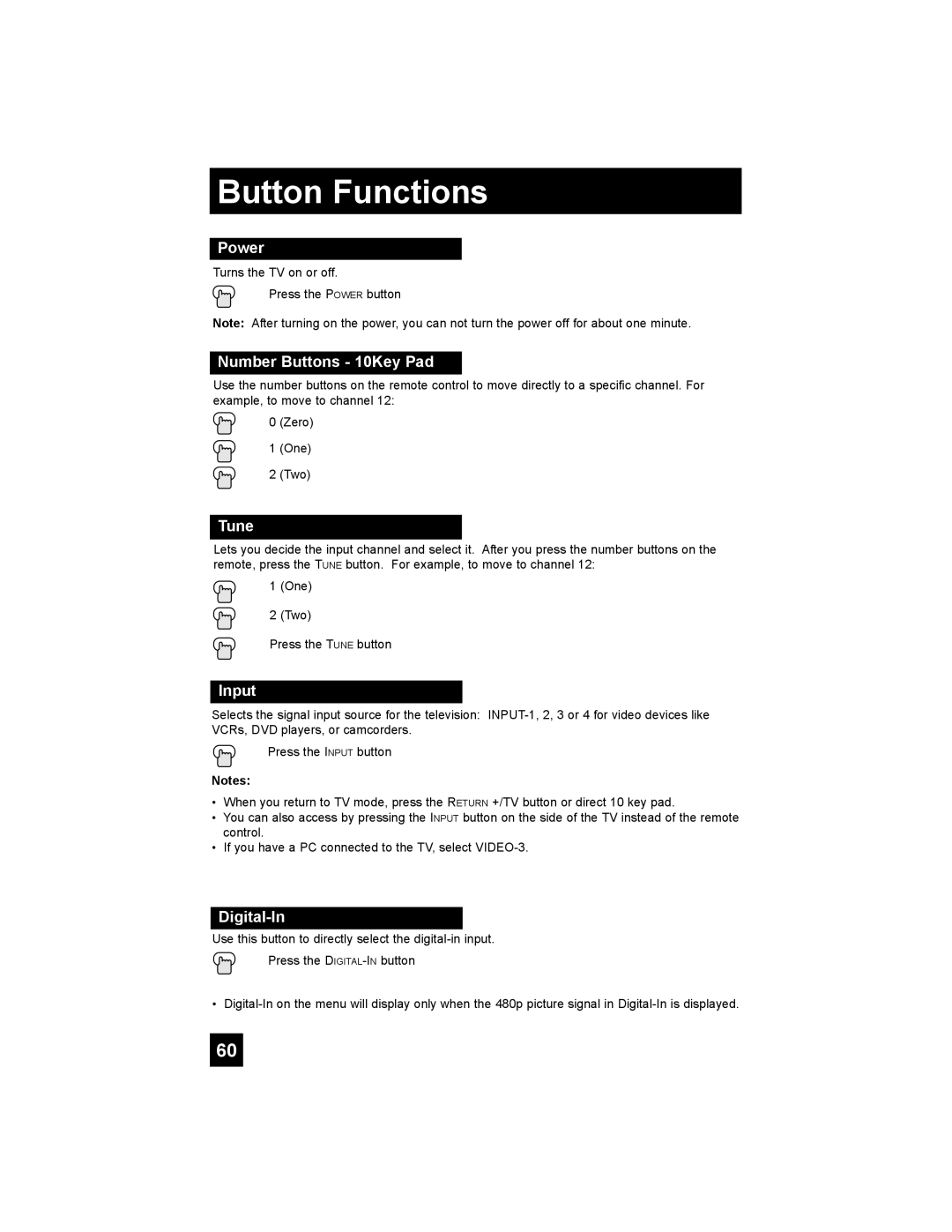Button Functions
Power
Turns the TV on or off.
Press the POWER button
Note: After turning on the power, you can not turn the power off for about one minute.
Number Buttons - 10Key Pad
Use the number buttons on the remote control to move directly to a specific channel. For example, to move to channel 12:
0 (Zero)
1 (One)
2 (Two)
Tune
Lets you decide the input channel and select it. After you press the number buttons on the remote, press the TUNE button. For example, to move to channel 12:
1 (One)
2 (Two)
Press the TUNE button
Input
Selects the signal input source for the television:
Press the INPUT button
Notes:
•When you return to TV mode, press the RETURN +/TV button or direct 10 key pad.
•You can also access by pressing the INPUT button on the side of the TV instead of the remote control.
•If you have a PC connected to the TV, select
Digital-In
Use this button to directly select the
Press the
•
60