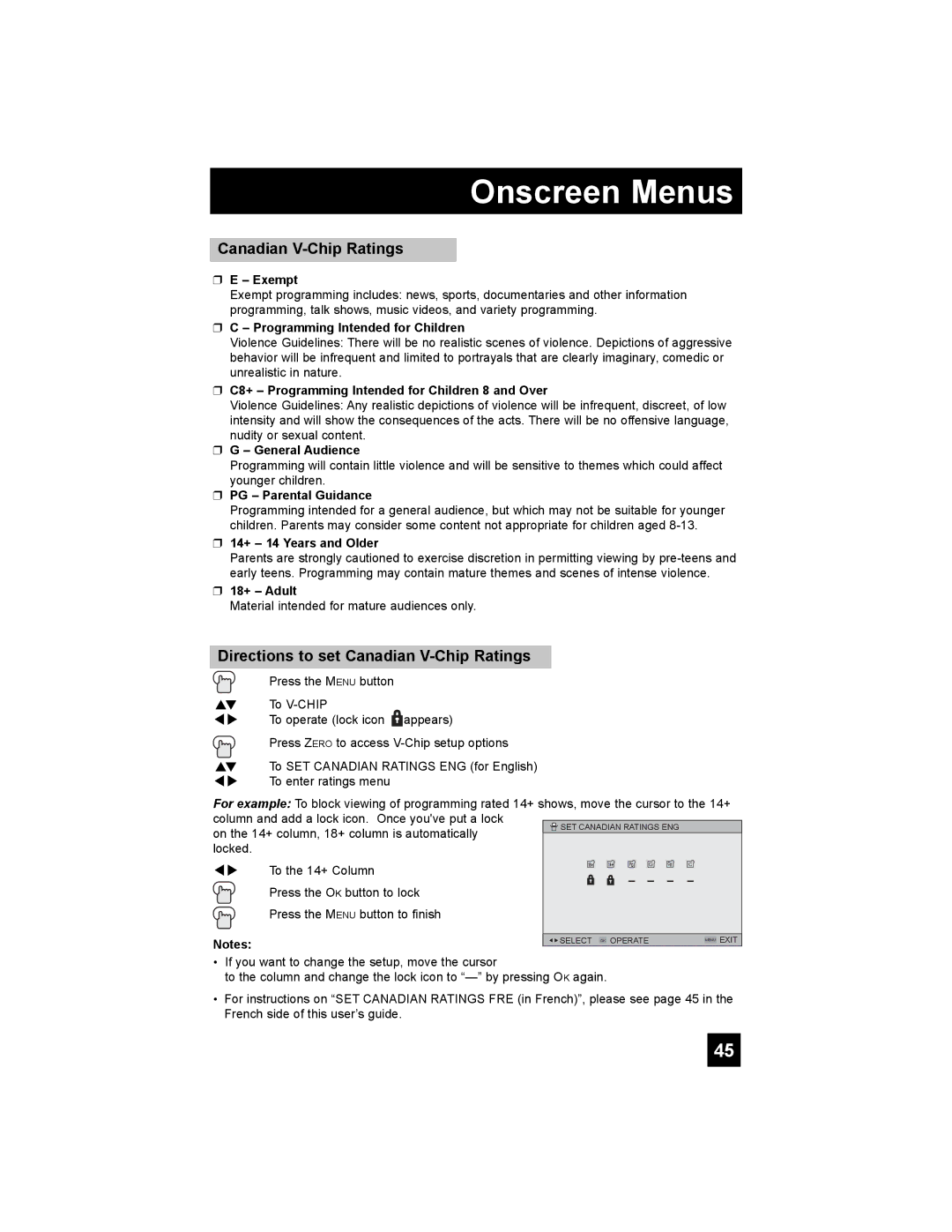Onscreen Menus
Canadian V-Chip Ratings
❒E – Exempt
Exempt programming includes: news, sports, documentaries and other information programming, talk shows, music videos, and variety programming.
❒C – Programming Intended for Children
Violence Guidelines: There will be no realistic scenes of violence. Depictions of aggressive behavior will be infrequent and limited to portrayals that are clearly imaginary, comedic or unrealistic in nature.
❒C8+ – Programming Intended for Children 8 and Over
Violence Guidelines: Any realistic depictions of violence will be infrequent, discreet, of low intensity and will show the consequences of the acts. There will be no offensive language, nudity or sexual content.
❒G – General Audience
Programming will contain little violence and will be sensitive to themes which could affect younger children.
❒PG – Parental Guidance
Programming intended for a general audience, but which may not be suitable for younger children. Parents may consider some content not appropriate for children aged
❒14+ – 14 Years and Older
Parents are strongly cautioned to exercise discretion in permitting viewing by
❒18+ – Adult
Material intended for mature audiences only.
Directions to set Canadian V-Chip Ratings
Press the MENU button
π† To
è To operate (lock icon ![]()
![]()
![]() appears)
appears)
Press ZERO to access
π† To SET CANADIAN RATINGS ENG (for English) √® To enter ratings menu
For example: To block viewing of programming rated 14+ shows, move the cursor to the 14+ column and add a lock icon. Once you've put a lock
on the 14+ column, 18+ column is automatically locked.
è | To the 14+ Column | 18+ | 14+ PG G C8 | C |
|
|
| ||
| Press the OK button to lock |
|
|
|
| Press the MENU button to finish |
|
|
|
Notes: |
| SELECT | OK OPERATE | MENU EXIT |
|
|
|
|
•If you want to change the setup, move the cursor
to the column and change the lock icon to
•For instructions on “SET CANADIAN RATINGS FRE (in French)”, please see page 45 in the French side of this user’s guide.
45