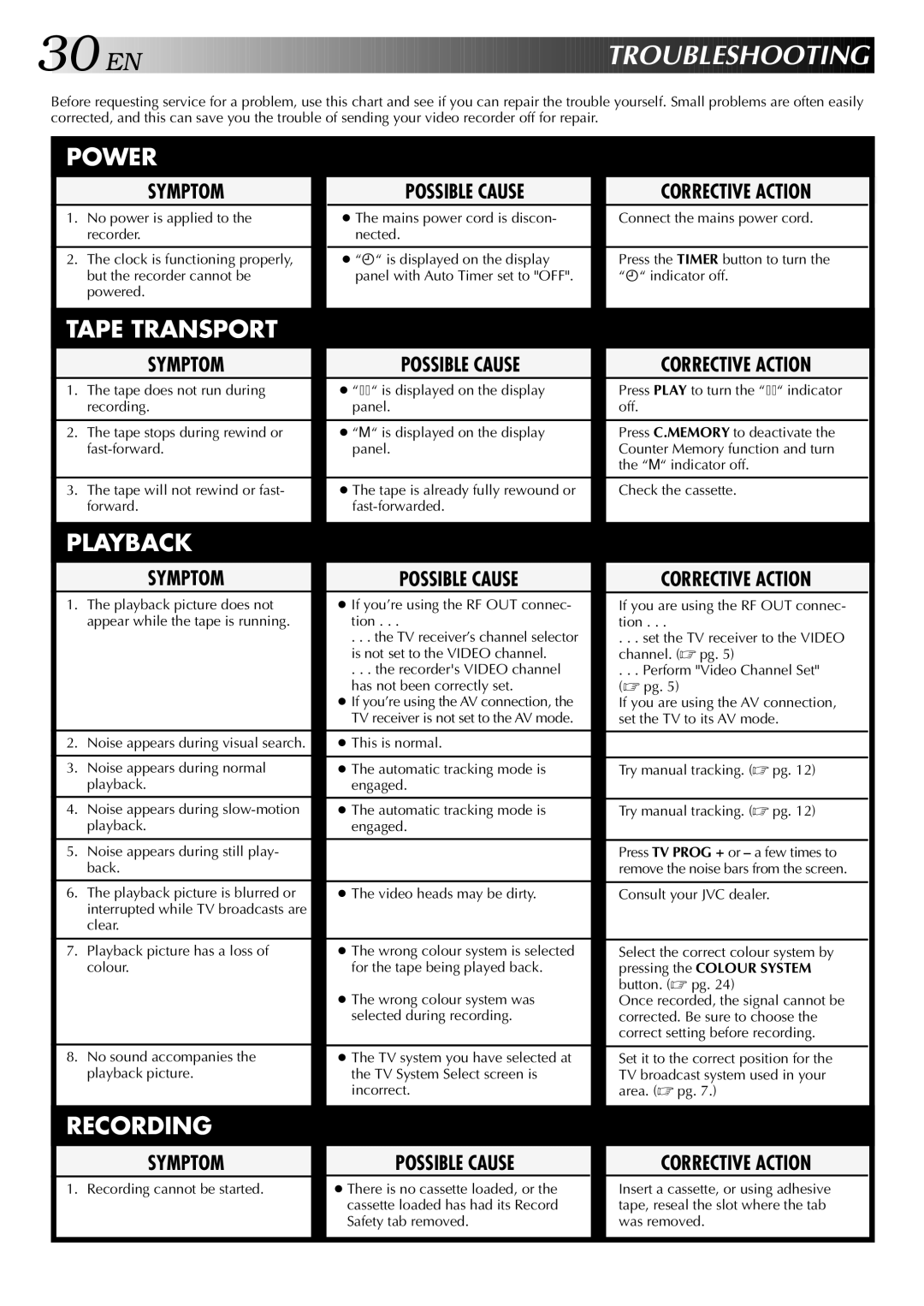HR-J441MS specifications
The JVC HR-J441MS is a sophisticated VCR that embodies a fusion of advanced technology and user-centric design, making it a standout choice among home entertainment enthusiasts. Launched during the height of the VHS era, this model was engineered to deliver exceptional performance and reliability for video playback and recording.One of the key features of the HR-J441MS is its high-performance heads, which contribute significantly to the quality of playback and recording. These heads ensure a crisp and clear picture, preserving the fidelity of your favorite videos. Additionally, the machine supports various tape formats, allowing for versatility in how users can enjoy their collections. It seamlessly processes standard VHS tapes as well as S-VHS, indicating its capacity to handle high-resolution video with ease.
The HR-J441MS is equipped with an intuitive on-screen display that simplifies navigation through its vast array of features. This user-friendly interface enhances the overall experience, making it easy for users to set timers, manage recordings, and access playback options. The model also boasts a built-in tuner, enabling users to record their favorite television programs directly onto VHS tapes with minimal effort.
Another prominent technological feature of the HR-J441MS is the Intelligent Time Base Corrector. This technology aids in reducing picture distortion caused by tape wear or imperfect tracking, ensuring smoother playback. Coupled with noise reduction capabilities, users are treated to a superior viewing experience, with minimal artifacts disrupting their media enjoyment.
The design of the JVC HR-J441MS reflects a commitment to form and function. Its compact size makes it easy to integrate into any entertainment setup, while maintaining a durable build to withstand regular usage. Furthermore, the inclusion of multiple connectivity options allows for seamless integration with televisions and other audio-visual equipment.
In summary, the JVC HR-J441MS is a testament to quality and innovation in the world of video recording and playback. Its robust feature set, including advanced head technology, versatile format support, intelligent correction, and user-friendly interface, contributes to its reputation as a reliable VCR. For anyone looking to preserve their cherished video memories, the JVC HR-J441MS offers a dependable solution that stands the test of time.