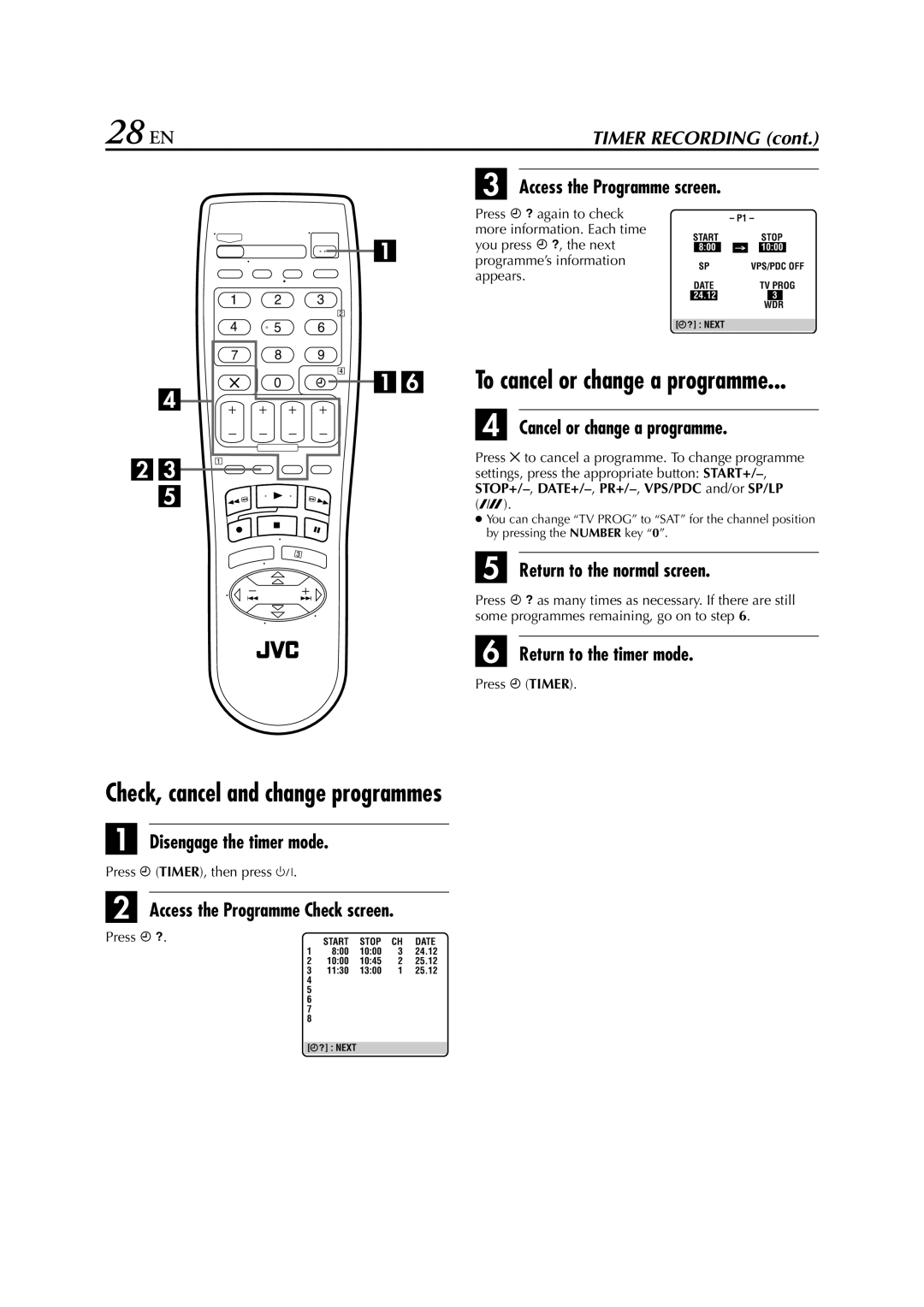HR-J681, HR-J588, HR-J589EU, HR-J682EU specifications
The JVC HR-J682EU, HR-J589EU, HR-J588, and HR-J681 are notable models in JVC's lineup of VHS VCRs, showcasing the brand's commitment to quality and innovative technology in the realm of video recording and playback.The JVC HR-J682EU stands out with its advanced features, including a built-in digital tuner, which allows users to receive and record digital broadcasts directly. This model supports SLV (S-VHS) playback, offering enhanced picture quality for compatible tapes. Additionally, it features the Auto Set-Up capability that simplifies installation by automatically tuning to available channels. The HR-J682EU also includes a VCR Plus+ feature, which allows for easy programming of recordings via a simple numeric code system, maximizing convenience for users.
The HR-J589EU offers a solid performance with similar features but is more focused on providing high-quality playback. It also supports S-VHS playback, ensuring that viewers can enjoy superior picture clarity with suitable tapes. This model includes features like the Jog/Shuttle dial, enabling effortless searching through tapes, as well as the capability for audio dubbing, allowing users to create audio commentary tracks on their videos seamlessly.
The JVC HR-J588 is another robust VCR model, known for its reliability and ease of use. It is designed with a more user-friendly interface, making it accessible for users of all ages. The HR-J588 incorporates features like Quick Start, which reduces the time it takes to begin playback after powering on, ensuring that users can enjoy their content without delay. This model also prioritizes accessibility with its straightforward remote control design.
Lastly, the JVC HR-J681 provides essential features with a focus on durability. While it lacks some of the more advanced functions of its contemporaries, its straightforward design and solid performance make it an appealing choice for those who prefer simplicity. This model is incredibly reliable, ensuring consistent playback and recording.
In summary, the JVC HR-J682EU, HR-J589EU, HR-J588, and HR-J681 offer a diverse range of features catering to various user preferences. From advanced digital tuning capabilities to user-friendly interfaces, these models exemplify JVC's dedication to delivering quality video solutions. These VCRs continue to hold their value as reliable devices for both casual viewers and avid recorders alike, maintaining a place in the hearts of those nostalgic for the classic VHS experience.