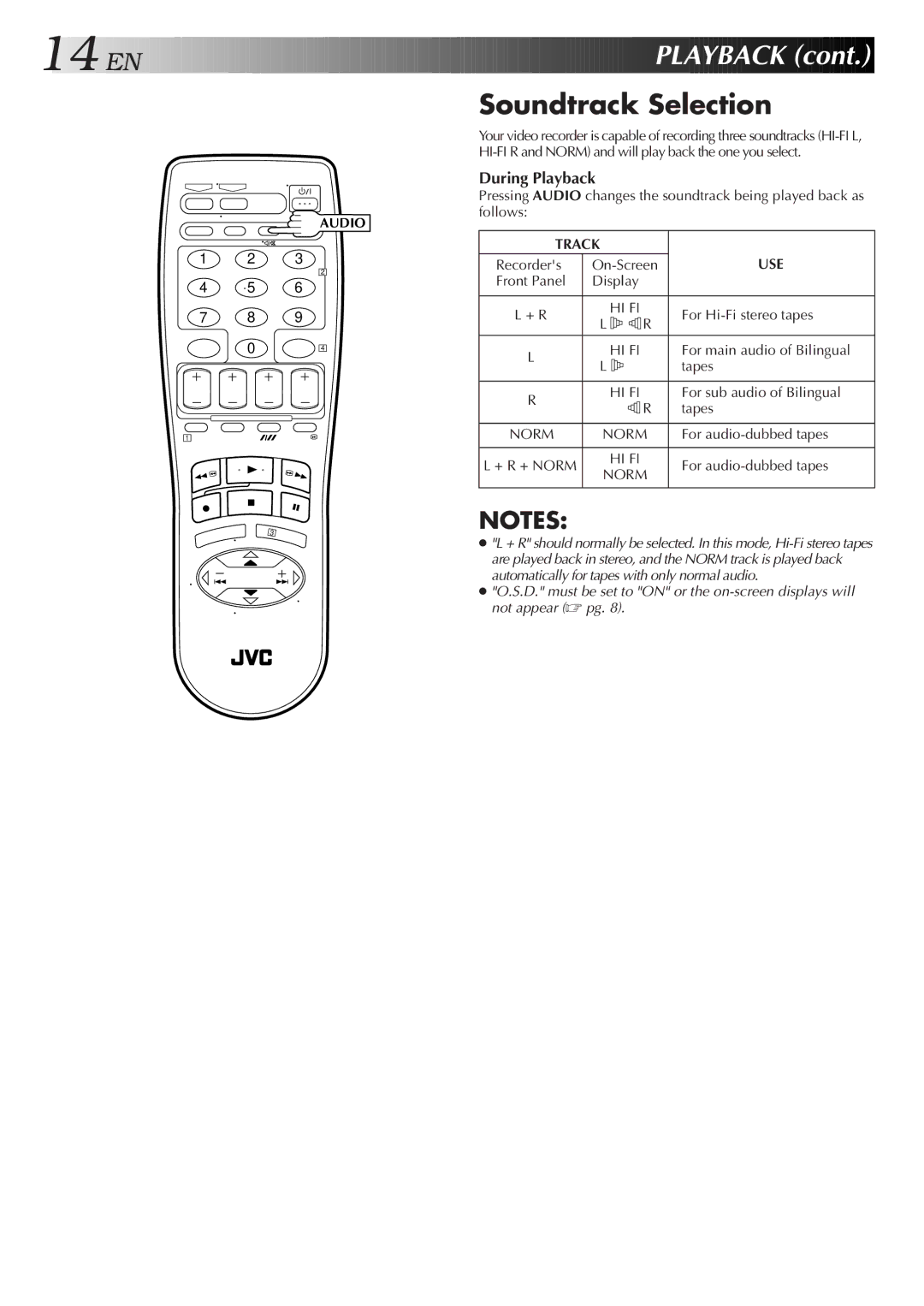14![]()
![]()
![]() EN
EN![]()
![]()
![]()
![]()
![]()
![]()
![]()
![]()
![]()
![]()
![]()
![]()
![]()
![]()
![]()
![]()
![]()
![]()
![]()
![]()
![]()
![]()
![]()
![]()
![]()
![]()
![]()
![]()
![]()
![]()
![]()
![]()
![]()
![]()
![]()
![]()
![]()
![]()
![]()
![]()
![]()
![]()
![]()
![]()
![]()
![]()
![]()
![]()
![]()
![]()
![]()
![]()
![]()
![]()
![]()
![]()
![]()
![]()
![]()
![]()
![]()
![]()
![]()
![]()
![]()
![]()
![]()
![]()
![]()
![]() PLAYBACK
PLAYBACK![]() (cont.)
(cont.)![]()
![]()
![]()
Soundtrack Selection
1 2 3
4 5 6
7 8 9
0
AUDIO
2
4
Your video recorder is capable of recording three soundtracks
During Playback
Pressing AUDIO changes the soundtrack being played back as follows:
TRACK |
|
| |||
Recorder's | USE | ||||
Front Panel | Display |
|
| ||
|
|
|
|
|
|
L + R | HI FI |
| For | ||
| L |
|
| R |
|
|
|
|
|
|
|
L | HI FI |
| For main audio of Bilingual | ||
| L |
|
|
| tapes |
|
|
|
|
|
|
R | HI FI |
| For sub audio of Bilingual | ||
|
|
| R | tapes | |
|
|
| |||
|
|
|
| ||
|
|
|
|
| |
NORM | NORM | For | |||
1
L + R + NORM | HI FI | For | |
NORM | |||
|
|
NOTES:
●"L + R" should normally be selected. In this mode,
●"O.S.D." must be set to "ON" or the