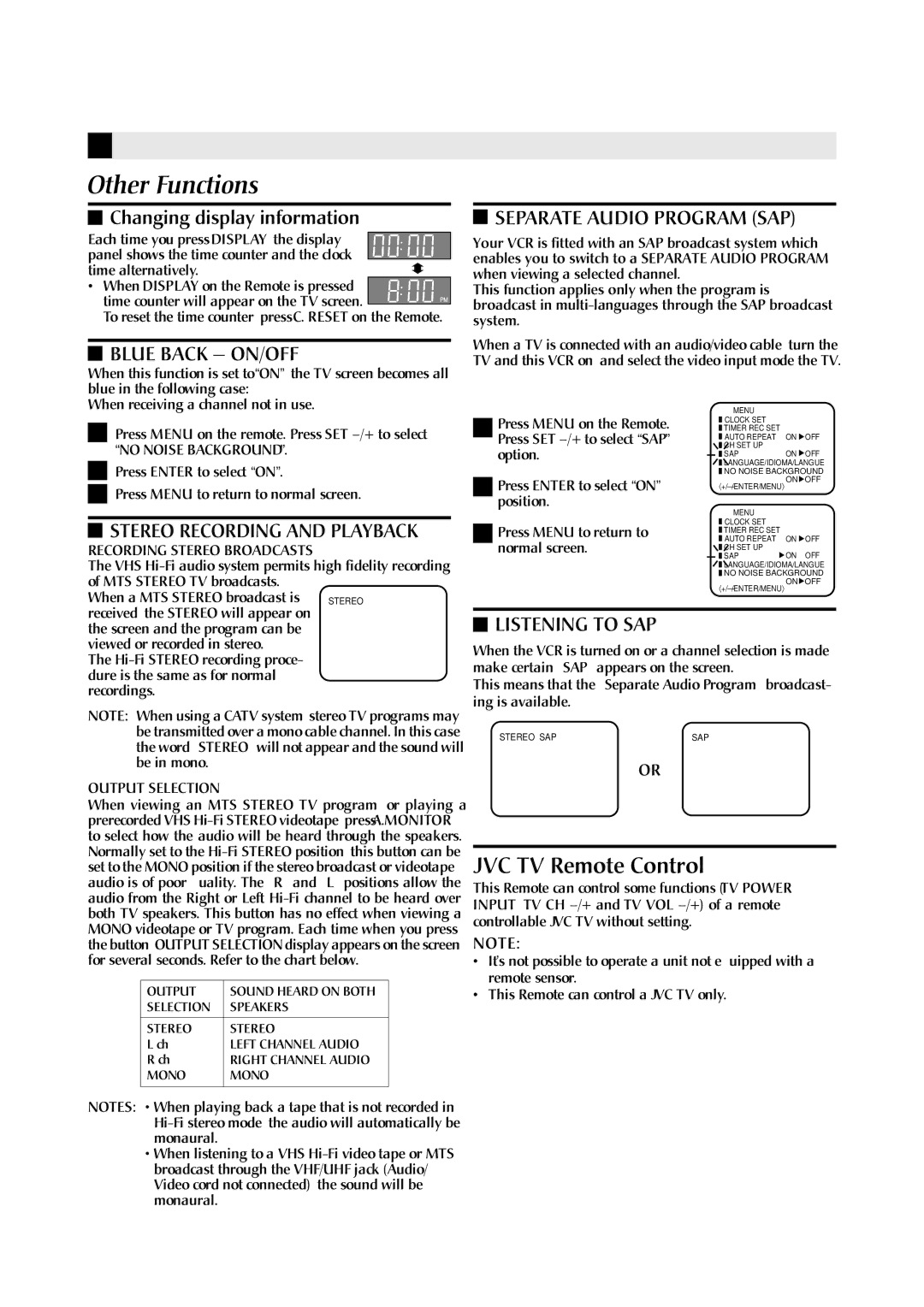Other Functions
 Changing display information
Changing display information
Each time you press DISPLAY, the display panel shows the time counter and the clock time alternatively.
• When DISPLAY on the Remote is pressed, time counter will appear on the TV screen.
To reset the time counter, press C. RESET on the Remote.
![]() BLUE BACK — ON/OFF
BLUE BACK — ON/OFF
When this function is set to “ON”, the TV screen becomes all blue in the following case:
 SEPARATE AUDIO PROGRAM (SAP)
SEPARATE AUDIO PROGRAM (SAP)
Your VCR is fitted with an SAP broadcast system which enables you to switch to a SEPARATE AUDIO PROGRAM when viewing a selected channel.
This function applies only when the program is broadcast in
When a TV is connected with an audio/video cable, turn the TV and this VCR on, and select the video input mode the TV.
When receiving a channel not in use.
1Press MENU on the remote. Press SET
“NO NOISE BACKGROUND”.
2Press ENTER to select “ON”.
3Press MENU to return to normal screen.
 STEREO RECORDING AND PLAYBACK
STEREO RECORDING AND PLAYBACK
RECORDING STEREO BROADCASTS
The VHS
1
2
3
Press MENU on the Remote. Press SET
Press ENTER to select “ON” position.
Press MENU to return to normal screen.
MENU |
|
|
CLOCK SET |
|
|
TIMER REC SET |
|
|
AUTO REPEAT | ON | OFF |
CH SET UP | ON | OFF |
SAP |
![]() LANGUAGE/IDIOMA/LANGUE
LANGUAGE/IDIOMA/LANGUE ![]() NO NOISE BACKGROUND
NO NOISE BACKGROUND
![]() OFF
OFF
MENU |
|
|
CLOCK SET |
|
|
TIMER REC SET |
|
|
AUTO REPEAT | ON | OFF |
CH SET UP | ON | OFF |
SAP |
![]() LANGUAGE/IDIOMA/LANGUE
LANGUAGE/IDIOMA/LANGUE ![]() NO NOISE BACKGROUND
NO NOISE BACKGROUND
〈+/–/ENTER/MENU〉 ON OFF
OFF
When a MTS STEREO broadcast is STEREO received, the STEREO will appear on
the screen and the program can be viewed or recorded in stereo.
The
NOTE: When using a CATV system, stereo TV programs may be transmitted over a mono cable channel. In this case the word "STEREO" will not appear and the sound will be in mono.
OUTPUT SELECTION
When viewing an MTS STEREO TV program, or playing a prerecorded VHS
OUTPUT | SOUND HEARD ON BOTH |
SELECTION | SPEAKERS |
|
|
STEREO | STEREO |
L ch | LEFT CHANNEL AUDIO |
R ch | RIGHT CHANNEL AUDIO |
MONO | MONO |
|
|
NOTES: • When playing back a tape that is not recorded in
•When listening to a VHS
 LISTENING TO SAP
LISTENING TO SAP
When the VCR is turned on or a channel selection is made, make certain "SAP" appears on the screen.
This means that the "Separate Audio Program" broadcast- ing is available.
STEREO SAP | SAP |
OR
JVC TV Remote Control
This Remote can control some functions (TV POWER, INPUT, TV CH
NOTE:
•It’s not possible to operate a unit not equipped with a remote sensor.
•This Remote can control a JVC TV only.