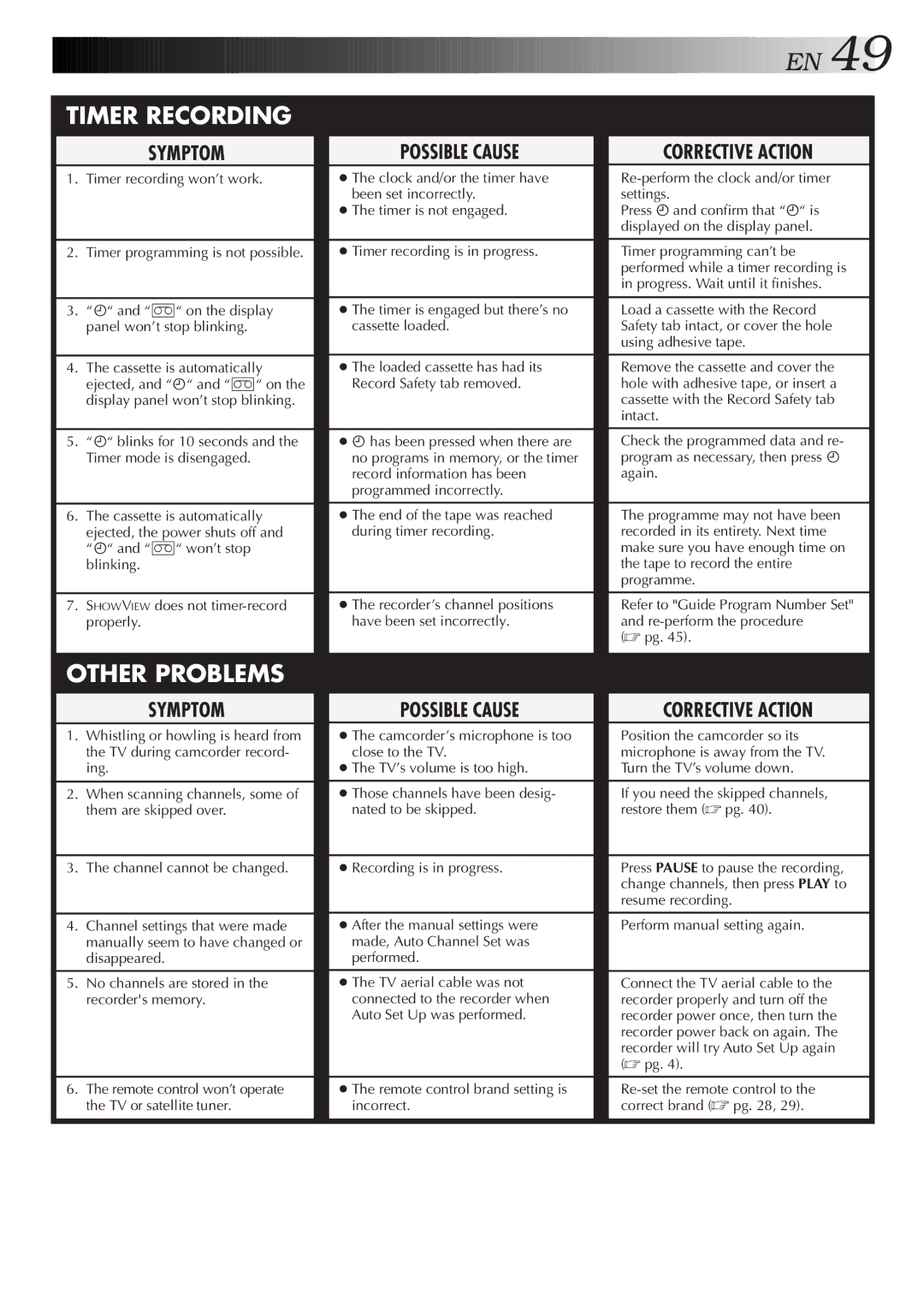HR-J658EH, HR-J658E, HR-J700E specifications
The JVC HR-J700E, HR-J658E, and HR-J658EH are notable models in JVC's range of VHS VCRs that emerged during the height of VHS technology. Each of these models comes with impressive features and characteristics, catering to varied user needs and preferences.The JVC HR-J700E is renowned for its advanced capabilities, including a 4-head system that enhances video playback quality. This model supports SP, LP, and SLP recording modes, allowing for flexible tape management. Notable features include an Auto Tracking function that ensures optimal tape alignment, reducing distortion during playback. The HR-J700E also integrates a digital noise reduction system, improving picture quality by minimizing unwanted artifacts. The video output is complemented by a set of audio outputs, including stereo, ensuring a richer sound experience.
The HR-J658E model offers a blend of performance and user-friendliness. This device shares many of the features of the HR-J700E, including the 4-head system and multi-speed recording capabilities. It features a simpler user interface, making it suitable for users who prefer straightforward operation without sacrificing quality. Additionally, the tape counter and clock features on this device make it easier to track recordings, while its external connections allow for easy integration with modern televisions and audio systems.
Meanwhile, the HR-J658EH is an enhanced version of the HR-J658E, which comes with more advanced functionalities. This model maintains the core features of its predecessor while introducing features like a built-in tuner. This allows for direct reception of television signals, making it convenient for recording live broadcasts without additional hardware. The HR-J658EH continues to focus on user experience with its programmable timer settings, enabling users to schedule recordings ahead of time, a crucial aspect for those who wish to record their favorite shows while away.
All three models boast robust build quality, with a design that reflects the era's style while ensuring longevity. They also incorporate JVC's commitment to quality, characterizing each unit with minimal tape wear, thanks to their well-engineered mechanisms. While VHS technology has largely been replaced by digital formats, the HR-J700E, HR-J658E, and HR-J658EH remain relevant for collectors, antique enthusiasts, and users who appreciate the analog format's warmth. With their features and user-oriented designs, these VCRs continue to hold a nostalgic pull for many users worldwide.