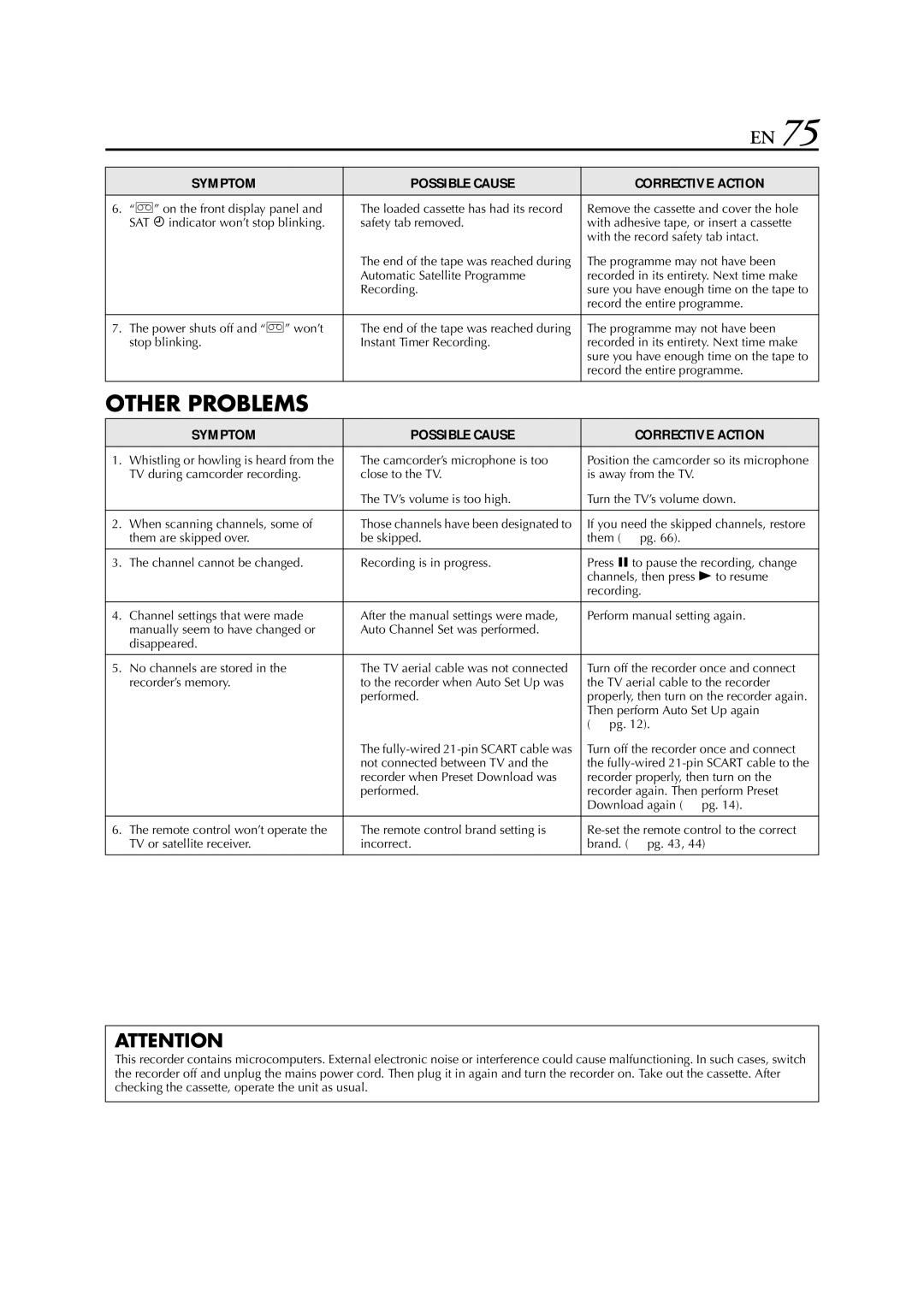HR-S8850EU specifications
The JVC HR-S8850EU is one of the standout VHS videocassette recorders from the late 1990s, designed to cater to the needs of both casual viewers and avid collectors of video content. This model is still recognized today for its robust features, advanced technologies, and overall reliability.At the core of the HR-S8850EU's appeal is its excellent video quality. The unit employs JVC's Super VHS technology, which offers significantly improved resolution over standard VHS recordings. This allows users to capture and playback their favorite shows and home videos with remarkable clarity. It also features S-VHS ET, enabling the recording of standard VHS tapes with enhanced quality, making it a versatile choice for all types of video content.
One of the hallmark features of the HR-S8850EU is its dual-head design, which improves playback performance and fidelity. This model also incorporates various video and audio enhancements, including Digital Noise Reduction, which helps in minimizing the noise that can detract from the viewing experience. The use of professional-grade components ensures durability and longevity, making it a reliable choice for long-term use.
Another significant characteristic of the HR-S8850EU is its capability for timer recording. Users can easily set up the VCR to record shows at specified times, and with its built-in clock and programmable features, it seamlessly integrates into a home entertainment system. The presence of a 4-head system provides flexibility in viewing and recording, allowing users to access a variety of recording modes.
The HR-S8850EU also includes features such as automatic tracking, which optimizes playback for various tape conditions, and an intuitive On-Screen Display (OSD) for easy navigation through settings and functions. Additionally, the unit is equipped with multiple input and output terminals, including S-Video output, composite video, and audio connections, offering compatibility with a range of devices and ensuring that it can adapt to various home theater setups.
In summary, the JVC HR-S8850EU is a sophisticated yet user-friendly VCR that combines high-quality video recording capabilities with advanced features and technologies. Its blend of reliability, superior playback quality, and ease of use has made it a cherished model for enthusiasts and casual users alike, solidifying its status in the history of home entertainment technology.