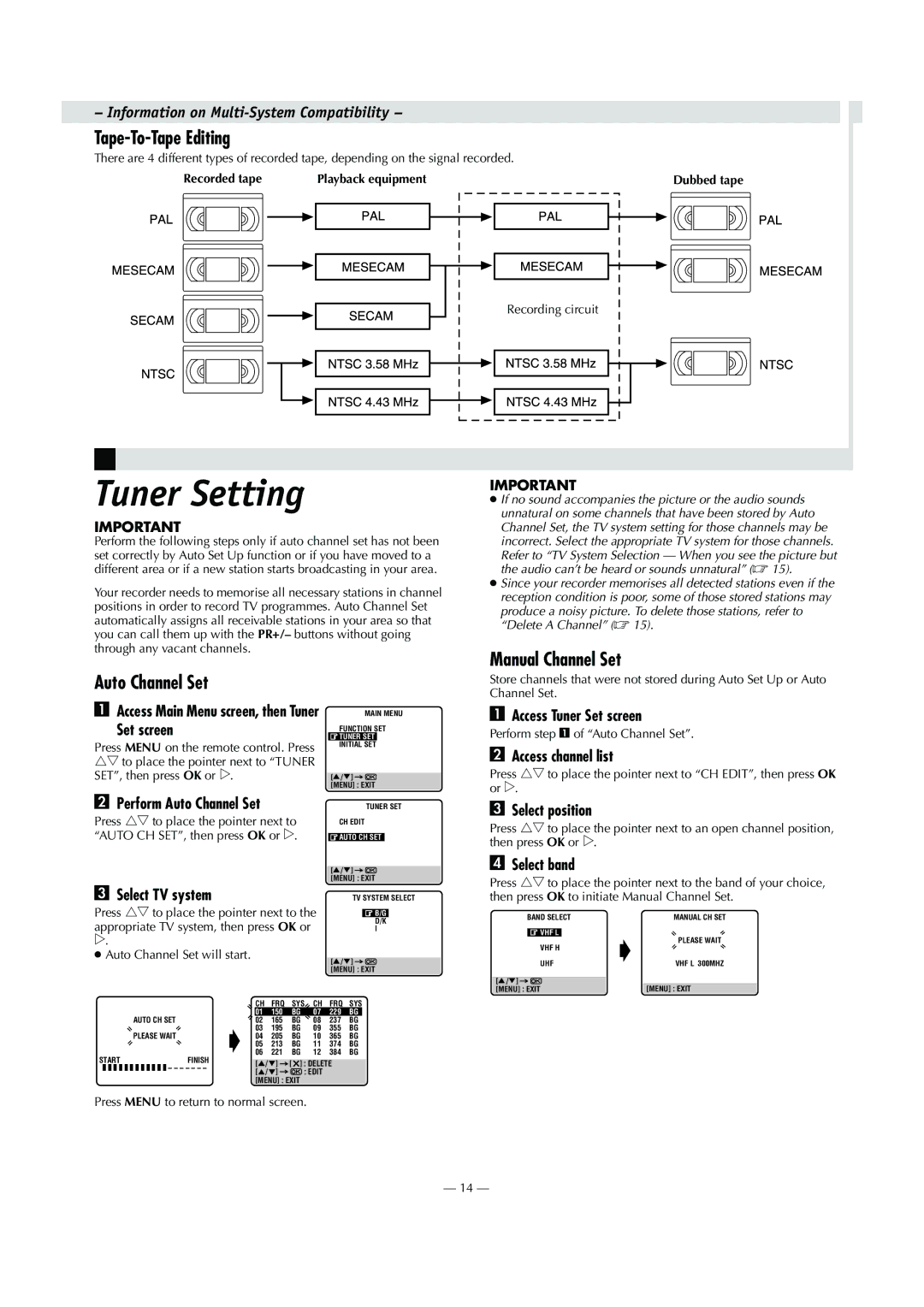HR-V600AA, HR-V600AG specifications
The JVC HR-V600AG and HR-V600AA are VCR models that exemplify the quality and innovation synonymous with the JVC brand. These models are particularly noteworthy for their robust design and the array of features that cater to both casual users and video enthusiasts alike.One of the main features of the JVC HR-V600 series is its S-VHS capability. This allows the devices to play S-VHS tapes, significantly enhancing video quality compared to standard VHS. The S-VHS format provides a higher resolution, offering clearer and more vibrant images. For users who own S-VHS tapes, this is a notable advantage, making the HR-V600AG and HR-V600AA essential for preserving memories on high-quality formats.
Additionally, both models are equipped with a 19-micron head that plays a crucial role in improving picture clarity. This precision feature minimizes distortion and enhances the overall viewing experience. The sophisticated video processing capabilities ensure that users enjoy vivid playback, regardless of the tape condition.
The JVC HR-V600 series also includes a built-in digital noise reduction (DNR) system that effectively minimizes unwanted noise and grain artifacts during playback. This feature is particularly valuable when watching older, worn tapes, enhancing the overall viewing experience and making it closer to the original recording quality.
A relevant feature for convenience is the One-Touch Timer Recording function, which simplifies the process of scheduling recordings. Users can easily program the device to capture their favorite shows or movies without the hassle of complex setups. The dual-speed recording capability is another benefit, allowing for SP (Standard Play) and EP (Extended Play) modes. This flexibility helps users manage tape usage better based on their needs.
In terms of design, the JVC HR-V600AG and HR-V600AA exhibit a compact and user-friendly layout. The front panel includes straightforward buttons and an LED display, making navigation effortless, even for those less familiar with technology.
The JVC HR-V600 series underscores the brand's commitment to quality and user satisfaction. With features like S-VHS playback, precise head technology, digital noise reduction, and user-friendly operation, it remains a strong choice for anyone looking to experience or preserve video content with clarity and ease. Whether for home use or for archiving important media, the HR-V600AG and HR-V600AA serve as reliable and efficient options in the realm of VCR technology.