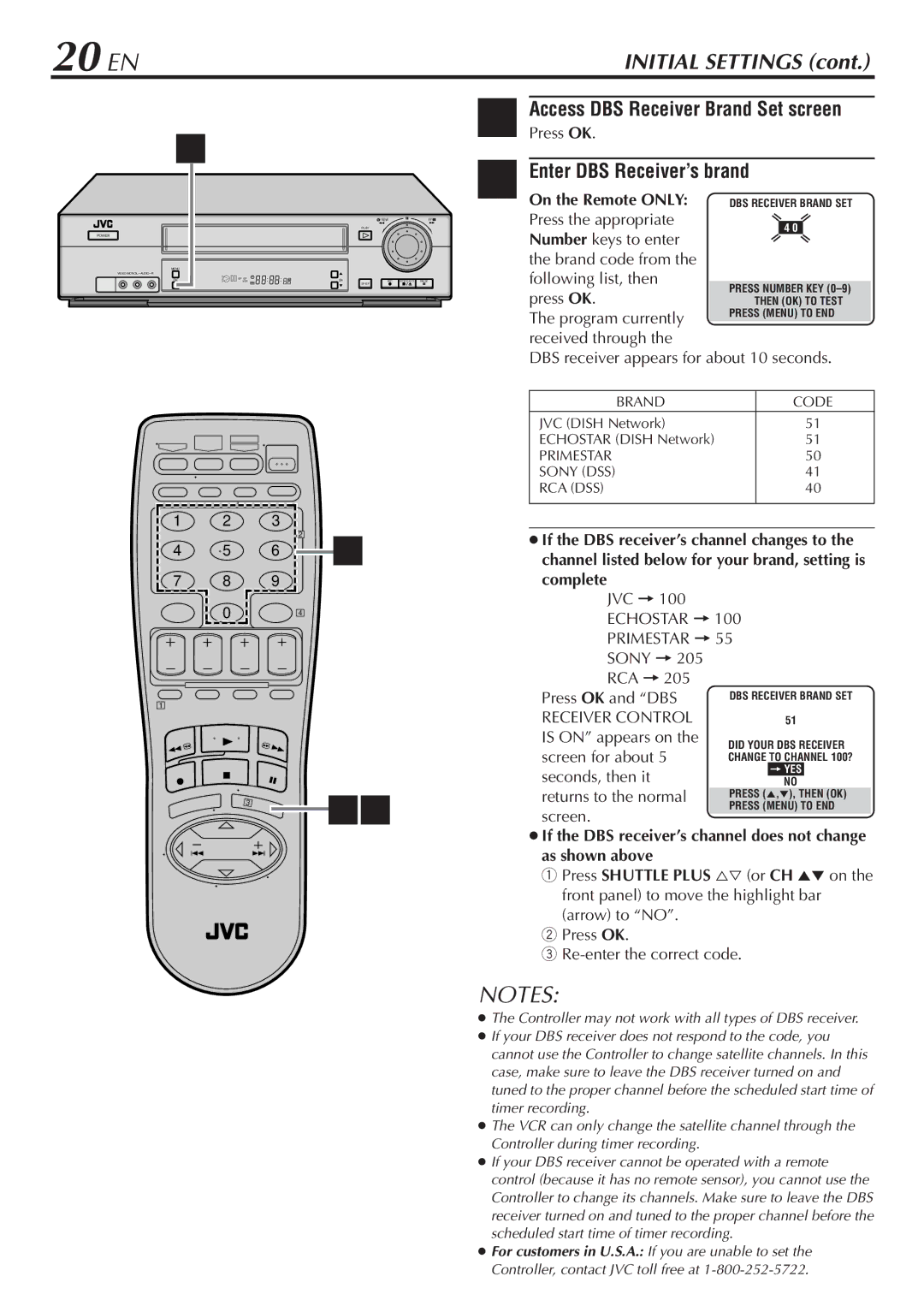20 EN | INITIAL SETTINGS (cont.) |
6
6
|
|
|
|
| 7 |
|
|
|
| REW | FF |
|
|
|
| PLAY |
|
POWER |
|
|
|
|
|
MENU |
|
|
|
|
|
VIDEO |
|
|
|
|
|
OK | SP | EP | CH |
|
|
| VCR | REC | STOP/EJECT PAUSE |
SP/EP
1 2 3
4 5 6 2 7
7 8 9
0 4
1
![]() 67
67
Access DBS Receiver Brand Set screen
Press OK.
Enter DBS Receiver’s brand
On the Remote ONLY:
Press the appropriate Number keys to enter the brand code from the following list, then press OK.
The program currently received through the
DBS receiver appears for about 10 seconds.
BRAND | CODE |
JVC (DISH Network) | 51 |
ECHOSTAR (DISH Network) | 51 |
PRIMESTAR | 50 |
SONY (DSS) | 41 |
RCA (DSS) | 40 |
|
|
If the DBS receiver’s channel changes to the channel listed below for your brand, setting is complete
JVC = 100 ECHOSTAR = 100 PRIMESTAR = 55 SONY = 205 RCA = 205
Press OK and “DBS
RECEIVER CONTROL IS ON” appears on the screen for about 5 seconds, then it returns to the normal screen.
If the DBS receiver’s channel does not change as shown above
1Press SHUTTLE PLUS %Þ (or CH 5° on the front panel) to move the highlight bar (arrow) to “NO”.
2Press OK.
3
NOTES:
The Controller may not work with all types of DBS receiver. If your DBS receiver does not respond to the code, you cannot use the Controller to change satellite channels. In this case, make sure to leave the DBS receiver turned on and tuned to the proper channel before the scheduled start time of timer recording.
The VCR can only change the satellite channel through the Controller during timer recording.
If your DBS receiver cannot be operated with a remote control (because it has no remote sensor), you cannot use the Controller to change its channels. Make sure to leave the DBS receiver turned on and tuned to the proper channel before the scheduled start time of timer recording.
For customers in U.S.A.: If you are unable to set the Controller, contact JVC toll free at