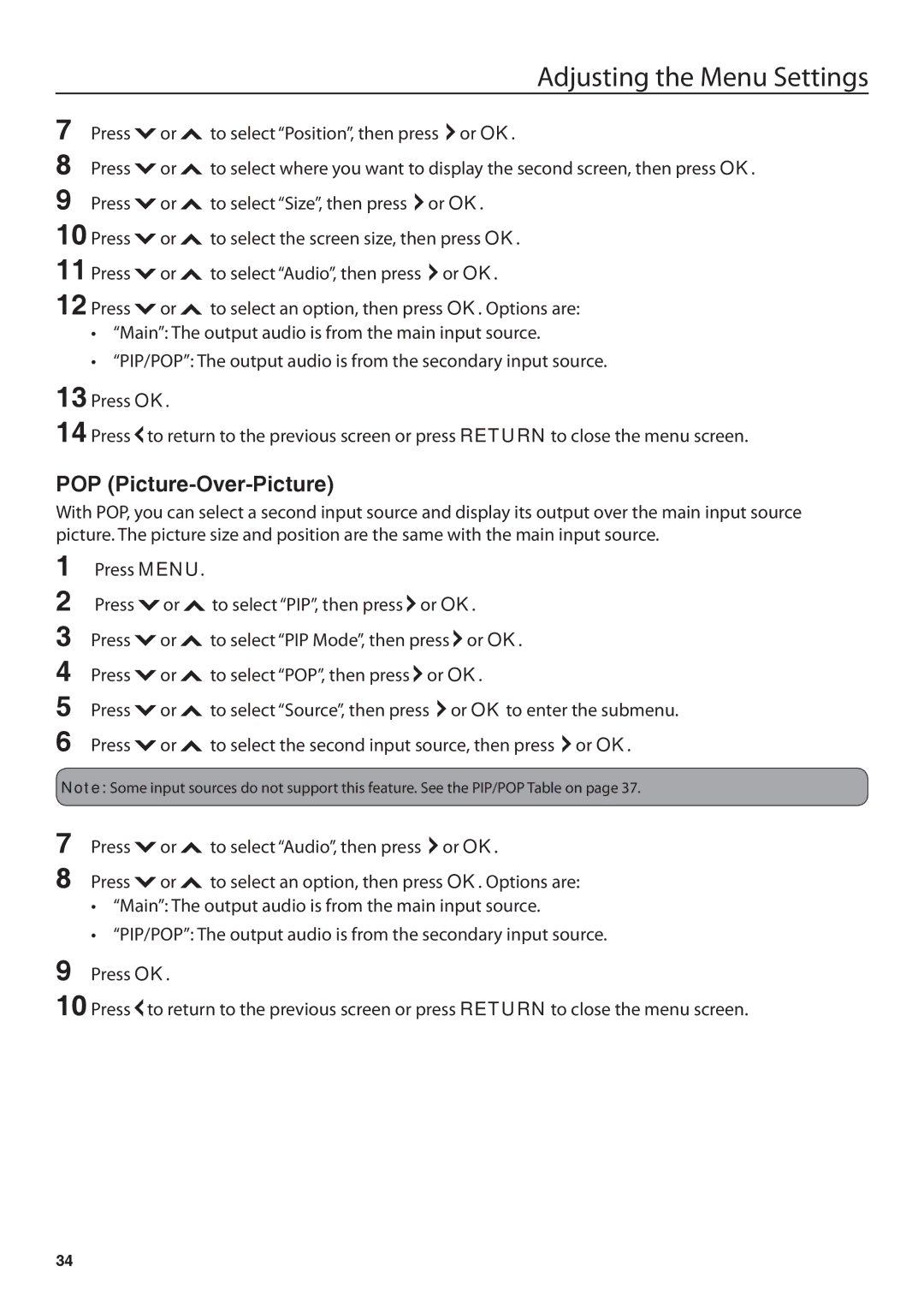|
|
|
| Adjusting the Menu Settings |
7 | Press | or | to select “Position”, then press | or OK. |
8 | Press | or | to select where you want to display the second screen, then press OK. | |
9 | Press | or | to select “Size”, then press or OK. | |
10 Press | or | to select the screen size, then press OK. | ||
11 Press | or | to select “Audio”, then press | or OK. | |
12 Press | or | to select an option, then press OK. Options are: | ||
•“Main”: The output audio is from the main input source.
•“PIP/POP”: The output audio is from the secondary input source.
13 Press OK.
14 Press ![]() to return to the previous screen or press RETURN to close the menu screen.
to return to the previous screen or press RETURN to close the menu screen.
POP (Picture-Over-Picture)
With POP, you can select a second input source and display its output over the main input source picture. The picture size and position are the same with the main input source.
1 | Press MENU. |
|
|
| |
2 | Press | or | to select “PIP”, then press | or OK. | |
3 | Press | or | to select “PIP Mode”, then press | or OK. | |
4 | Press | or | to select “POP”, then press | or OK. | |
5 | Press | or | to select “Source”, then press | or OK to enter the submenu. | |
6 | Press | or | to select the second input source, then press or OK. | ||
Note: Some input sources do not support this feature. See the PIP/POP Table on page 37.
7
8
Press ![]() or
or ![]() to select “Audio”, then press
to select “Audio”, then press ![]() or OK.
or OK.
Press ![]() or
or ![]() to select an option, then press OK. Options are:
to select an option, then press OK. Options are:
• “Main”: The output audio is from the main input source.
• “PIP/POP”: The output audio is from the secondary input source.
9 Press OK.
10 Press ![]() to return to the previous screen or press RETURN to close the menu screen.
to return to the previous screen or press RETURN to close the menu screen.
34