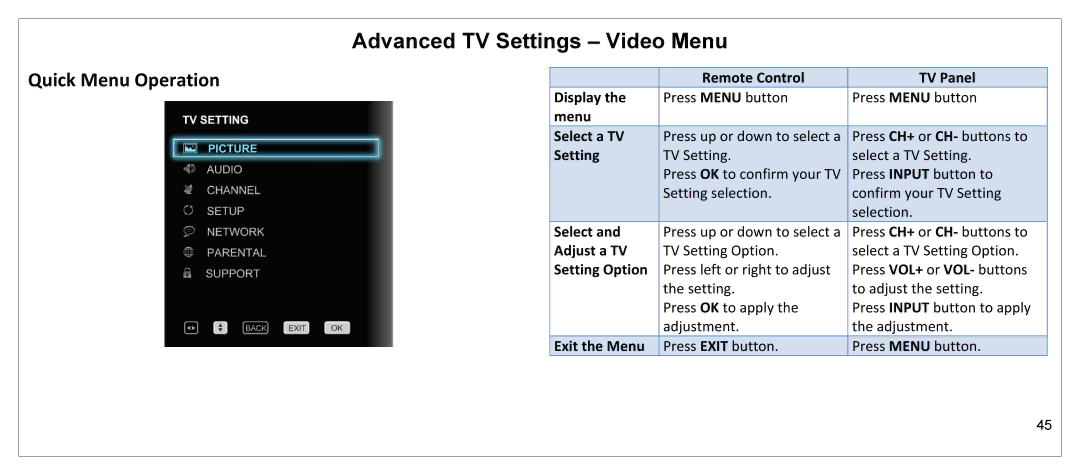JLE55SP4000 specifications
The JVC JLE55SP4000 is a sophisticated 55-inch 4K Ultra HD Smart LED TV that combines advanced technology with a sleek design, delivering an immersive viewing experience for discerning customers. This model stands out in the crowded TV market, thanks to its impressive array of features catering to both casual viewers and avid gamers alike.One of the hallmark characteristics of the JLE55SP4000 is its 4K Ultra HD resolution, which boasts a stunning 3840 x 2160 pixel count. This level of detail enhances picture clarity, offering four times the resolution of Full HD. Coupled with LED backlighting, the TV produces vibrant colors and deep contrasts, making movies, sports, and games look incredibly lifelike.
Smart capabilities are a crucial aspect of modern TVs, and the JLE55SP4000 excels in this area. With an intuitive interface, it provides access to a wide array of popular streaming services such as Netflix, YouTube, and Hulu, allowing users to enjoy a vast selection of content without additional devices. The built-in Wi-Fi connectivity ensures seamless browsing and streaming experiences.
The JLE55SP4000 also features HDR (High Dynamic Range) technology, which enhances the overall picture quality by improving bright and dark areas of the content. This results in a more dynamic and nuanced visual experience, making details pop while preserving the authenticity of colors.
For gamers, the JVC JLE55SP4000 is equipped with low input lag, catering specifically to high-speed gameplay. It includes multiple HDMI ports, accommodating various devices such as gaming consoles, Blu-ray players, and sound systems. Additionally, its Enhanced Audio Return Channel (eARC) compatibility ensures high-quality audio transmission to external sound systems.
Furthermore, the design of the JLE55SP4000 is both modern and functional, featuring thin bezels that maximize screen space, contributing to an appealing aesthetic suitable for any living room.
Overall, the JVC JLE55SP4000 merges advanced display technology, smart functionalities, and user-centric design, making it a compelling choice for consumers looking to elevate their home entertainment setup.