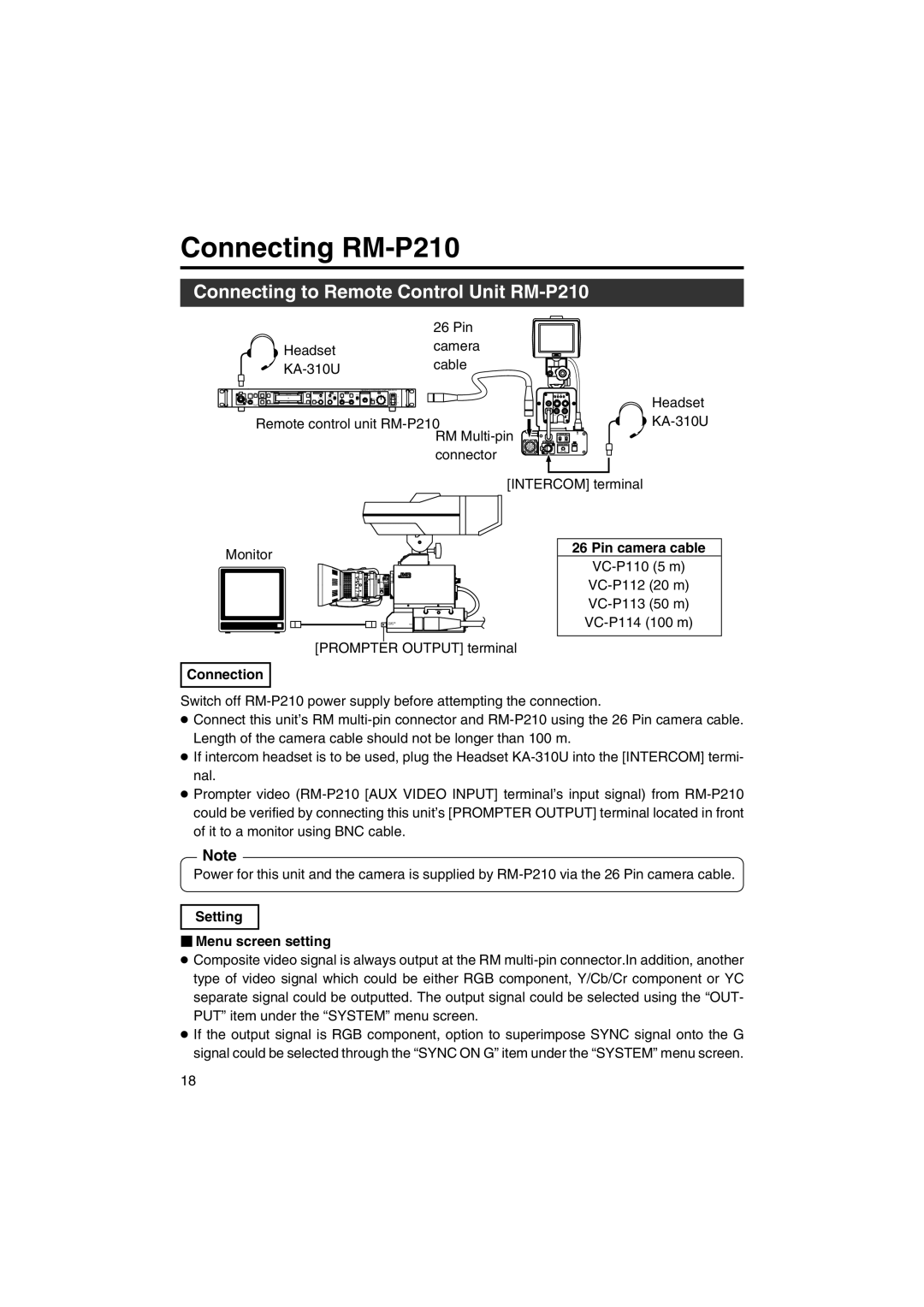KA-F5603U, KA-F5602U specifications
The JVC KA-F5602U and KA-F5603U are powerful frame synchronizers and converters that cater to the professional broadcast and production industries. With their advanced features and superior technologies, these models are designed to enhance video processing capabilities, making them essential tools for high-quality video production.One of the main features of the JVC KA-F5602U is its ability to handle a wide range of video formats. This model supports a variety of input signals, including HD-SDI, SD-SDI, and composite signals, enabling seamless integration into any broadcasting setup. The KA-F5603U further expands on this capability with additional support for 3G-SDI inputs, ensuring compatibility with even higher resolution formats.
Both models come equipped with real-time frame synchronization technology, which is crucial for ensuring that video signals are perfectly aligned, minimizing any lag or drift. This feature is especially important for live broadcasts or multi-camera setups where precision timing is necessary. The synchronization ensures that video and audio remain in perfect sync, even when switching between different sources.
Another significant characteristic of the KA-F5602U and KA-F5603U is their advanced up/down/cross conversion capabilities. This allows users to convert video signals between different formats without compromising on quality. Whether switching from 1080p to 720p or from standard definition to high definition, these models maintain the integrity of the original content.
Furthermore, both devices include various processing features such as frame rate conversion, which can adjust the frame rate of incoming signals to match the desired output. This is particularly valuable in mixed-format environments where compatibility across various systems is essential. The user-friendly interface provides easy access to these extensive processing options, making operation straightforward for any professional, regardless of their technical expertise.
In terms of connectivity, the KA-F5602U and KA-F5603U are designed to integrate seamlessly with other broadcast equipment. They feature multiple output options, including HD-SDI, as well as embedded audio support, which allows for enhanced audio integration. Reliable performance, robust build quality, and user-oriented features make these models stand out in the crowded field of video processing equipment, ensuring that they meet the demanding needs of today’s broadcasters and content creators.