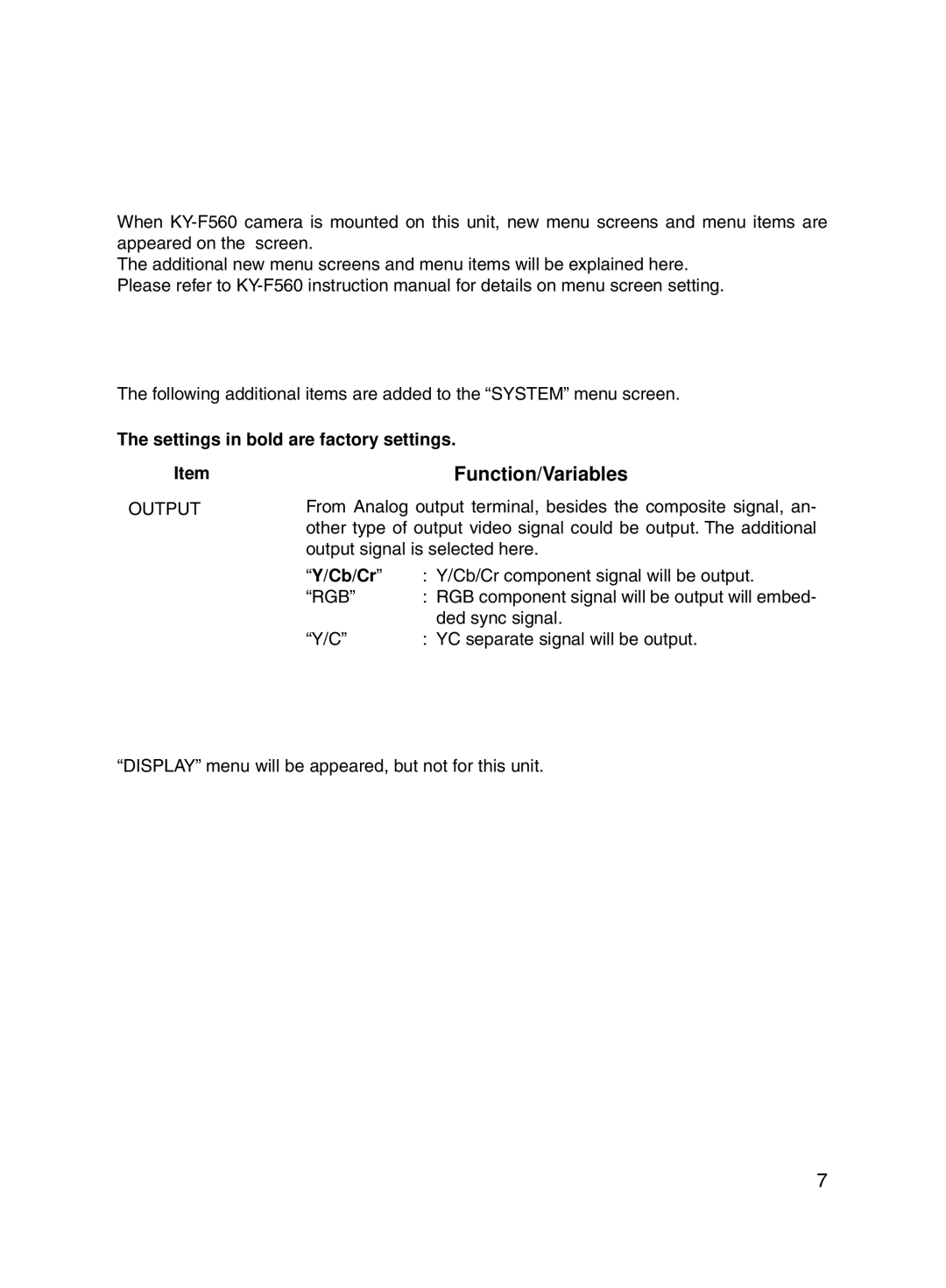Menu Screen
When
The additional new menu screens and menu items will be explained here. Please refer to
“SYSTEM” Menu Screen
The following additional items are added to the “SYSTEM” menu screen.
The settings in bold are factory settings.
Item |
| Function/Variables |
OUTPUT | From Analog output terminal, besides the composite signal, an- | |
| other type of output video signal could be output. The additional | |
| output signal is selected here. | |
| “Y/Cb/Cr” | : Y/Cb/Cr component signal will be output. |
| “RGB” | : RGB component signal will be output will embed- |
|
| ded sync signal. |
| “Y/C” | : YC separate signal will be output. |
|
|
|
“DISPLAY” Menu Screen
“DISPLAY” menu will be appeared, but not for this unit.
7