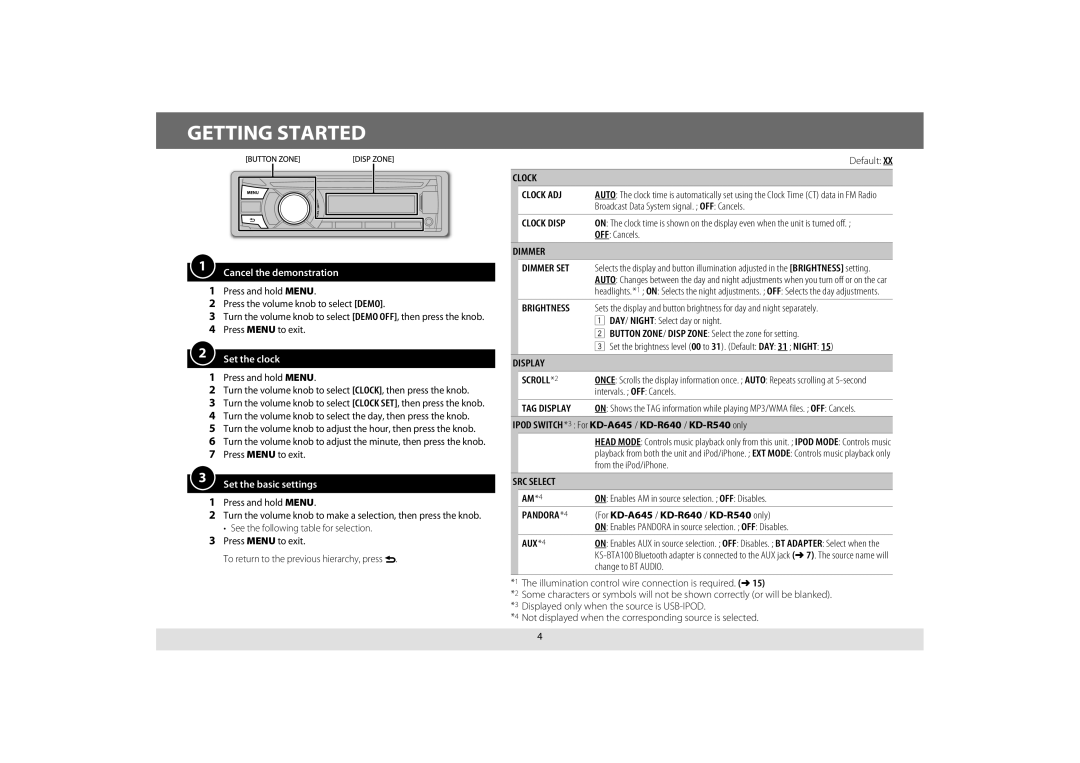KD-R540, KD-A645, KD-R440, KD-R640 specifications
The JVC KD series of car stereos includes several popular models: the KD-A645, KD-R640, KD-R540, and KD-R440. Each model is equipped with features tailored to enhance the in-car audio experience, making them a favorite among both casual listeners and serious audiophiles.Starting with the KD-A645, this model stands out with its support for Bluetooth connectivity, allowing users to stream music wirelessly from their devices. The built-in Bluetooth capabilities also facilitate hands-free calling, promoting safer driving without sacrificing communication. The KD-A645 also incorporates a large illuminated display, making it easy to read track and playlist information even in low-light conditions. It comes with a 13-band equalizer, enabling personalized sound tuning to match the listener's preferences. Additionally, it supports USB ports, auxiliary inputs, and is compatible with various file formats, including MP3 and FLAC, ensuring versatile audio playback.
Moving on to the KD-R640, this model retains many of the core features of the KD-A645 while placing a stronger emphasis on traditional connectivity options. It features a USB input compatible with both Android and iOS devices. The KD-R640 is designed with a 50W x 4 MOSFET power amplifier, delivering powerful sound output. Its variable color illumination allows users to customize the display color to match their vehicle's interior. The model is also known for its CD playback capabilities alongside support for FM/AM radio, making it a reliable choice for those who still enjoy traditional audio sources.
The KD-R540 brings forward a simplified interface aimed at users who prefer straightforward functionality. It features a single USB input and auxiliary input for external devices. The model is equipped with a 24-bit DAC, enhancing sound clarity and quality during playback. While it lacks Bluetooth functionality, it compensates with a strong emphasis on traditional audio formats, including CD and radio, making it ideal for users who prioritize these options.
Lastly, the KD-R440 represents an entry-level option without sacrificing essential features. This model also offers a CD player, AM/FM radio, and an auxiliary input for external connections. Its easy-to-read display and intuitive controls make it user-friendly, especially for those who may not be tech-savvy. The KD-R440 is built to provide solid audio performance, with a focus on delivering dependable sound quality at an accessible price.
Collectively, the JVC KD series models offer a range of features suitable for varying user preferences, from advanced connectivity and personalized settings to user-friendly interfaces. Whether for streaming music or enjoying classic audio formats, each model ensures a dynamic and enjoyable in-car listening experience.