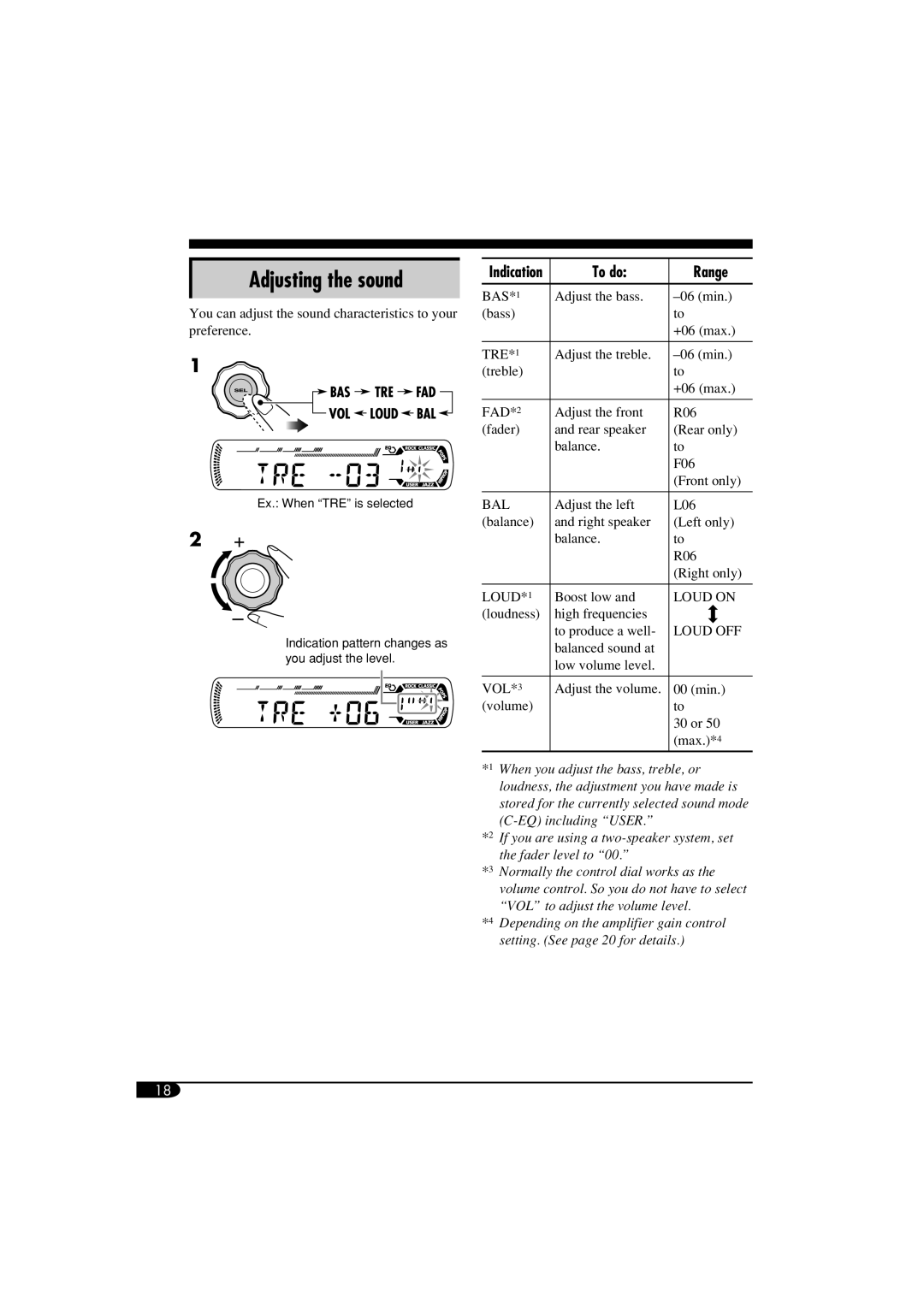KD-G464 specifications
The JVC KD-G464 is a versatile and feature-rich car stereo that caters to the needs of music enthusiasts looking for a reliable audio companion on the road. With its sleek design and user-friendly interface, it showcases a perfect blend of aesthetics and functionality.One of the standout features of the KD-G464 is its ability to support a wide range of media formats. This unit is equipped with a CD player that not only plays standard CDs but also supports CD-R and CD-RW formats, allowing users to enjoy their favorite music without constraints. Additionally, the front panel includes a convenient USB port, making it easy to connect flash drives and access digital music files directly. This feature is complemented by the compatibility with MP3 and WMA audio formats, ensuring that your collection is played with excellent sound quality.
The JVC KD-G464 is designed with advanced features that enhance the listening experience. Its built-in 4-channel amplifier delivers a robust output power of 50 watts per channel, ensuring that every note is crisp and clear. The EQ (Equalizer) preset settings further allow users to customize their audio output by adjusting the treble, midrange, and bass levels according to personal preferences.
Additionally, the unit features a detachable faceplate, providing an added layer of security against theft. This design is complemented by a high-contrast LCD display that makes it easy to read song information and control settings, even in bright daylight. The user interface is intuitive, allowing quick access to all functionalities without overwhelming the driver.
The KD-G464 also highlights its compatibility with various smartphone technologies. It is designed to work seamlessly with devices that support Bluetooth, enabling hands-free calling and audio streaming directly from mobile phones. This ensures that users can stay connected while keeping their focus on the road.
In terms of connectivity, the receiver includes auxiliary input, allowing users to connect external devices, such as MP3 players or other audio sources. With its robust feature set and advanced technologies, the JVC KD-G464 stands out as an excellent choice for anyone seeking an upgrade to their vehicle's audio system. Whether you’re commuting or hitting the open road, this unit promises to enhance your driving experience through quality sound and versatile connectivity options.