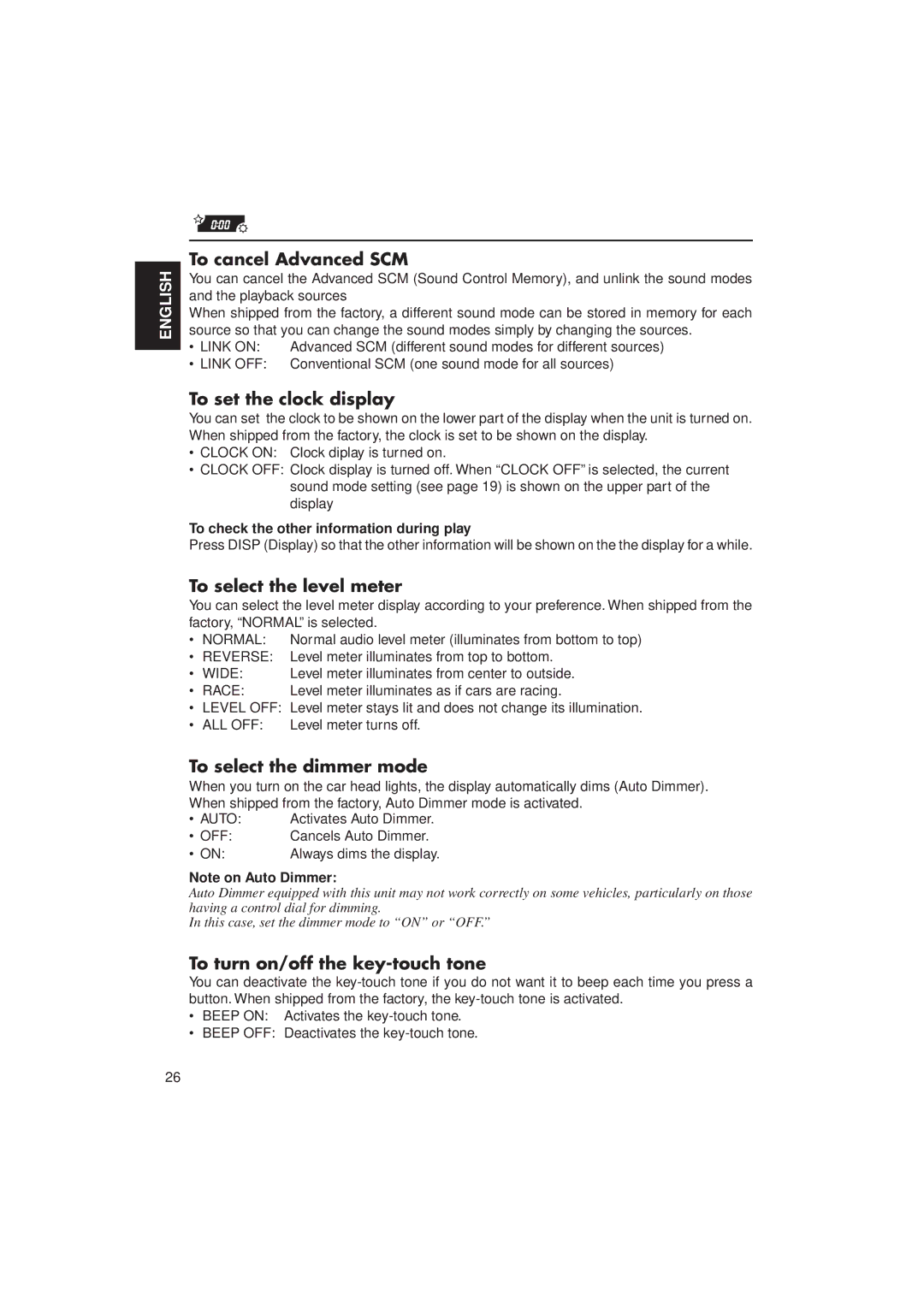KD-LX10 specifications
The JVC KD-LX10 is an exceptional car stereo system that offers a blend of advanced technology, user-friendly features, and superior audio performance. Designed for audiophiles and everyday users alike, this head unit stands out in the competitive market of automotive sound systems.One of the standout features of the KD-LX10 is its impressive connectivity options. The unit is equipped with Bluetooth technology, allowing users to stream music wirelessly from their smartphones or tablets, as well as making hands-free calls. This feature enhances convenience and safety while driving, as users can avoid the distraction of handling their devices.
Another major highlight of the KD-LX10 is its compatibility with various audio formats. It supports MP3, WMA, AAC, and WAV files, providing versatility whether users prefer streaming music or playing tracks from USB drives or CDs. The unit also includes a front USB port, making it easy to connect devices for charging or audio playback.
The JVC KD-LX10 doesn't compromise on sound quality either. It features a built-in equalizer with multiple presets, allowing users to fine-tune audio to their liking. The high-performance MOSFET amplifier ensures clear and powerful sound, while the detachable faceplate adds a layer of security to the unit, deterring potential theft.
Moreover, the KD-LX10 supports smartphone integration, making it easier than ever to manage playlists and phone calls. With its ability to work seamlessly with both Android and iOS devices, users can enjoy a consistent experience regardless of their preferred platform.
The display on the KD-LX10 is another highlight, featuring an easy-to-read LCD screen with adjustable colors to match the car's interior. This personalization option not only enhances aesthetics but also improves visibility under different lighting conditions.
In terms of installation, the KD-LX10 is designed to fit in most standard car dashboards, making it relatively easy for users or professional installers to set up. Additionally, the unit includes adjustable mounting depth, ensuring compatibility with a variety of vehicles.
In summary, the JVC KD-LX10 offers a comprehensive set of features aimed at improving in-car audio experience. With its advanced connectivity, excellent sound quality, and user-friendly design, it’s an ideal choice for anyone looking to upgrade their vehicle's audio system. The combination of functionality, performance, and ease of use makes the KD-LX10 a standout option in the realm of car stereos.