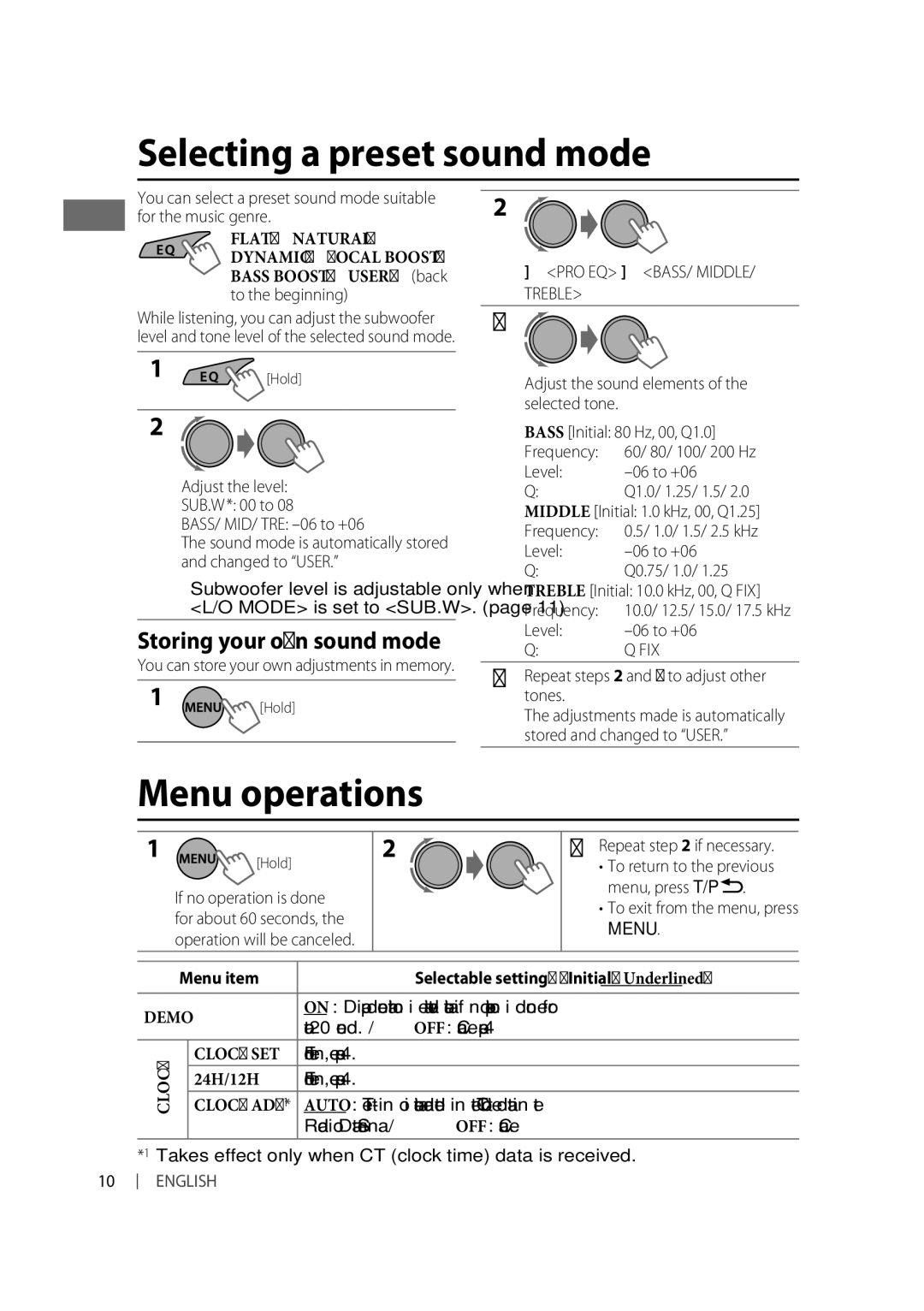Selecting a preset sound mode
You can select a preset sound mode suitable for the music genre.
FLAT = NATURAL = DYNAMIC = VOCAL BOOST = BASS BOOST = USER = (back to the beginning)
While listening, you can adjust the subwoofer level and tone level of the selected sound mode.
1![]() [Hold]
[Hold]
2
]<PRO EQ> ] <BASS/ MIDDLE/ TREBLE>
3
Adjust the sound elements of the selected tone.
2 |
|
|
| BASS [Initial: 80 Hz, 00, Q1.0] | ||
|
|
|
| Frequency: | 60/ 80/ 100/ 200 Hz | |
| Adjust the level: |
|
| Level: | ||
|
|
| Q: | Q1.0/ 1.25/ 1.5/ 2.0 | ||
| SUB.W *: 00 to 08 |
|
| MIDDLE [Initial: 1.0 kHz, 00, Q1.25] | ||
| BASS/ MID/ TRE: |
|
| Frequency: | 0.5/ 1.0/ 1.5/ 2.5 kHz | |
| The sound mode is automatically stored |
|
| |||
|
|
| Level: |
| ||
| and changed to “USER.” |
|
| |||
|
|
| Q: | Q0.75/ 1.0/ 1.25 | ||
|
|
|
| |||
| * Subwoofer level is adjustable only when |
|
| TREBLE [Initial: 10.0 kHz, 00, Q FIX] | ||
| <L/O MODE> is set to <SUB.W>. (page 11) |
|
| Frequency: | 10.0/ 12.5/ 15.0/ 17.5 kHz | |
Storing your own sound mode |
|
| Level: | |||
|
| Q: | Q FIX | |||
You can store your own adjustments in memory. |
|
|
|
| ||
4 | Repeat steps 2 and 3 to adjust other | |||||
1 |
| |||||
[Hold] |
|
| tones. |
| ||
|
| The adjustments made is automatically | ||||
|
|
|
| |||
stored and changed to “USER.”
Menu operations
1
[Hold]
If no operation is done for about 60 seconds, the operation will be canceled.
2
3Repeat step 2 if necessary.
•To return to the previous menu, press T/P ![]() .
.
•To exit from the menu, press MENU.
10
| Menu item | Selectable setting, [Initial: Underlined] | ||
|
|
|
| |
DEMO | ON : Display demonstration will be activated automatically if no operation is done for | |||
about 20 seconds. / OFF : Cancels. (page 4) | ||||
|
|
| ||
CLOCK |
| CLOCK SET | For settings, see page 4. | |
| 24H/12H | For settings, see page 4. | ||
| CLOCK ADJ*1 | AUTO : The | ||
|
|
| Radio Data System signal. / OFF : Cancels. | |
*1 Takes effect only when CT (clock time) data is received.
ENGLISH