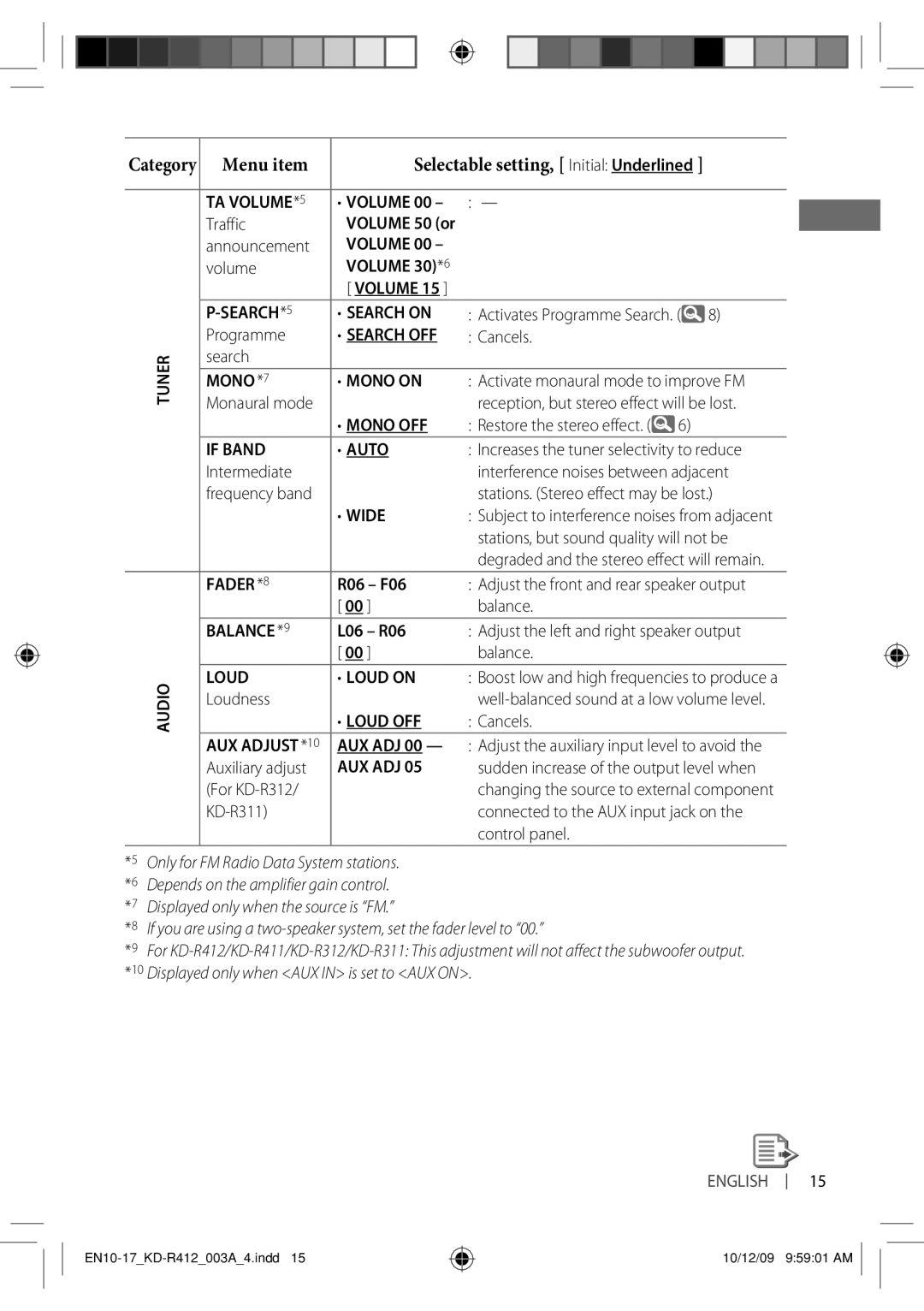KD-R35, KD-R411, KD-R311, KD-R312, KD-R412 specifications
JVC has long been known for its commitment to quality audio equipment, and its KD series of car receivers is no exception. The JVC KD-R412, KD-R35, KD-R411, KD-R312, and KD-R311 are models that highlight the brand's focus on delivering robust sound performance coupled with user-friendly features.The JVC KD-R412 stands out with its impressive playback capabilities. It supports various formats, including CD, CD-R/RW, and USB audio. Users can enjoy the convenience of connecting their smartphones through the front USB port, which also supports high-resolution audio playback. This model also features JVC's powerful MOS-FET amplifier, ensuring that listeners experience dynamic sound with clear highs and deep lows.
The KD-R35 offers a budget-friendly option without compromising on quality. Its 4-channel output, combined with a maximum power of 50 watts, delivers ample power for great sound in any vehicle. The KD-R35 also features Bluetooth connectivity, allowing for hands-free calling and audio streaming. The intuitive interface makes it easy for users to navigate through their favorite playlists while driving.
The KD-R411 is another excellent choice for music lovers. It includes a 3-band equalizer, enabling users to customize their audio to suit their preferences. The model is equipped with a digital clock and has a detachable face for enhanced security. Additionally, it supports dual phone connection, allowing users to easily switch between two devices.
The KD-R312 is recognized for its user-centric features, including a large, easy-to-read display. The model supports both USB and auxiliary input, making it versatile for various audio sources. It also comes with a built-in amplifier that ensures powerful sound output, making it perfect for anyone seeking an upgrade for their car's audio system.
Lastly, the KD-R311 rounds up the series with an emphasis on functionality and simplicity. It presents a clean design, making it ideal for straightforward audio needs. With AM/FM radio, CD playback, and a user-friendly interface, the KD-R311 captures the essence of what makes JVC receivers popular—quality and ease of use.
In summary, the JVC KD series models, including the KD-R412, KD-R35, KD-R411, KD-R312, and KD-R311, offer a range of features satisfying different preferences and budgets. With robust audio performance, user-friendly interfaces, and versatile connectivity options, these receivers make a strong case for an upgrade to any vehicle’s audio experience.