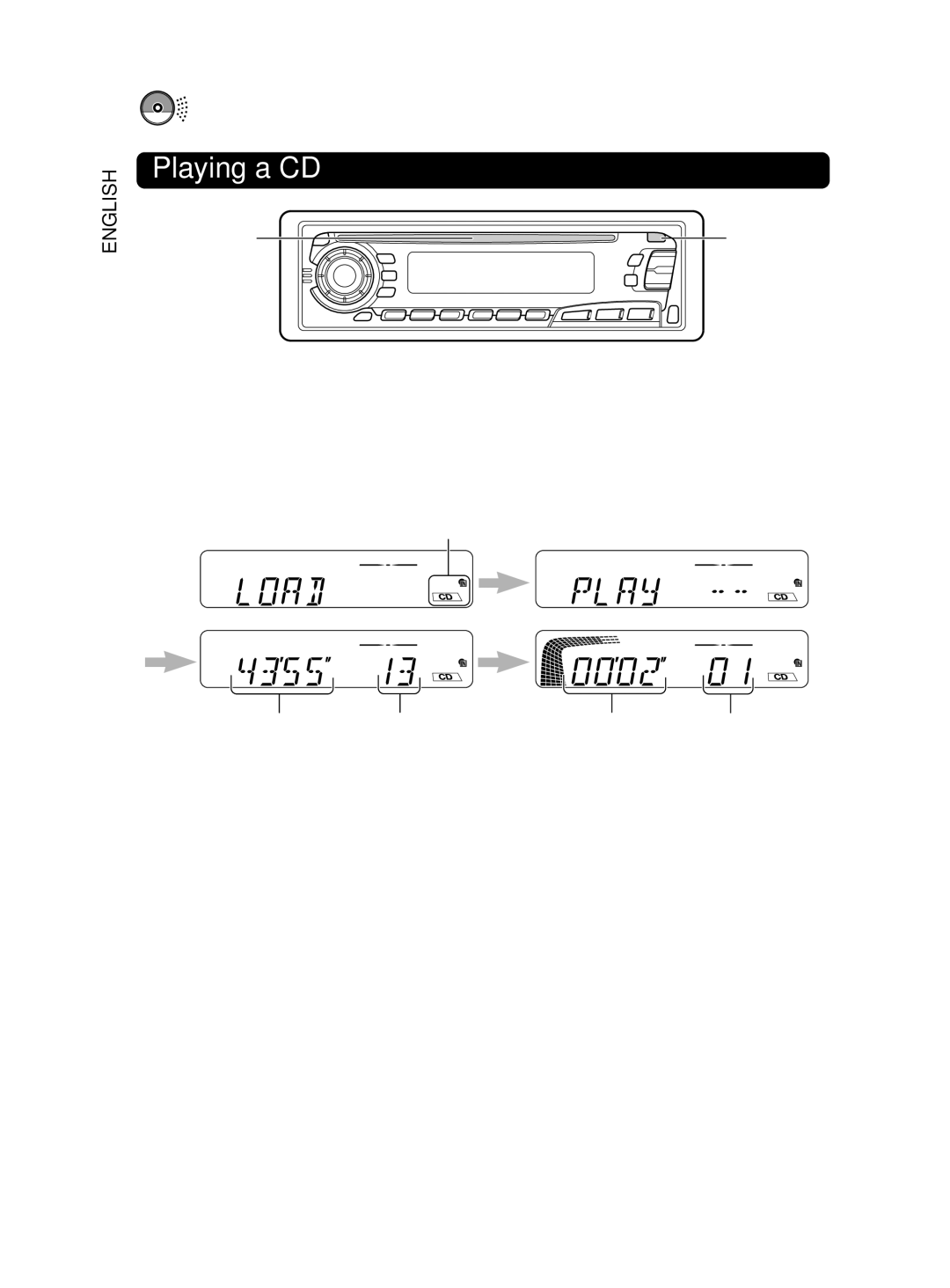KD-S8R specifications
The JVC KD-S8R is a versatile car stereo that integrates advanced technologies and user-friendly features, making it a noteworthy choice for audio enthusiasts. This model presents a compelling combination of functionality, sound quality, and modern connectivity options.One of the standout features of the KD-S8R is its ability to play various formats, including CD, CD-R/RW, MP3, and WMA files. This flexibility offers users a broad selection of listening options, whether they prefer traditional CDs or digital files. Additionally, the receiver is equipped with a front USB port, allowing for easy connection of USB drives filled with music. This feature supports direct control and playback, enabling users to navigate their music libraries efficiently.
In terms of sound quality, the JVC KD-S8R boasts a powerful amplification system that enhances audio clarity and depth. With a built-in MOSFET amplifier, the receiver delivers impressive output power, ensuring that every track is heard with richness and detail. Users can also fine-tune their audio experience using a 3-band equalizer and preset sound modes, allowing for customization based on personal preferences and the acoustics of their vehicle.
The KD-S8R embraces modern connectivity by including Bluetooth capabilities, facilitating hands-free calling and wireless audio streaming. This feature simplifies connection with smartphones and other Bluetooth-enabled devices for a seamless audio experience. Furthermore, the stereo is compatible with popular audio streaming services, ensuring users can enjoy their favorite content without hassle.
Another key aspect of the KD-S8R is its user interface, which features a clear and responsive LCD display. The display provides vital information such as track titles, artist names, and album artwork, making it easy to navigate through playlists and settings. Additionally, the intuitive controls allow for easy adjustments while driving, prioritizing safety without sacrificing functionality.
The design of the KD-S8R is both stylish and practical, blending well with various vehicle interiors. Its sleek aesthetics and durable construction ensure that it can withstand the rigors of automotive environments. With features like a detachable faceplate, security is also enhanced, providing peace of mind to those who leave their vehicles parked.
Overall, the JVC KD-S8R stands out for its blend of features, advanced technologies, and sound quality. Its ability to cater to various music formats, combined with modern connectivity options, makes it an ideal choice for anyone seeking an upgraded audio experience in their vehicle. With the KD-S8R, JVC demonstrates a commitment to delivering quality and versatility for today’s drivers.