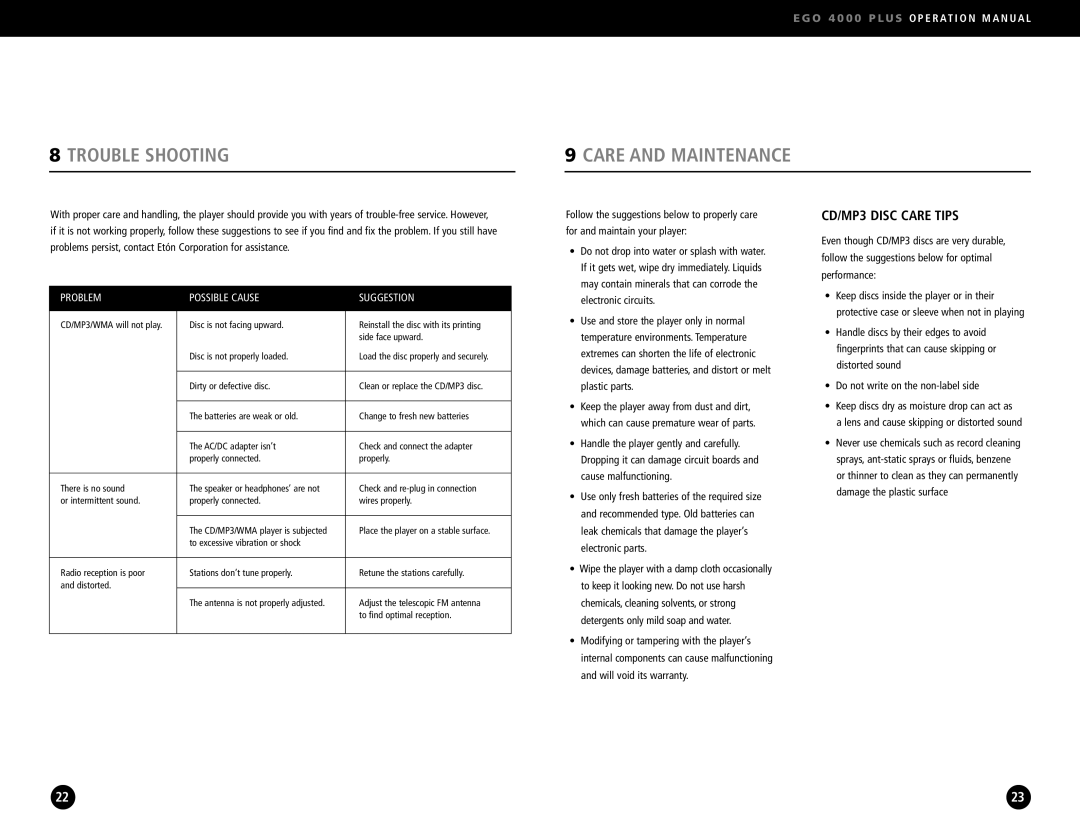E G O 4 0 0 0 P L U S O P E R AT I O N M A N U A L
8 TROUBLE SHOOTING
9CARE AND MAINTENANCE
With proper care and handling, the player should provide you with years of
PROBLEM | POSSIBLE CAUSE | SUGGESTION | |
|
|
| |
CD/MP3/WMA will not play. | Disc is not facing upward. | Reinstall the disc with its printing | |
|
| side face upward. | |
| Disc is not properly loaded. | Load the disc properly and securely. | |
|
|
| |
| Dirty or defective disc. | Clean or replace the CD/MP3 disc. | |
| The batteries are weak or old. | Change to fresh new batteries | |
| The AC/DC adapter isn’t | Check and connect the adapter | |
| properly connected. | properly. | |
|
|
| |
There is no sound | The speaker or headphones’ are not | Check and | |
or intermittent sound. | properly connected. | wires properly. | |
|
|
| |
| The CD/MP3/WMA player is subjected | Place the player on a stable surface. | |
| to excessive vibration or shock |
| |
|
|
| |
Radio reception is poor | Stations don’t tune properly. | Retune the stations carefully. | |
and distorted. |
|
| |
The antenna is not properly adjusted. | Adjust the telescopic FM antenna | ||
| |||
|
| to find optimal reception. | |
|
|
|
Follow the suggestions below to properly care for and maintain your player:
•Do not drop into water or splash with water. If it gets wet, wipe dry immediately. Liquids may contain minerals that can corrode the electronic circuits.
•Use and store the player only in normal temperature environments. Temperature extremes can shorten the life of electronic devices, damage batteries, and distort or melt plastic parts.
•Keep the player away from dust and dirt, which can cause premature wear of parts.
•Handle the player gently and carefully. Dropping it can damage circuit boards and cause malfunctioning.
•Use only fresh batteries of the required size and recommended type. Old batteries can leak chemicals that damage the player’s electronic parts.
•Wipe the player with a damp cloth occasionally to keep it looking new. Do not use harsh chemicals, cleaning solvents, or strong detergents only mild soap and water.
•Modifying or tampering with the player’s internal components can cause malfunctioning and will void its warranty.
CD/MP3 DISC CARE TIPS
Even though CD/MP3 discs are very durable, follow the suggestions below for optimal performance:
•Keep discs inside the player or in their protective case or sleeve when not in playing
•Handle discs by their edges to avoid fingerprints that can cause skipping or distorted sound
•Do not write on the
•Keep discs dry as moisture drop can act as a lens and cause skipping or distorted sound
•Never use chemicals such as record cleaning sprays,
22 | 23 |