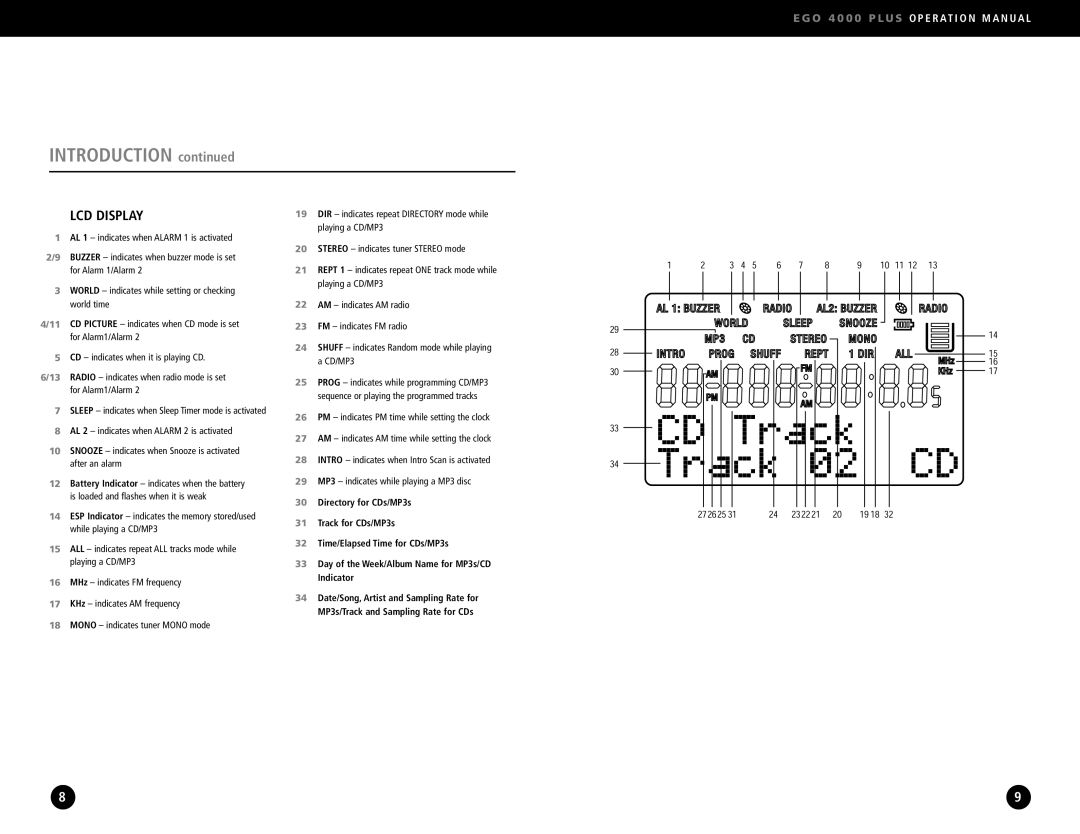E G O 4 0 0 0 P L U S O P E R AT I O N M A N U A L
INTRODUCTION continued
LCD DISPLAY
1AL 1 – indicates when ALARM 1 is activated
2/9 BUZZER – indicates when buzzer mode is set for Alarm 1/Alarm 2
3WORLD – indicates while setting or checking world time
4/11 CD PICTURE – indicates when CD mode is set for Alarm1/Alarm 2
5CD – indicates when it is playing CD.
6/13 RADIO – indicates when radio mode is set for Alarm1/Alarm 2
7SLEEP – indicates when Sleep Timer mode is activated
8AL 2 – indicates when ALARM 2 is activated
10SNOOZE – indicates when Snooze is activated after an alarm
12Battery Indicator – indicates when the battery is loaded and flashes when it is weak
14ESP Indicator – indicates the memory stored/used while playing a CD/MP3
15ALL – indicates repeat ALL tracks mode while playing a CD/MP3
16MHz – indicates FM frequency
17KHz – indicates AM frequency
18MONO – indicates tuner MONO mode
19DIR – indicates repeat DIRECTORY mode while playing a CD/MP3
20STEREO – indicates tuner STEREO mode
21REPT 1 – indicates repeat ONE track mode while playing a CD/MP3
22AM – indicates AM radio
23FM – indicates FM radio
24SHUFF – indicates Random mode while playing a CD/MP3
25PROG – indicates while programming CD/MP3 sequence or playing the programmed tracks
26PM – indicates PM time while setting the clock
27AM – indicates AM time while setting the clock
28INTRO – indicates when Intro Scan is activated
29MP3 – indicates while playing a MP3 disc
30Directory for CDs/MP3s
31Track for CDs/MP3s
32Time/Elapsed Time for CDs/MP3s
33Day of the Week/Album Name for MP3s/CD Indicator
34Date/Song, Artist and Sampling Rate for MP3s/Track and Sampling Rate for CDs
8 | 9 |