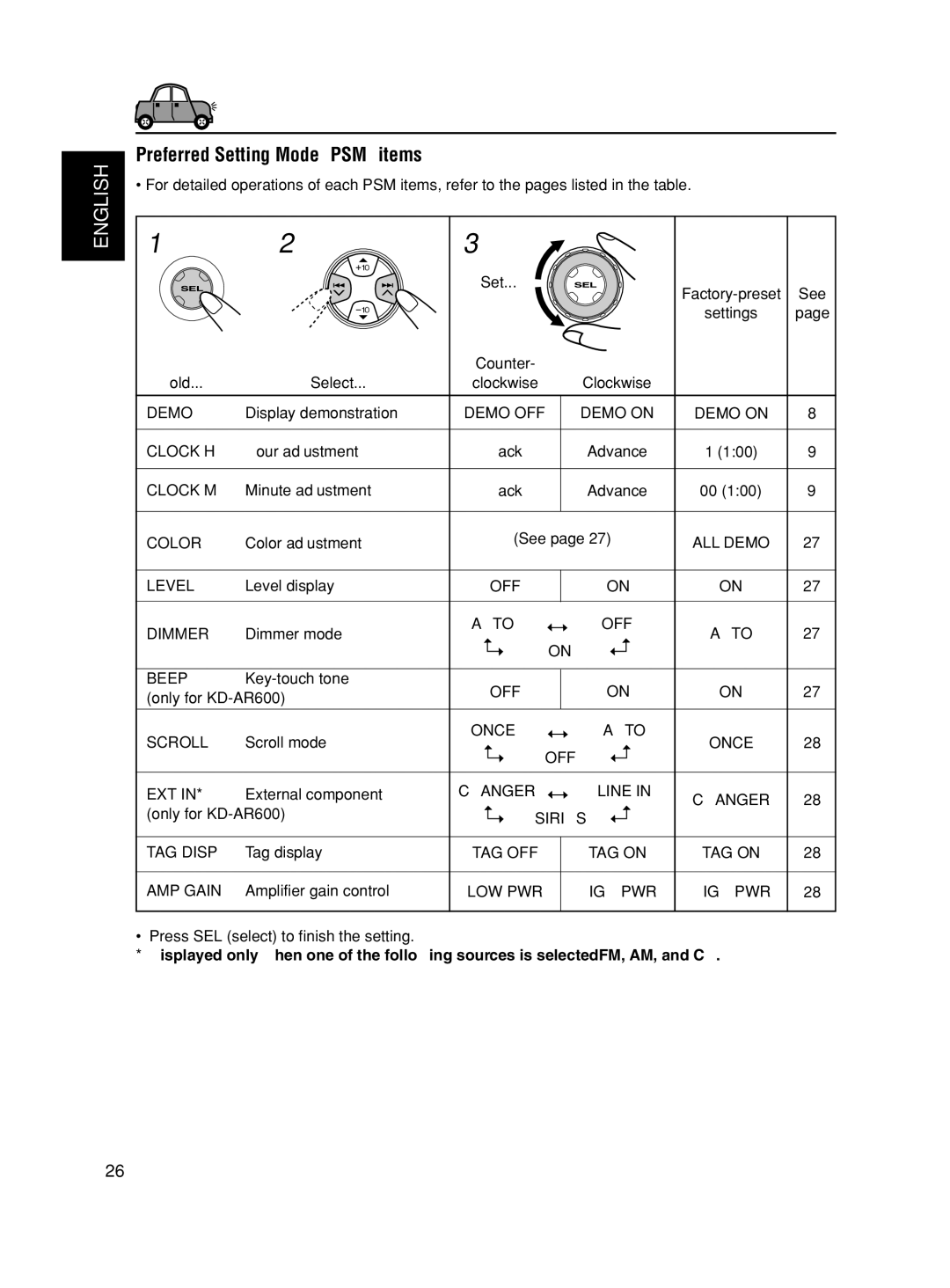KD-AR600, KD-SC500 specifications
The JVC KD-SC500 and KD-AR600 car stereos are exemplary models designed to enhance your in-car audio experience through an array of advanced features and cutting-edge technology. Both models represent JVC's dedication to quality sound, contemporary style, and user-friendly functionality, making them ideal for music enthusiasts on the road.The JVC KD-SC500 is a noteworthy single-DIN car stereo offering an impressive blend of connectivity options. One of its primary features is the USB port, which allows users to connect and play music directly from USB flash drives. It supports MP3, WAV, and WMA audio formats, ensuring that users have versatile options for music playback. The stereo also includes an auxiliary input, catering to various devices and enabling seamless audio integration.
A standout characteristic of the KD-SC500 is its Bluetooth technology. This feature enables hands-free calling and wireless music streaming directly from compatible smartphones. The built-in microphone ensures clear communication, making it easier for drivers to stay connected without diverting their attention from the road. The stereo's compatibility with various Bluetooth profiles enhances its functionality, enabling quick pairing and reliable performance.
The JVC KD-AR600 model offers similar capabilities but takes audio control further with a multi-color display and customizable options for creating a personalized look. This stereo also prides itself on its superior sound quality, powered by the built-in MOSFET amplifier that delivers robust audio output with low distortion. With a maximum power output of 50 watts per channel, the KD-AR600 is capable of maximizing audio performance without compromising on clarity.
Both models share advanced audio processing technologies, including a 3-band equalizer and Digital Signal Processing (DSP). These features allow users to tailor their listening experience to their preferences, enhancing specific frequencies and optimizing overall sound quality. The KD-AR600 goes a step further with its advanced sound controls, giving users the power to fine-tune the acoustics according to their vehicle’s unique interior characteristics.
In terms of design, both the KD-SC500 and KD-AR600 sports a sleek, modern aesthetic that fits well with today’s automotive interiors. They feature intuitive controls, making it easy for users to navigate through songs, adjust settings, and control playback.
In conclusion, the JVC KD-SC500 and KD-AR600 car stereos exemplify innovation and audio excellence. With their range of features, including Bluetooth connectivity, USB compatibility, customizable displays, and advanced sound processing, these models are designed to provide an exceptional audio experience whether you're commuting or embarking on a road trip.