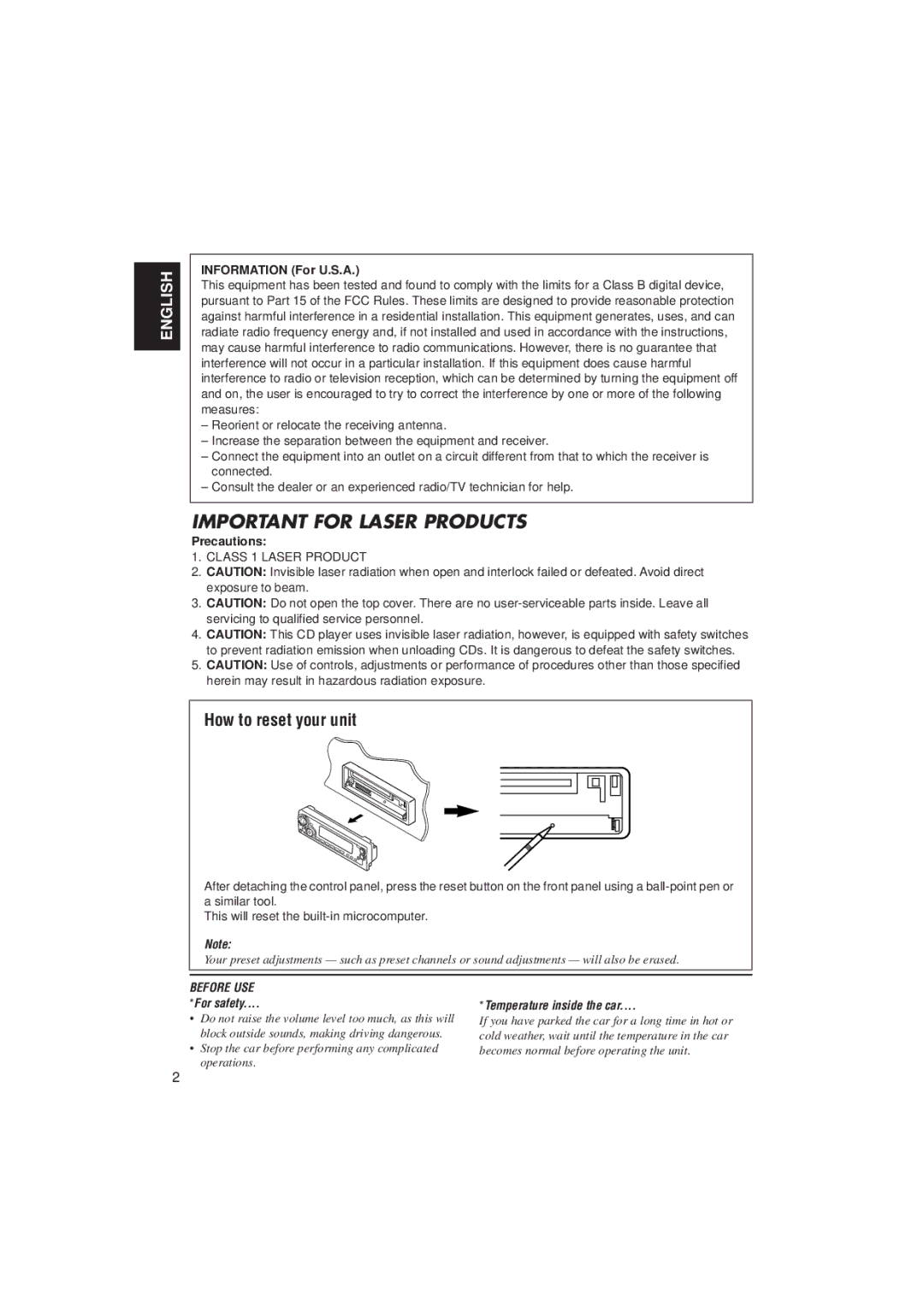KD-SX780, KD-SX8250 specifications
The JVC KD-SX8250 and KD-SX780 are two remarkable car audio receivers that showcase JVC's commitment to delivering high-quality sound and advanced technology in a compact design. Both models are designed to enhance the driving experience by integrating various features that cater to modern listeners' needs.One of the standout features of the KD-SX8250 is its ability to support a wide range of audio formats, including MP3, WMA, and AAC. This versatility ensures that users can enjoy their favorite music without compatibility issues. Additionally, the KD-SX8250 features a built-in 24-bit Digital-to-Analog Converter (DAC), which enhances audio clarity and ensures an engaging listening experience by delivering pristine sound.
The KD-SX780, on the other hand, is known for its straightforward interface and user-friendly controls. It comes equipped with a front USB port, allowing for easy connectivity with smartphones and USB drives. This feature makes it convenient for users to access their music library, ensuring a seamless experience while on the road. The KD-SX780 also supports Bluetooth connectivity, enabling hands-free calling and audio streaming, ensuring safety and convenience during drive time.
Both models are designed with the Sound Response feature, which automatically adjusts sound settings to ensure optimal performance regardless of environmental conditions. This technology enhances the overall audio quality, making even the most compressed tracks sound rich and detailed. Additionally, the receivers come with adjustable equalizer settings, allowing users to customize their audio experience to suit personal preferences.
Another significant characteristic of the JVC KD-SX8250 and KD-SX780 is their compatibility with smartphone integration applications like Apple CarPlay and Android Auto. This integration provides users with access to navigation, messaging, and music applications while allowing them to control these features through the receiver's interface for effortless management.
In terms of aesthetics, both models sport a sleek design with bright, easy-to-read displays. Customizable colors for the display and buttons add a personalized touch, allowing users to match their vehicle's interior. The compact design of these models makes them easy to install in a wide range of vehicles, ensuring that anyone can upgrade their car audio system without hassle.
In summary, JVC's KD-SX8250 and KD-SX780 offer a blend of advanced features, user-friendly controls, and impressive audio performance. Their ability to handle multiple audio formats, Bluetooth connectivity, and compatibility with smartphone applications make them excellent choices for anyone looking to enhance their audio experience on the road.