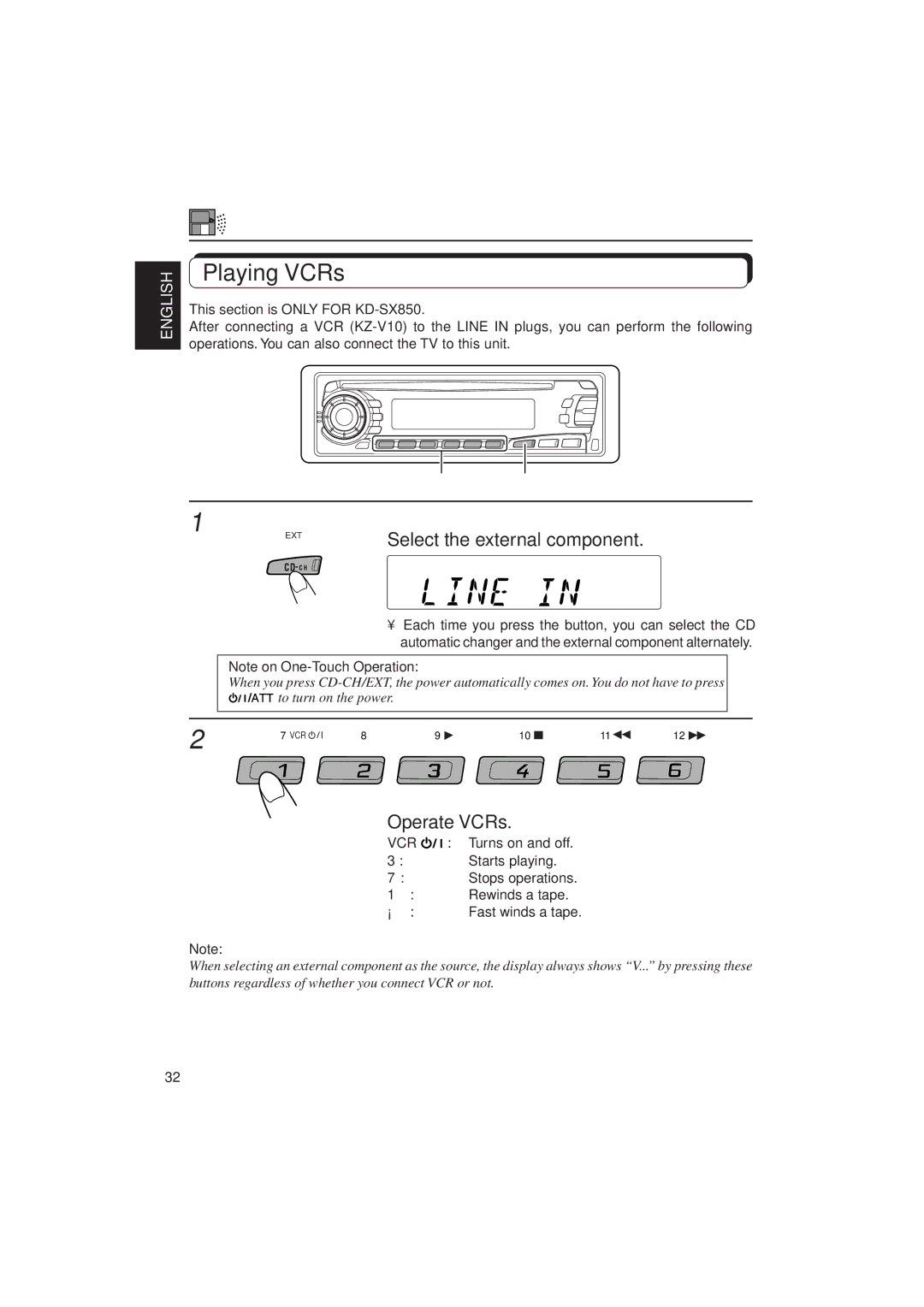KD-SX750, KD-SX850 specifications
The JVC KD-SX850 and KD-SX750 are advanced car audio receivers that cater to the needs of music enthusiasts who prioritize sound quality and modern connectivity. Both models showcase JVC’s commitment to delivering high-performance audio solutions, blending traditional features with contemporary technology.One of the main features of the KD-SX850 is its support for various audio formats, allowing users to play CDs, MP3s, and WMA files. The receiver's powerful built-in amplifier ensures clear sound reproduction, enhancing the listening experience. Additionally, the KD-SX850 offers a customizable equalizer with multiple preset options, empowering users to fine-tune their audio settings according to personal preferences. With a robust 50 watts per channel, users can enjoy distortion-free music, even at high volume levels.
The KD-SX750, while slightly less advanced, retains many key features from its sibling model. It also supports CDs and digital music files, making it versatile for various listening preferences. The 50 watts per channel output remains consistent, ensuring that a rich audio experience is preserved. One standout aspect of the KD-SX750 is its user-friendly interface, which allows quick navigation through tracks and settings, making it an appealing option for those who value convenience.
Both models are equipped with Bluetooth capabilities, enabling seamless wireless connectivity to smartphones and other devices. This allows users to stream music directly from their devices, as well as take hands-free calls, enhancing safety on the road. Additionally, these receivers are compatible with Apple Music and Spotify, making it easy to access a wide range of music libraries.
JVC also incorporates advanced sound features in both models. The Loudness control boosts low and high frequencies at lower volume levels, adding depth to the sound without compromising quality. Furthermore, both receivers come with a detachable faceplate, which helps reduce the risk of theft by allowing users to remove the most valuable component when parked.
In conclusion, the JVC KD-SX850 and KD-SX750 stand out in the car audio landscape due to their impressive sound quality, robust connectivity options, and user-friendly interfaces. Whether you're an audiophile or simply seeking an upgrade to your vehicle's audio system, both models offer a dynamic range of features that cater to a modern lifestyle, making them excellent choices for anyone looking to enhance their in-car audio experience.