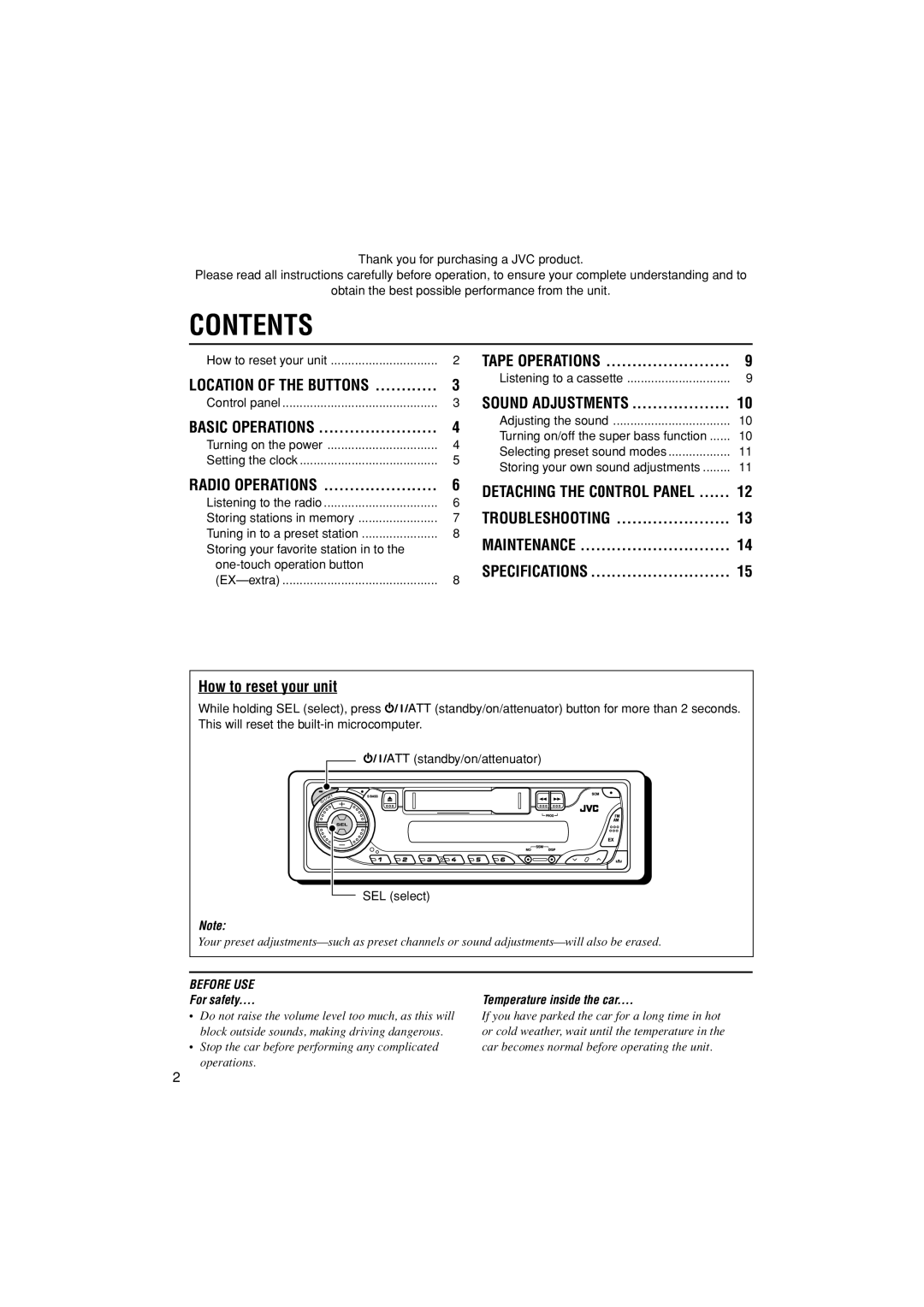KS-F184 specifications
The JVC KS-F184 is a versatile car stereo designed to enhance the in-car audio experience. With its array of features, this unit embodies the fusion of practicality and modern technology, making it an appealing choice for music enthusiasts and casual listeners alike.One of the standout features of the KS-F184 is its compatibility with a range of audio sources. It includes a built-in AM/FM tuner that provides access to a wide variety of radio stations. Additionally, the stereo is equipped with a cassette deck, a nostalgic touch that allows users to enjoy their old collection of cassette tapes. For those who prefer digital formats, the KS-F184 supports playback from CDs, including CD-R and CD-RW media, ensuring maximum versatility.
The sound quality produced by the JVC KS-F184 is impressive, aided by its peak power output of 50 watts per channel across four channels, providing clear and rich audio performance. The built-in equalizer allows users to customize the audio to their liking, with several preset options available for different genres and listening preferences. The unit also incorporates a high-pass filter that helps eliminate distortion in the audio output, ensuring a crisp listening experience regardless of the music genre.
Connectivity is another key aspect of the KS-F184. It features an AUX input, allowing users to plug in external devices such as smartphones and MP3 players seamlessly. This added convenience means that users can enjoy their favorite playlists and podcasts directly through the car stereo system. Additionally, the unit is compatible with Bluetooth adapters, opening the door for wireless audio streaming from compatible devices.
The design of the KS-F184 is user-friendly, featuring a clear LCD display that is easy to read, even in bright sunlight. The rotary knob and well-laid-out buttons simplify control, making it easy for drivers to adjust settings without becoming distracted. The unit is also built with reliability in mind, boasting a robust construction that can withstand the rigors of daily use.
In summary, the JVC KS-F184 is a feature-packed car stereo that merges traditional and modern audio capabilities. With its wide-ranging media compatibility, impressive sound quality, and user-friendly interface, it remains an excellent choice for anyone looking to enhance their driving soundtrack. Whether you’re an audio aficionado or just looking for a reliable unit to enjoy on your daily commute, the KS-F184 delivers on multiple fronts.