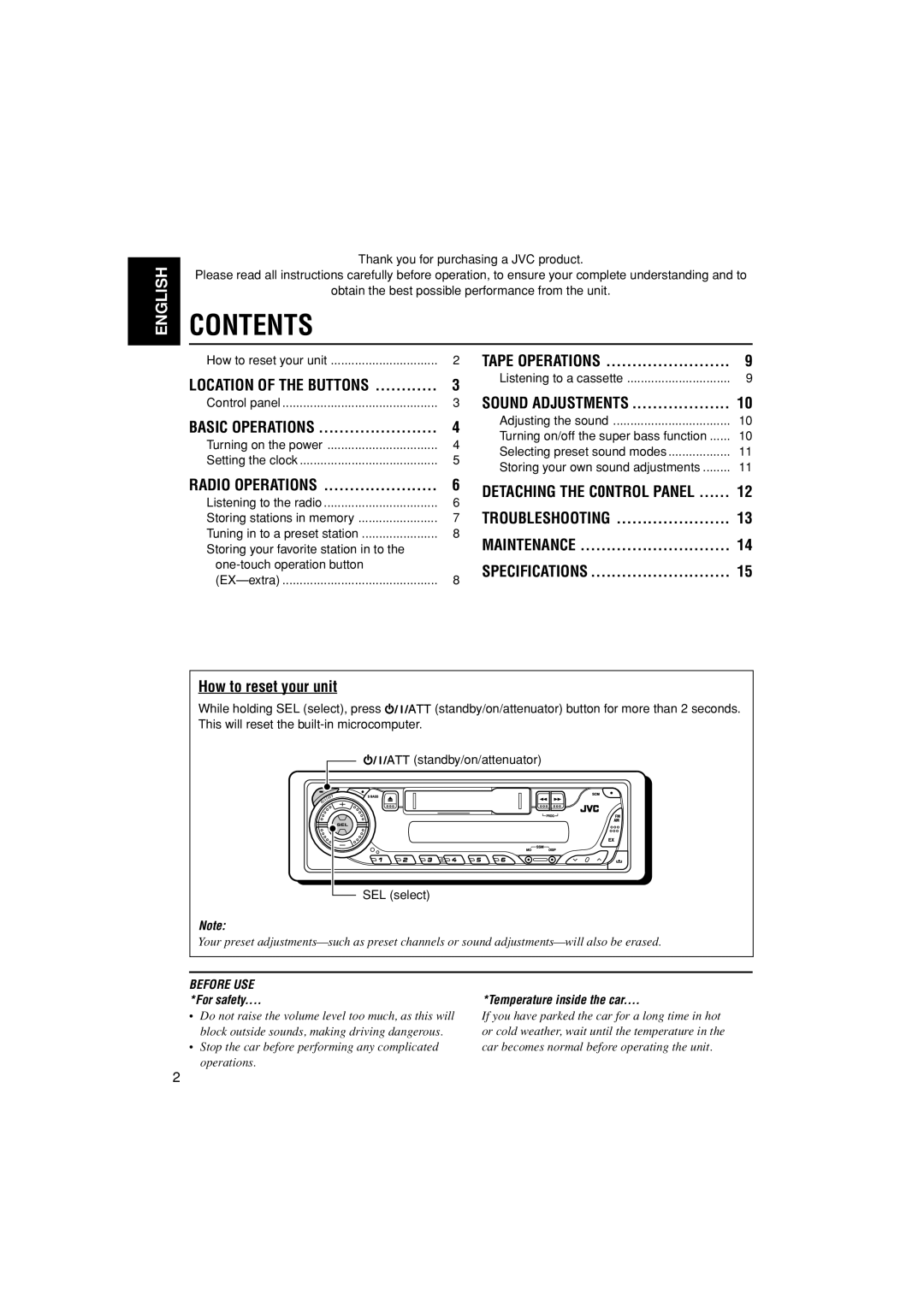ENGLISH
Thank you for purchasing a JVC product.
Please read all instructions carefully before operation, to ensure your complete understanding and to
obtain the best possible performance from the unit.
CONTENTS
How to reset your unit | 2 |
LOCATION OF THE BUTTONS | 3 |
Control panel | 3 |
BASIC OPERATIONS | 4 |
Turning on the power | 4 |
Setting the clock | 5 |
TAPE OPERATIONS | 9 |
Listening to a cassette | 9 |
SOUND ADJUSTMENTS | 10 |
Adjusting the sound | 10 |
Turning on/off the super bass function | 10 |
Selecting preset sound modes | 11 |
Storing your own sound adjustments | 11 |
RADIO OPERATIONS | 6 | DETACHING THE C0NTROL PANEL | 12 | |
Listening to the radio | 6 | |||
TROUBLESHOOTING | 13 | |||
Storing stations in memory | 7 | |||
Tuning in to a preset station | 8 | MAINTENANCE | 14 | |
Storing your favorite station in to the |
| |||
| SPECIFICATIONS | 15 | ||
8 | ||||
|
|
How to reset your unit
While holding SEL (select), press ![]()
![]()
![]()
![]() (standby/on/attenuator) button for more than 2 seconds. This will reset the
(standby/on/attenuator) button for more than 2 seconds. This will reset the
![]()
![]()
![]()
![]() (standby/on/attenuator)
(standby/on/attenuator)
SEL (select)
Note:
Your preset
BEFORE USE
*For safety....
•Do not raise the volume level too much, as this will block outside sounds, making driving dangerous.
•Stop the car before performing any complicated operations.
*Temperature inside the car....
If you have parked the car for a long time in hot or cold weather, wait until the temperature in the car becomes normal before operating the unit.
2