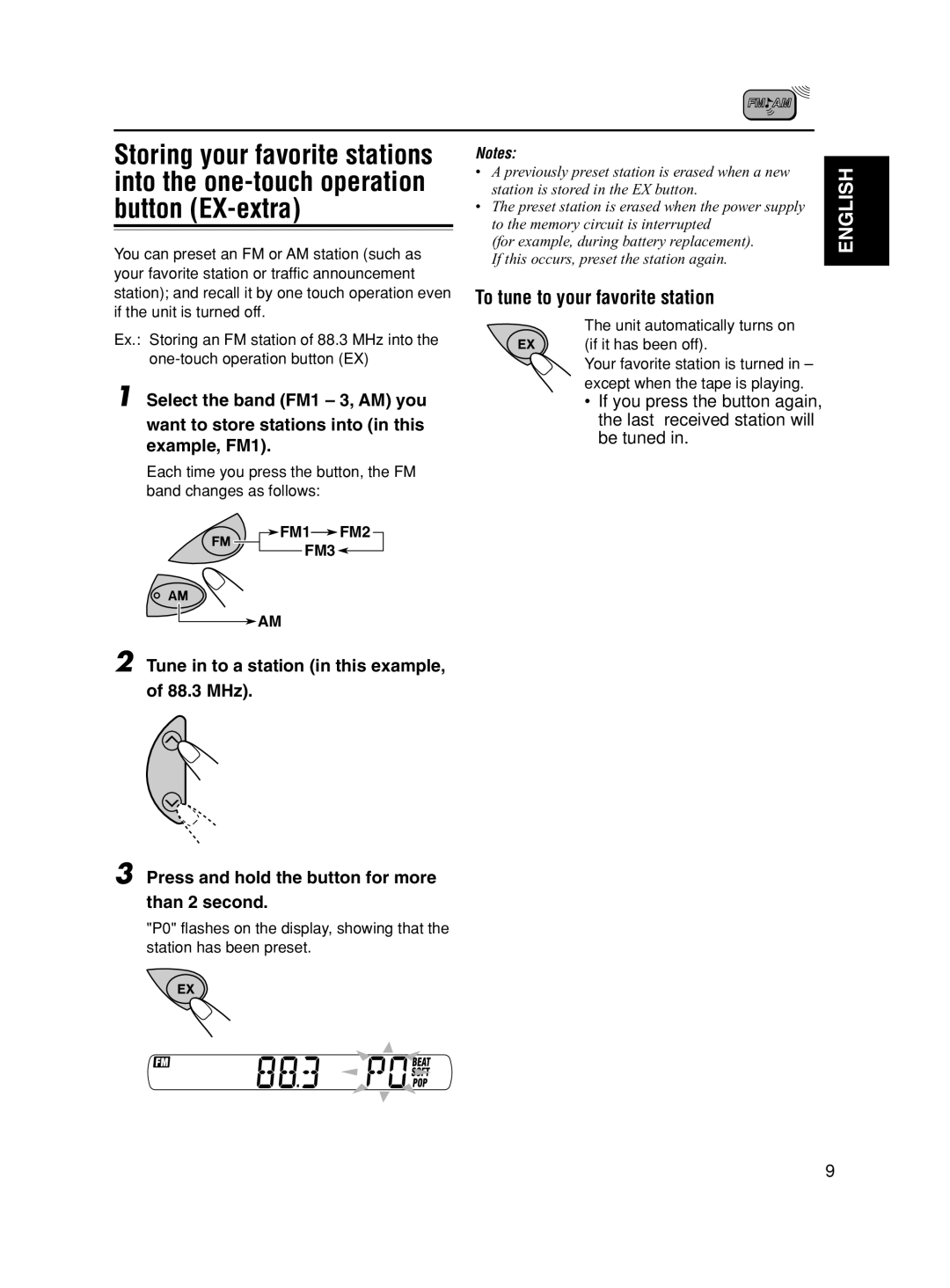KS-F190 specifications
The JVC KS-F190 is a versatile car audio receiver known for its user-friendly features and strong performance. Designed to enhance the in-car listening experience, this model combines modern technology with reliable sound quality, making it a popular choice among car audio enthusiasts.One of the standout features of the KS-F190 is its AM/FM tuner with 30 preset stations, allowing users to easily access their favorite radio stations without manual tuning. The built-in high power amplifier delivers impressive output, resulting in clear and dynamic sound across a range of musical genres.
The KS-F190 supports CD playback, providing users with the option to enjoy their favorite albums while on the road. For those who prefer digital music, it includes a front auxiliary input that enables easy connection of portable devices. This feature enhances music accessibility, allowing users to play songs directly from their smartphones, tablets, or MP3 players.
One of the most notable characteristics of the KS-F190 is its user-friendly interface. The model features an easy-to-read LCD display, which provides essential information, including track details, radio frequency, and settings at a glance. The buttons are intuitively laid out, making it simple for drivers to navigate through their audio options without distraction.
Sound customization is another key aspect of the KS-F190. The receiver is equipped with an adjustable EQ (equalizer) that allows users to tailor sound settings to their personal preferences. This functionality is essential for achieving optimal sound quality in different acoustic environments.
In terms of installation, the KS-F190 is designed for easy compatibility with most vehicles. Its standard DIN size makes it a straightforward fit for various dash configurations, and it comes with all necessary mounting hardware.
In summary, the JVC KS-F190 is a feature-rich car audio receiver that combines practical functionality with impressive sound quality. Its AM/FM tuner, CD playback capability, and front auxiliary input cater to diverse audio sources, while the customizable EQ and user-friendly interface enhance the overall experience for drivers and passengers alike. Whether you’re commuting or embarking on a road trip, the KS-F190 is equipped to deliver an enjoyable and immersive sound experience.