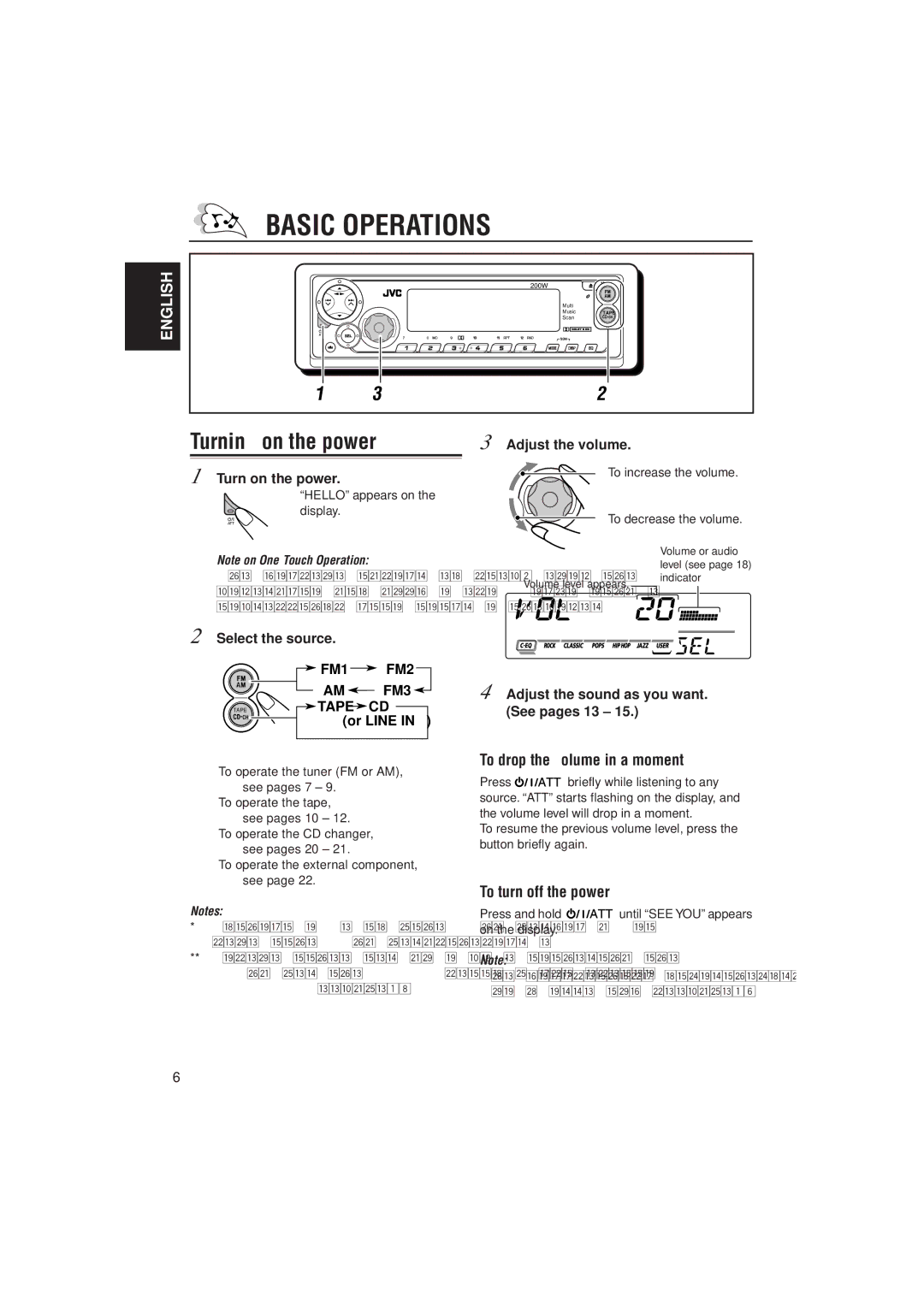BASIC OPERATIONS
ENGLISH
| 200W |
|
|
| |
| Multi |
|
| Music | TAPE |
| Scan |
|
1 | 3 | 2 |
Turning on the power
1 Turn on the power.
“HELLO” appears on the
display.
3 Adjust the volume.
To increase the volume.
To decrease the volume.
Note on
When you select a source in step 2 below, the power automatically comes on. You do not have to press this button to turn on the power.
2 Select the source.
Volume level appears.
Volume or audio level (see page 18) indicator
| FM1 | FM2 |
| AM | FM3 |
TAPE | TAPE | CD* |
(or LINE IN** )
To operate the tuner (FM or AM), see pages 7 – 9.
To operate the tape, see pages 10 – 12.
To operate the CD changer, see pages 20 – 21.
To operate the external component, see page 22.
Notes:
*Without connecting the CD changer you cannot select the CD changer as the source.
**To select the external component other than the CD Changer, the “EXT IN” setting must be set to LINE IN. (See page 18.)
4 Adjust the sound as you want. (See pages 13 – 15.)
To drop the volume in a moment
Press ![]()
![]()
![]()
![]() briefly while listening to any source. “ATT” starts flashing on the display, and the volume level will drop in a moment.
briefly while listening to any source. “ATT” starts flashing on the display, and the volume level will drop in a moment.
To resume the previous volume level, press the button briefly again.
To turn off the power
Press and hold ![]()
![]()
![]()
![]() until “SEE YOU” appears
until “SEE YOU” appears
on the display.
Note:
When you use this unit for the first time, set the
6