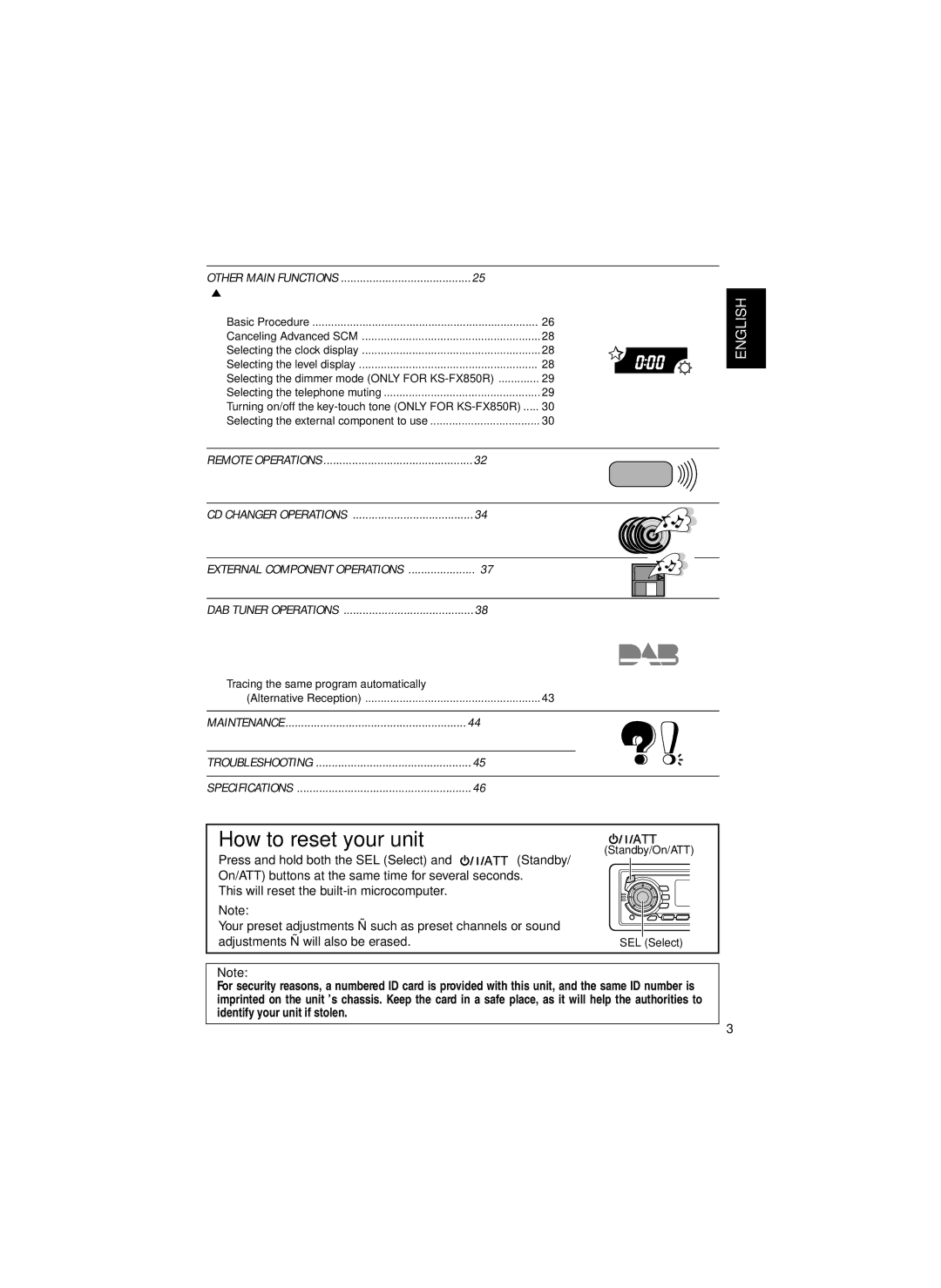KS-FX835R, KS-FX820R, KS-FX834R, KS-FX850R specifications
The JVC KS-FX850R, KS-FX834R, KS-FX820R, and KS-FX835R are part of JVC's esteemed line of car audio receivers that cater to both audiophiles and casual listeners alike. These models bring together several key features and advanced technologies that enhance the driving experience through superior audio quality and convenient functionalities.At the core of these receivers is the ability to provide outstanding sound performance. With built-in MOSFET amplifiers, they deliver powerful output, ensuring every note and beat is emitted with clarity and precision. The receivers support various sound adjustments through equalizers, allowing users to customize audio settings to their liking. The KS-FX850R and KS-FX834R stand out with their advanced 3-band equalizer, providing more control over bass, midrange, and treble frequencies.
For connectivity, these models support multiple audio sources. They feature front-panel auxiliary inputs and, in some cases, USB ports, making it easy to plug in smartphones, portable music players, or USB drives. The KS-FX835R, in particular, offers Bluetooth integration, allowing for hands-free calling and wireless audio streaming, which is an essential function for modern drivers seeking convenience and safety.
In terms of media compatibility, all four models support CD playback, but they also excel at playing various digital formats. This versatility ensures that users can enjoy their favorite playlists without worrying about file compatibility. Additionally, the KS-FX835R and KS-FX850R offer advanced RDS (Radio Data System) functionality, which provides information about the radio station being listened to, such as song titles and artist names.
Another noteworthy feature is the display quality. The receivers exhibit clear, bright displays that ensure readability, even in bright sunlight. This design not only enhances usability but also contributes to the aesthetic appeal of any vehicle's interior.
Lastly, the ergonomic controls across these units make them intuitive to use, with easily accessible knobs and buttons designed for drivers to adjust settings without distraction. All in all, the JVC KS-FX850R, KS-FX834R, KS-FX820R, and KS-FX835R offer a well-rounded audio experience, catering to diverse preferences while integrating modern technology for improved functionality on the road.