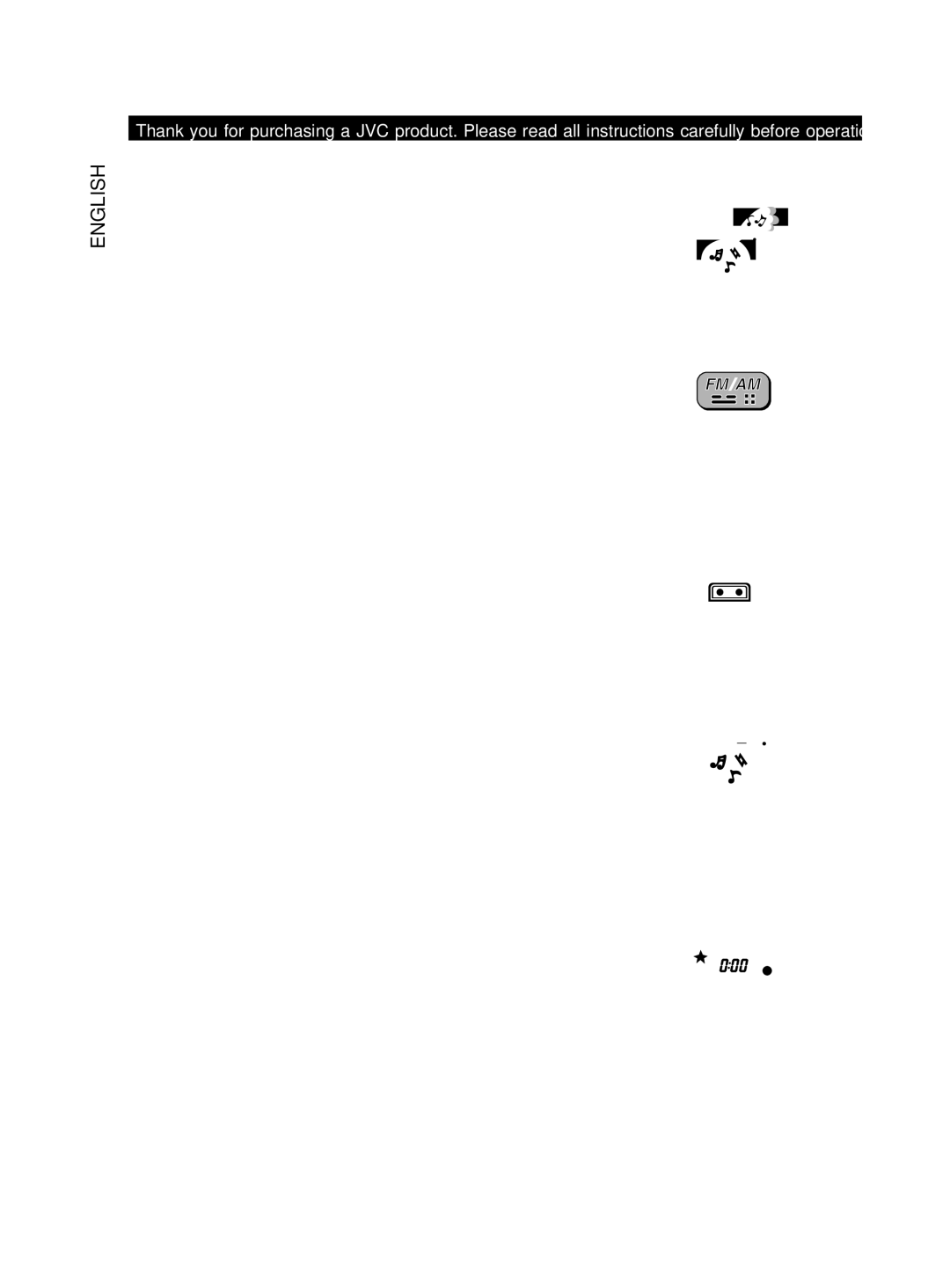KS-FX90 specifications
The JVC KS-FX90 is a high-quality car audio receiver that combines impressive sound performance with a sleek design and user-friendly features. This unit is particularly popular among audiophiles and casual listeners alike for its robust functionality and versatile connectivity options.One of the standout features of the KS-FX90 is its AM/FM tuner with a built-in RDS (Radio Data System) capability. This allows users to access more information about the broadcast, including song titles, artist names, and traffic updates. The tuner provides excellent reception, ensuring that you can enjoy your favorite radio stations without interruptions.
The KS-FX90 is equipped with a powerful internal amplifier that delivers 45 watts per channel, providing clear and robust sound quality. This is further enhanced by the unit's 3-band parametric equalizer, which allows users to fine-tune the audio output to match their listening preferences. The ability to adjust the bass, midrange, and treble ensures that you can achieve the perfect sound profile for any genre of music.
Another key feature of the KS-FX90 is its extensive input options. It features a front panel aux input, allowing you to connect portable devices such as smartphones and MP3 players with ease. Additionally, the receiver includes a CD player that supports CD-R and CD-RW formats, making it versatile for playing both standard and custom audio discs.
The design of the KS-FX90 is both sleek and functional. The illuminated display is easy to read, even in low-light conditions. The intuitive control layout allows for quick access to all functions without distraction while driving.
In terms of expandability, the KS-FX90 offers preamp outputs for connecting external amplifiers and additional speakers, allowing for a more extensive sound system upgrade if desired. Furthermore, it supports a remote control, enhancing convenience for users who want to adjust settings from a distance.
With its blend of advanced technologies, user-friendly features, and stylish aesthetics, the JVC KS-FX90 stands out as a top choice for anyone looking to upgrade their car audio experience, ensuring that every journey is enriched with high-quality sound. Whether you're embarking on a long road trip or just commuting around town, the KS-FX90 promises a satisfying audio experience.