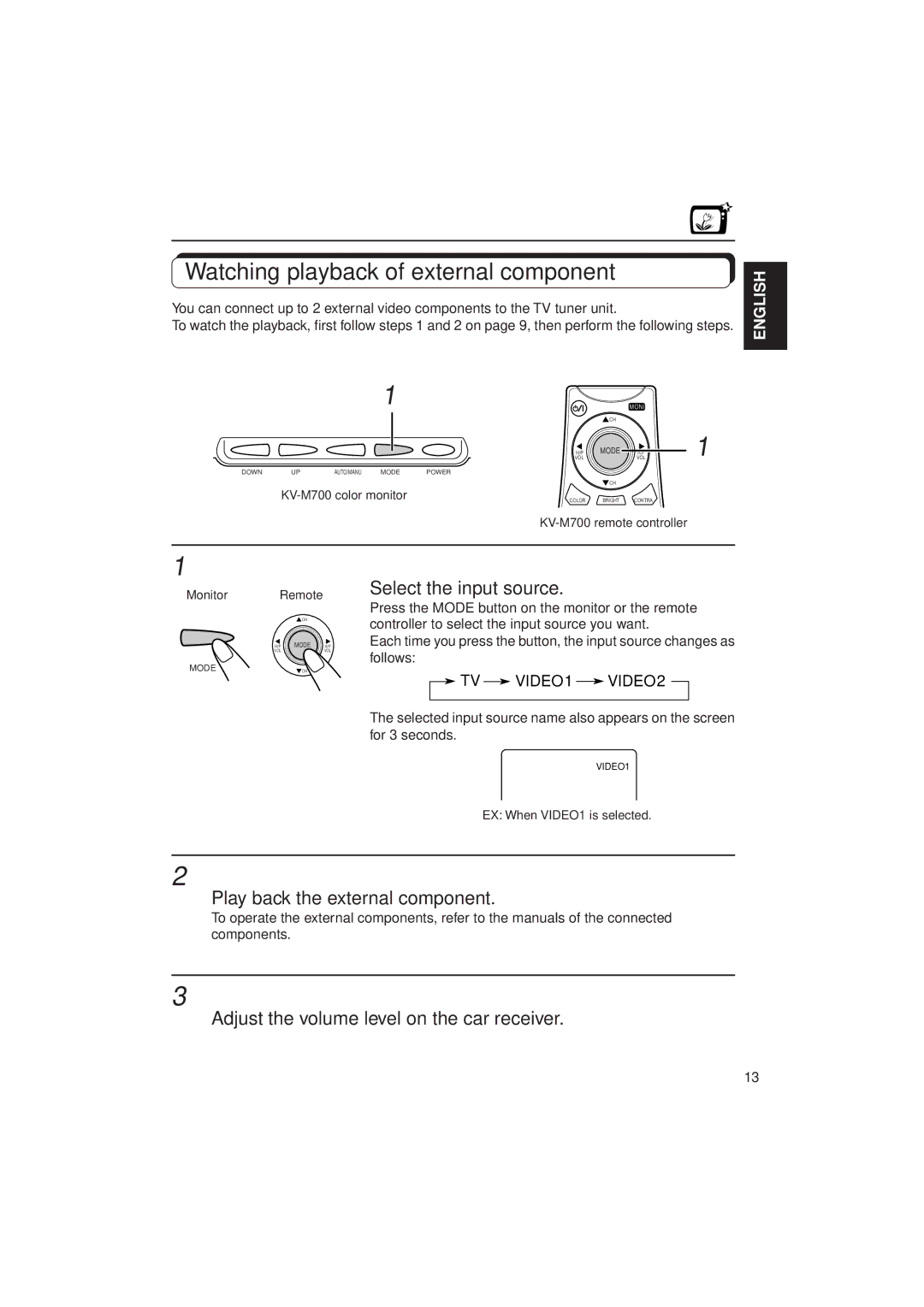KV-C10 specifications
The JVC KV-C10 is a compact and versatile video camera that has gained popularity among both amateur and professional videographers. Known for its outstanding performance in various shooting conditions, this camera is designed to simplify the video creation process while delivering high-quality output. One of the main features of the KV-C10 is its advanced imaging technology. It incorporates a 1/3-inch CCD sensor that captures images with remarkable clarity and detail. This sensor allows for high-resolution recording, which is especially beneficial for those who want to produce content for platforms that prioritize sharp visuals.Another significant feature of the KV-C10 is its ability to record in multiple formats. Users can choose between various resolutions and compression methods, giving them the flexibility to tailor their recording to fit specific project requirements. This adaptability makes the camera ideal for everything from professional projects to casual vlogs. The camera also boasts a robust optical zoom lens, enabling users to capture expansive scenes or focus on distant subjects without losing detail. This feature is particularly advantageous for event videography, such as weddings or sports events, where capturing every moment is crucial.
In addition to its impressive hardware, the JVC KV-C10 comes equipped with a range of user-friendly controls and settings. This includes customizable exposure settings and white balance adjustments, which allow videographers to achieve precise color grading in various lighting conditions. Furthermore, the camera’s built-in stabilization technology ensures smooth footage, reducing the impact of shaky hands or movement, which is essential for dynamic shooting scenarios.
The design of the KV-C10 is another noteworthy aspect. Its lightweight and portable construction make it easy to carry and operate, making it a favorite among on-the-go filmmakers. The intuitive interface and clearly labeled buttons make it accessible for users of all skill levels, while professional features such as manual focus and advanced audio controls cater to experienced videographers.
Overall, the JVC KV-C10 stands out as a reliable and versatile video camera that combines advanced technology, user-friendly features, and portability, making it a compelling choice for anyone looking to elevate their video production capabilities. Its blend of quality and usability makes it suitable for various applications, ensuring that creators can achieve their artistic vision without compromise.