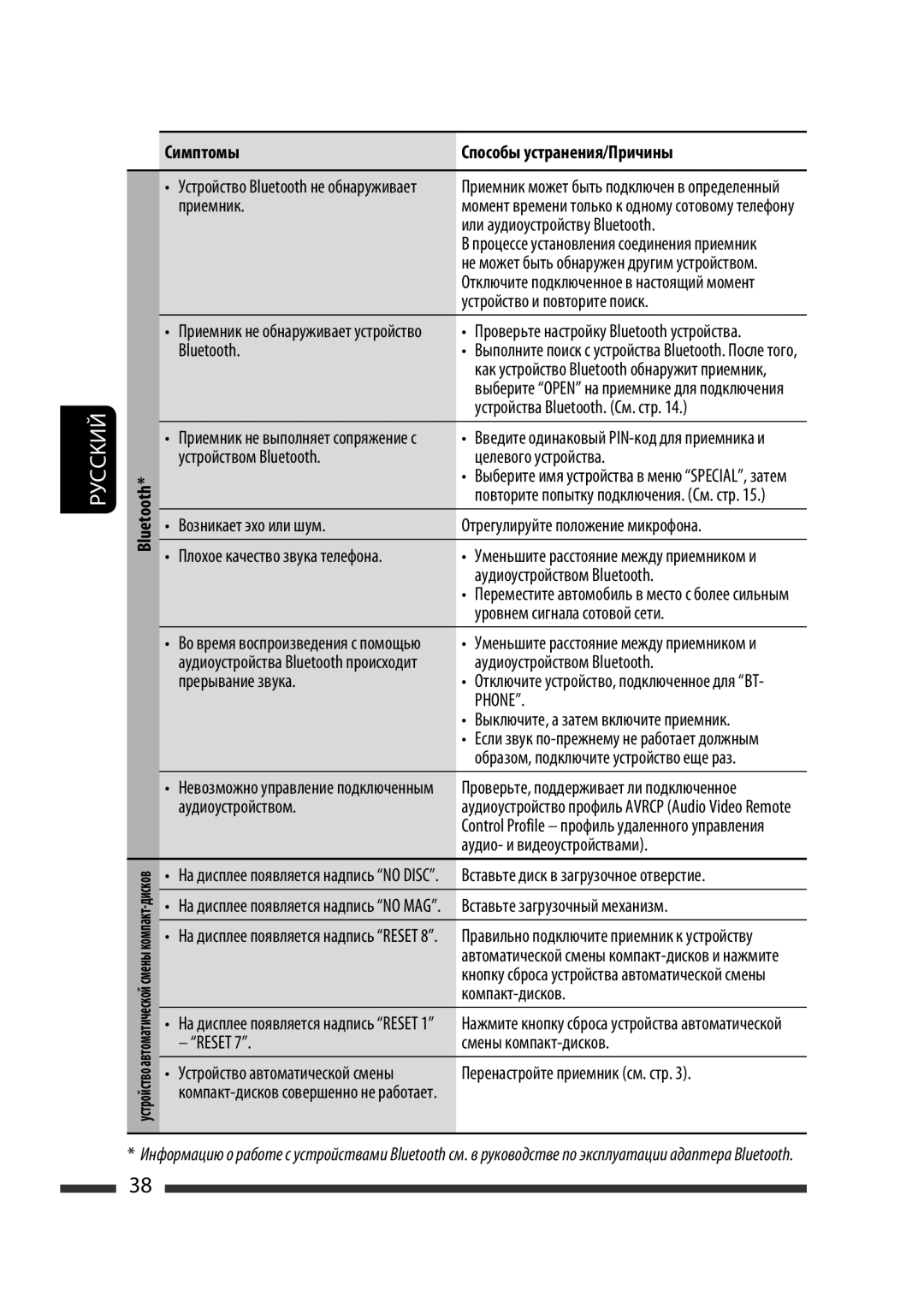KW-XG701 specifications
The JVC KW-XG701 is a cutting-edge car audio receiver that combines advanced technology with user-friendly features to enhance the driving experience. Known for its high-quality sound reproduction, this receiver is designed for both casual listeners and audiophiles alike.One of the standout features of the KW-XG701 is its support for various audio formats. This receiver is compatible with both MP3 and FLAC files, allowing users to enjoy their music library in high-resolution audio. Additionally, it includes a built-in CD player and supports USB inputs, ensuring versatility in how you play your music. The receiver also incorporates a Bluetooth module for seamless wireless audio streaming. This allows users to connect their smartphones and other devices without the hassle of wires, enabling hands-free calling and voice control for added convenience.
The KW-XG701 is equipped with a high-dynamic range 13-band equalizer, providing users with fine-tuned control over their audio settings. This level of customization ensures that every listener can adjust the sound profile to match their preferences, whether they enjoy bass-heavy tracks or more balanced audio. The built-in DSP (Digital Signal Processing) technology further enhances sound quality, offering options for sound staging and speaker alignment.
From a design perspective, the JVC KW-XG701 features a sleek, modern interface with a large LCD display. The display is clear and easy to read, making it simple to navigate through different audio sources and playlists. Additionally, the receiver includes customizable color options for the display and buttons, allowing users to match it to their vehicle's interior aesthetics.
Another characteristic that sets the KW-XG701 apart is its expandable functionality. It features multiple preamp outputs, which make it easy to integrate with external amplifiers and additional speakers. This capability is ideal for those looking to build a comprehensive audio system in their car.
In conclusion, the JVC KW-XG701 is a versatile and feature-rich car audio receiver that caters to a wide array of users. With its support for various audio formats, Bluetooth connectivity, advanced equalization options, and sleek design, it provides an exceptional auditory experience while on the road. Whether you're a music enthusiast or simply want a reliable audio system in your car, the KW-XG701 is sure to impress.