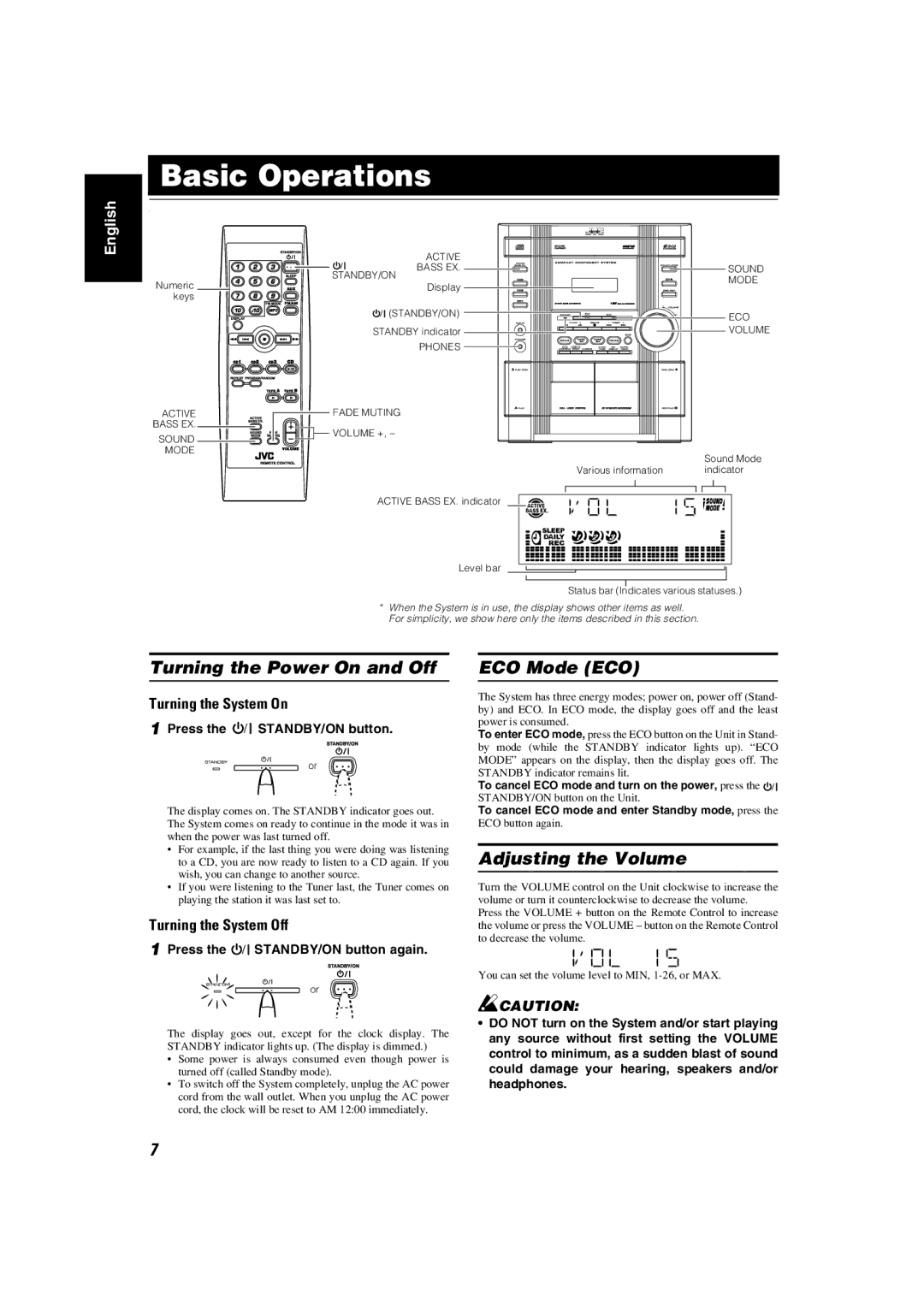MX-KC2, KX-KC15 specifications
The JVC KX-KC15 and MX-KC2 are two standout mini-component systems that epitomize quality audio performance and versatility in a compact design. Both systems are tailored for those who appreciate high-fidelity sound and the convenience of modern audio technology.The JVC KX-KC15 offers a sleek and stylish look, featuring a user-friendly interface. This mini-component system boasts a powerful amplifier that delivers impressive sound quality with deep bass and clear treble. One of the highlighted features of the KX-KC15 is its dual cassette deck, allowing for easy recording and playback of cassette tapes, which appeals to both nostalgic listeners and those looking to digitize their analog collections. Additionally, it includes a CD player to enjoy your favorite discs effortlessly.
Bluetooth compatibility is another major advantage of the KX-KC15, providing users the ease of streaming music directly from their smartphones or tablets. It supports a variety of audio formats, ensuring compatibility with numerous devices and services. The built-in equalizer lets users customize their listening experience by adjusting sound parameters to match personal preferences or different music genres.
On the other hand, the JVC MX-KC2 is designed with slightly different priorities but retains the same high-quality audio standards that JVC is known for. This model focuses more on modern connectivity options, featuring USB ports for direct record capabilities and playback of MP3 audio files from USB devices.
The MX-KC2 also comes equipped with a CD player and a radio tuner, ensuring that users can enjoy a comprehensive range of audio sources. The system's speaker design further enhances the listening experience, with a balanced frequency response that ensures every note is reproduced with clarity.
Both systems prioritize user convenience with easy-to-navigate controls and display panels. Additionally, their compact sizes make them suitable for various environments, whether it’s in a bedroom, living room, or office space.
In conclusion, the JVC KX-KC15 and MX-KC2 are excellent choices for anyone seeking a balance of classic audio experience with modern technology. With their robust features, reliable performance, and thoughtful design, these mini-component systems hold up in today’s dynamic audio landscape, making them valuable additions to any audio lover’s collection.