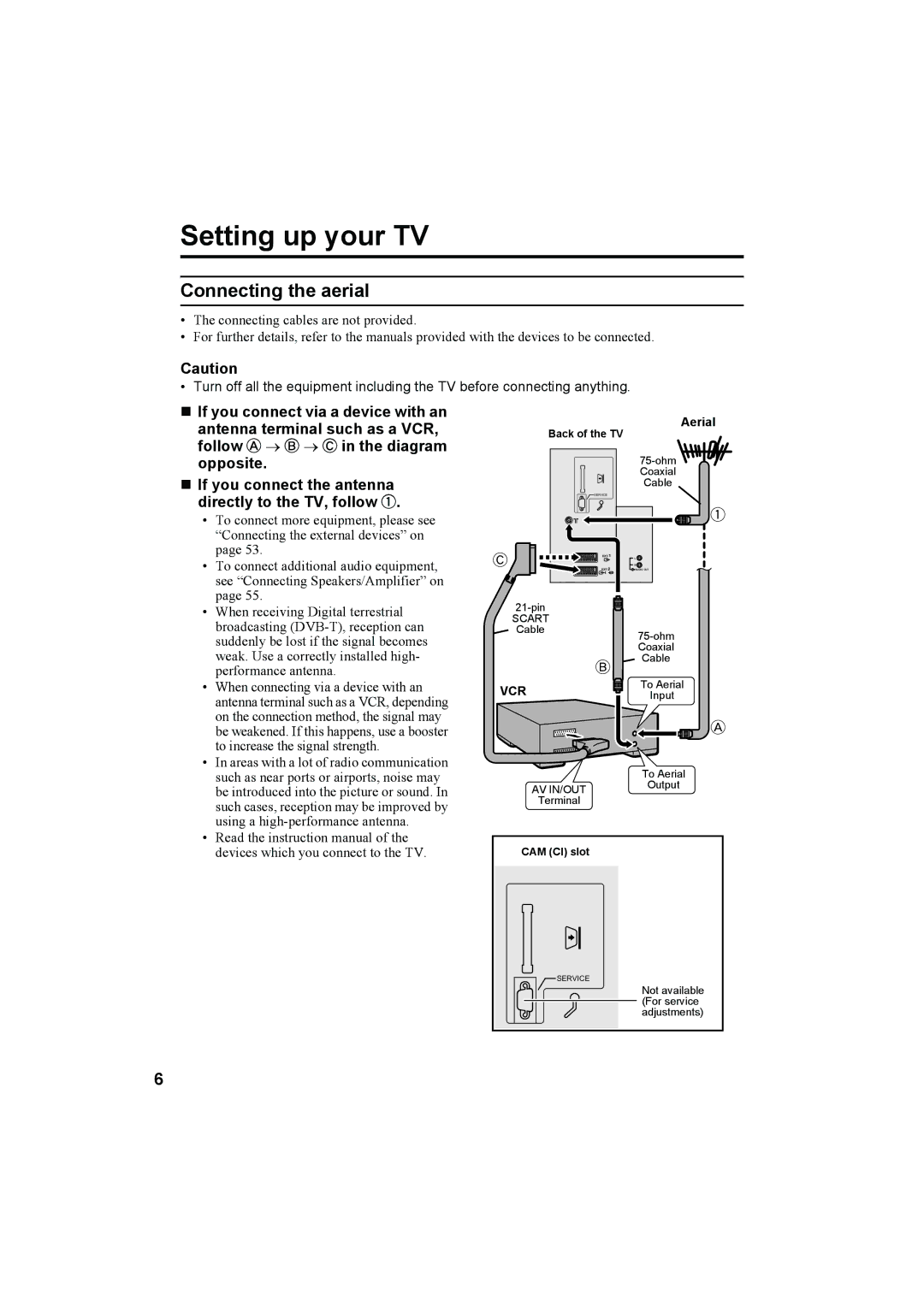Setting up your TV
Connecting the aerial
•The connecting cables are not provided.
•For further details, refer to the manuals provided with the devices to be connected.
Caution
• Turn off all the equipment including the TV before connecting anything.
If you connect via a device with an antenna terminal such as a VCR, follow A → B → C in the diagram opposite.
If you connect the antenna directly to the TV, follow 1.
•To connect more equipment, please see “Connecting the external devices” on page 53.
•To connect additional audio equipment, see “Connecting Speakers/Amplifier” on page 55.
•When receiving Digital terrestrial broadcasting
•When connecting via a device with an antenna terminal such as a VCR, depending on the connection method, the signal may be weakened. If this happens, use a booster to increase the signal strength.
•In areas with a lot of radio communication such as near ports or airports, noise may be introduced into the picture or sound. In such cases, reception may be improved by using a
•Read the instruction manual of the devices which you connect to the TV.
Aerial
Back of the TV
| |
| Coaxial |
| Cable |
SERVICE |
|
L | |
| R |
AUDIO OUT |
SCART
Cable75-ohm Coaxial ![]() Cable
Cable
VCR | To Aerial |
Input |
To Aerial
AV IN/OUTOutput
Terminal
CAM (CI) slot
SERVICE
Not available (For service adjustments)
6