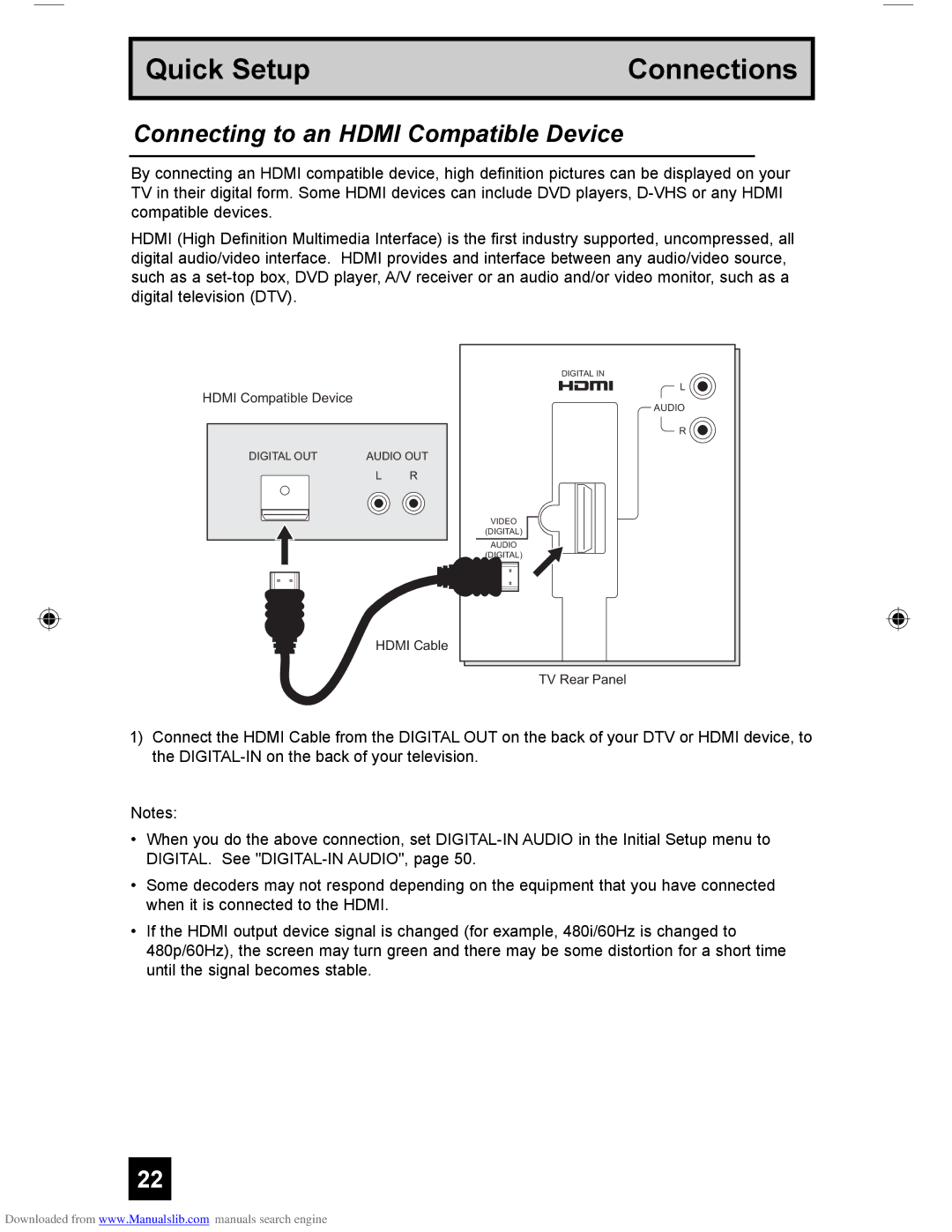HD-55G456, HD-55G466, LCT1928-001A-A, HD-61Z456 specifications
JVC HD-61Z456 is a high-definition rear projection television that showcases the blend of cutting-edge technology and user-friendly features. With a 61-inch screen size, this model is built on JVC's D-ILA technology, providing vibrant colors and deep blacks, which enhance the overall viewing experience. One of the standout features of the HD-61Z456 is its 1080p resolution, which delivers stunning clarity and detail, making it an excellent choice for watching movies, sports, and gaming.Another significant feature of the JVC HD-61Z456 is its advanced image processing capabilities, which minimize motion blur and offer smooth video playback. This technology ensures that fast-paced scenes maintain their sharpness and clarity, providing an immersive experience for viewers. Additionally, the TV comes with multiple HDMI inputs, allowing users to connect various devices such as Blu-ray players, gaming consoles, and sound systems effortlessly.
LCT1928-001A-A is a versatile model that reflects JVC's commitment to delivering quality products. This model is particularly known for its sleek design, which not only saves space but also complements modern home décor. The LCT1928-001A-A utilizes LCD technology, which offers impressive brightness levels and energy efficiency. Built to provide consistent performance, this model features a refresh rate that enhances motion clarity and reduces blurring during dynamic scenes.
The HD-55G466 and HD-55G456 are both part of JVC's line of 55-inch LED televisions, both designed to cater to slightly different user preferences while maintaining core features. The HD-55G466 boasts superior smart functionality, offering direct access to popular streaming services, integrated Wi-Fi, and an intuitive user interface that simplifies navigation.
In contrast, the HD-55G456 focuses more on picture quality, leveraging advanced backlighting technology to enhance color accuracy and contrast ratios. Both models are equipped with multiple connectivity options, ensuring users can connect gaming consoles, set-top boxes, and other peripherals without fuss.
Overall, each of these JVC models showcases a commitment to quality, innovation, and user experience, making them viable choices for anyone looking to upgrade their home entertainment setup.