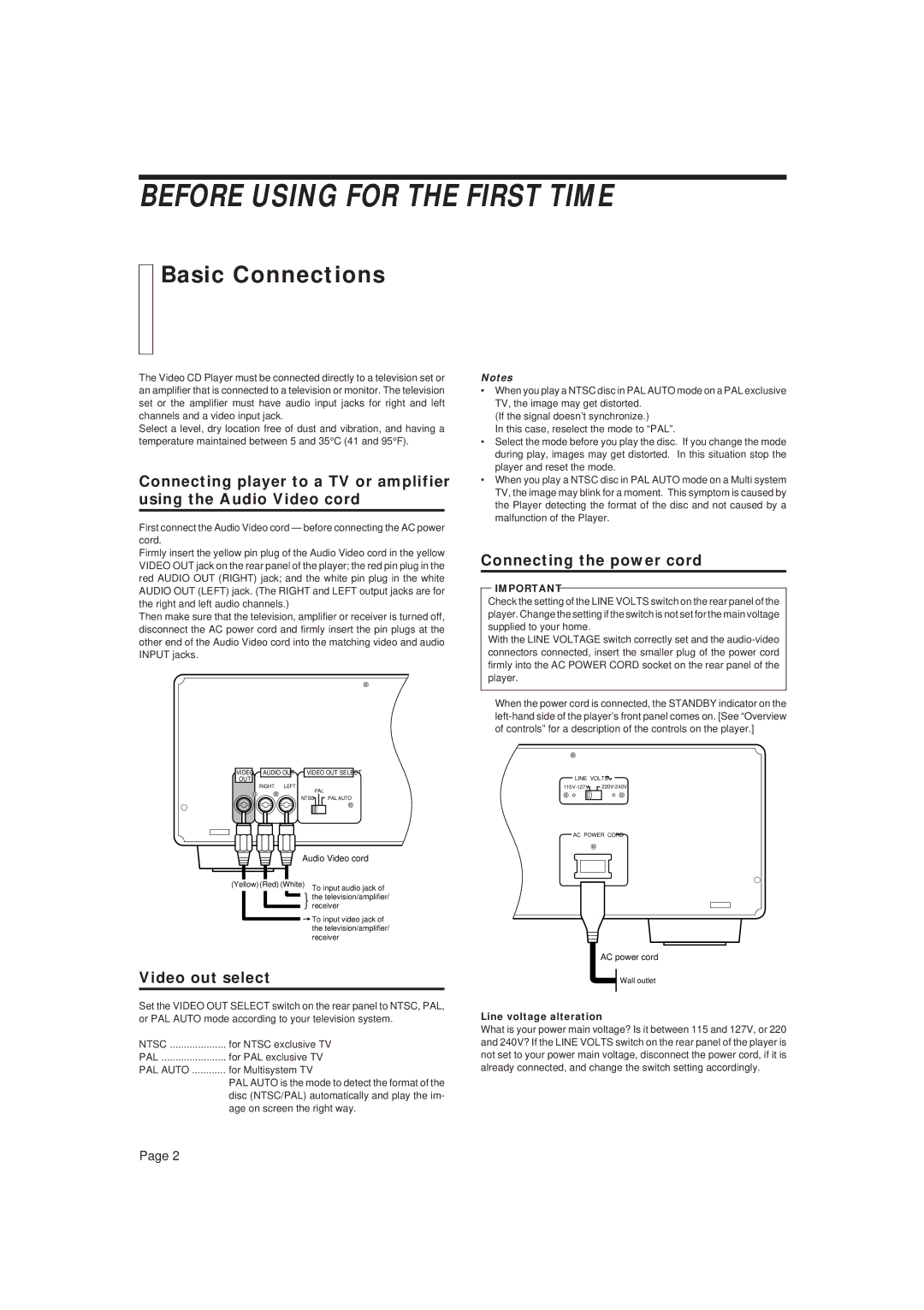XL-MV338BK, LET0079-001A specifications
The JVC LET0079-001A, XL-MV338BK is a versatile and sophisticated multimedia player designed to meet the demands of today's audio and video enthusiasts. This unit stands out for its high-quality performance and a host of innovative features, making it an excellent choice for home entertainment systems.One of the primary features of the XL-MV338BK is its capability to play a wide range of media formats. It supports CD, DVD, and MP3 playback, providing users with flexibility in how they enjoy their content. With exceptional sound quality, the device ensures that music and dialogue are crystal clear, enhancing the overall viewing experience.
The device is equipped with advanced technologies that elevate its performance. The Digital Signal Processing (DSP) technology allows for fine-tuning audio parameters, delivering an immersive sound experience that can fill any room. Users can enjoy rich bass and crisp highs, which are essential for both music and movie playback. Additionally, the unit includes various sound modes that cater to different types of content, ensuring optimal audio for movies, concerts, or personal playlists.
Another noteworthy characteristic of the JVC XL-MV338BK is its sleek design and user-friendly interface. The elegant exterior complements modern home décor, while the intuitive controls make navigation a breeze. The remote control feature adds convenience, enabling users to operate the device from a distance without any hassle.
Connectivity options abound with the XL-MV338BK, featuring multiple inputs and outputs. HDMI, optical audio, and RCA connections ensure compatibility with a broad range of devices, from televisions to sound systems. This connectivity flexibility makes it easy to integrate the player into any existing setup.
In addition, this multimedia player is designed for longevity and reliability. JVC’s commitment to quality engineering means that users can expect consistent performance over time. With proper care, this device will provide endless entertainment for years to come.
In summary, the JVC LET0079-001A, XL-MV338BK is a robust multimedia player that combines versatility and superior technology. With support for multiple formats, advanced sound processing, and user-friendly features, it is an ideal solution for anyone looking to enhance their home entertainment experience. Whether for movie nights, music playback, or streaming content, this device stands ready to deliver exceptional performance.