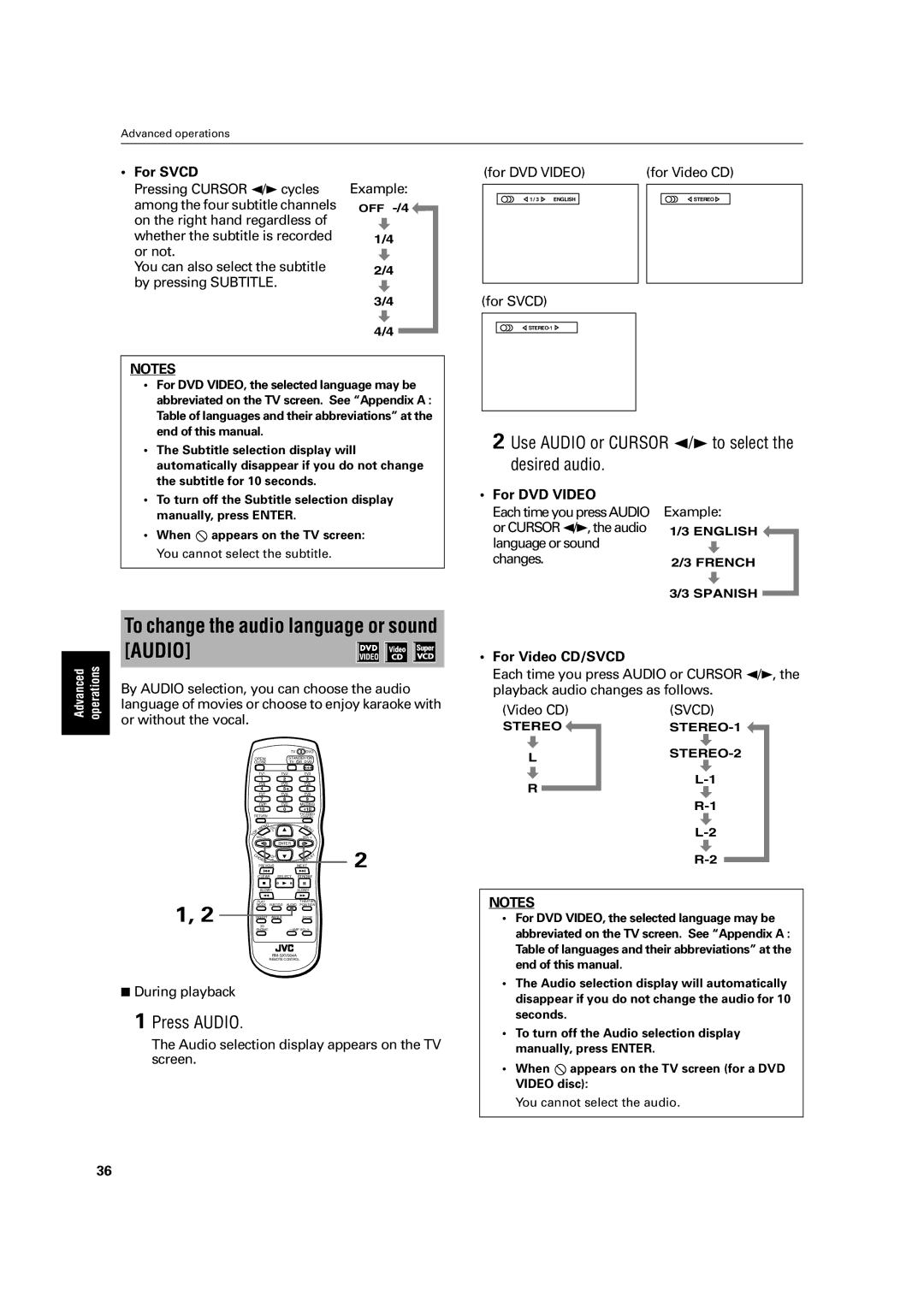LET0213-001A specifications
The JVC LET0213-001A is an advanced LCD television that combines cutting-edge technology with user-friendly features, making it an excellent choice for home entertainment. This model is a notable addition to JVC's diverse range of display solutions, designed to meet the demands of modern viewers.One of the key characteristics of the LET0213-001A is its high-definition display. With a resolution of 1920 x 1080 pixels, it delivers stunning picture quality, ensuring that every detail is rendered sharply and vividly. This makes it ideal for enjoying movies, sports, and gaming experiences. The screen's brightness and contrast levels have been optimized to provide an immersive viewing experience in various lighting conditions.
The JVC LET0213-001A is equipped with advanced LED backlighting technology, which enhances the overall brightness of the display while maintaining energy efficiency. This ensures that users enjoy high-quality visuals without the excessive power consumption typically associated with traditional LCD TVs. Coupled with a wide viewing angle, the television allows multiple viewers to enjoy clear images from different positions in the room.
In terms of connectivity, the LET0213-001A boasts multiple HDMI ports, allowing seamless integration with various devices such as gaming consoles, Blu-ray players, and streaming boxes. Additionally, it includes USB ports that support multimedia playback directly from external drives. This versatility makes it a convenient option for users who enjoy consuming content from multiple sources.
Furthermore, the TV is designed with smart functionalities, providing access to a variety of streaming services and applications. Users can easily navigate through their favorite content, ranging from popular video on demand services to social media platforms. The intuitive interface ensures that even those who may not be tech-savvy can operate the TV without difficulty.
Sound quality is another critical aspect of the JVC LET0213-001A. The built-in speakers deliver clear and powerful audio, enhancing the overall viewing experience. Furthermore, the model often supports various audio formats and technologies, allowing for a more personalized sound experience with compatible devices.
Lastly, the sleek and modern design of the JVC LET0213-001A ensures that it fits seamlessly into any home décor. With its slim profile and minimal bezels, this television not only elevates your viewing experience but also serves as an attractive centerpiece in your living space. Overall, the JVC LET0213-001A is a versatile and feature-packed television that caters to a wide range of viewing needs.