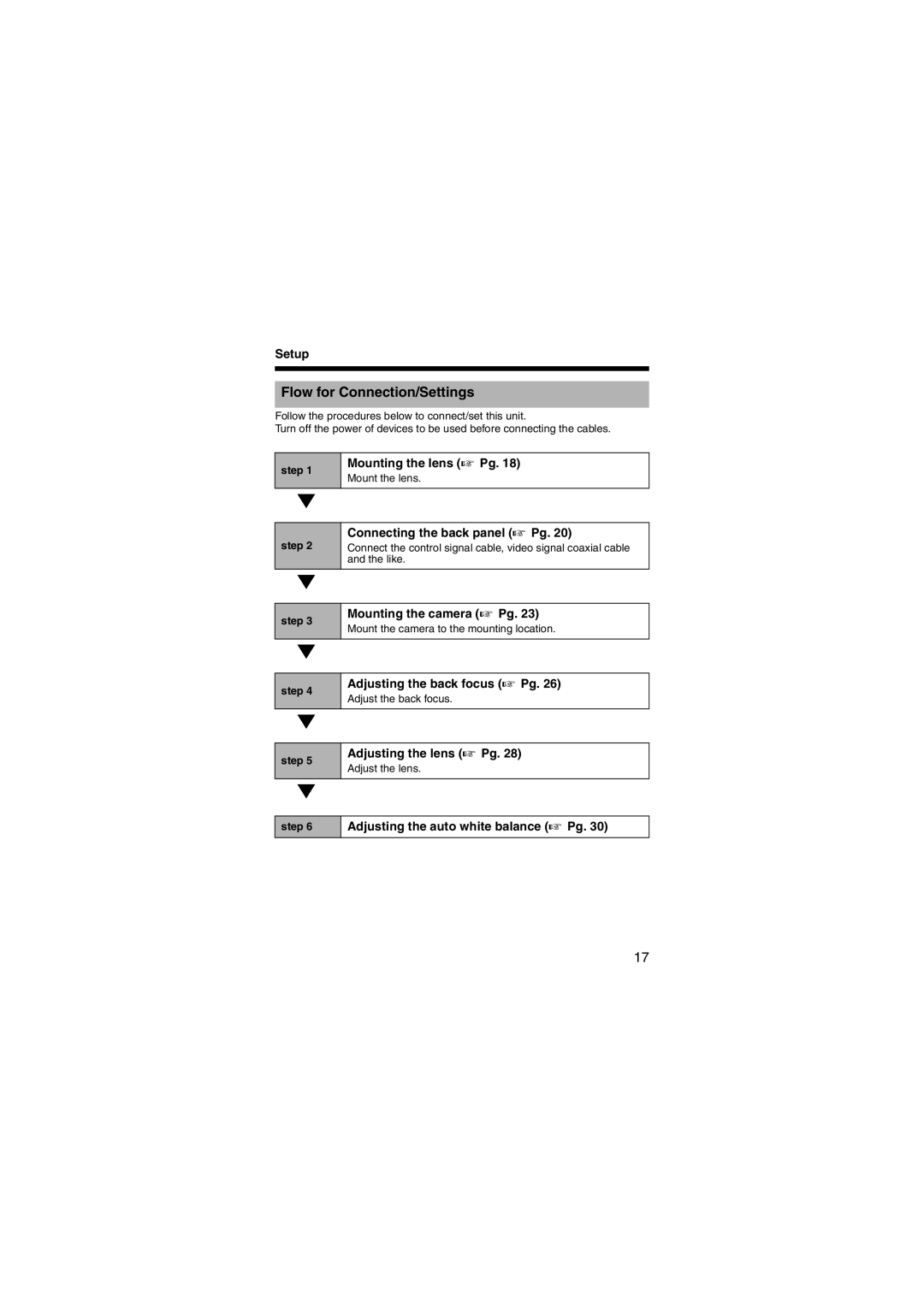Setup
Flow for Connection/Settings
Follow the procedures below to connect/set this unit.
Turn off the power of devices to be used before connecting the cables.
step 1
Mounting the lens (A Pg. 18)
Mount the lens.
K
step 2
Connecting the back panel (A Pg. 20)
Connect the control signal cable, video signal coaxial cable and the like.
K
step 3
Mounting the camera (A Pg. 23)
Mount the camera to the mounting location.
K
step 4
Adjusting the back focus (A Pg. 26)
Adjust the back focus.
K
step 5
Adjusting the lens (A Pg. 28)
Adjust the lens.
K
step 6
Adjusting the auto white balance (A Pg. 30)
17